WLAN STATISTICS
SSID: The ID of the wireless network.
Sent: The number of frames sent out from the SSID.
Received: The number of frames received by the SSID.
Rx Errors: The number of frames dropped while being received.
Tx Dropped: The number of frames dropped while being sent.
5.3.5 Viewing Ethernet Switch Information
The Switch status screen displays general switch information as shown in Figure 23: Switch status
screen. Switch information can only be accessed for the WAC in slot 1 of the Network Switch. It displays
the following parameters:
The temperature inside the switch processor
The voltage of the supply rail
The voltage of the PoE rail (This will read as 0 (volts DC) if PoE is disabled)
The vendor and part number for each of the SFP modules
The link, speed, duplex and PoE power status for each switch port.
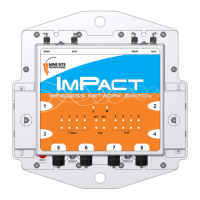
