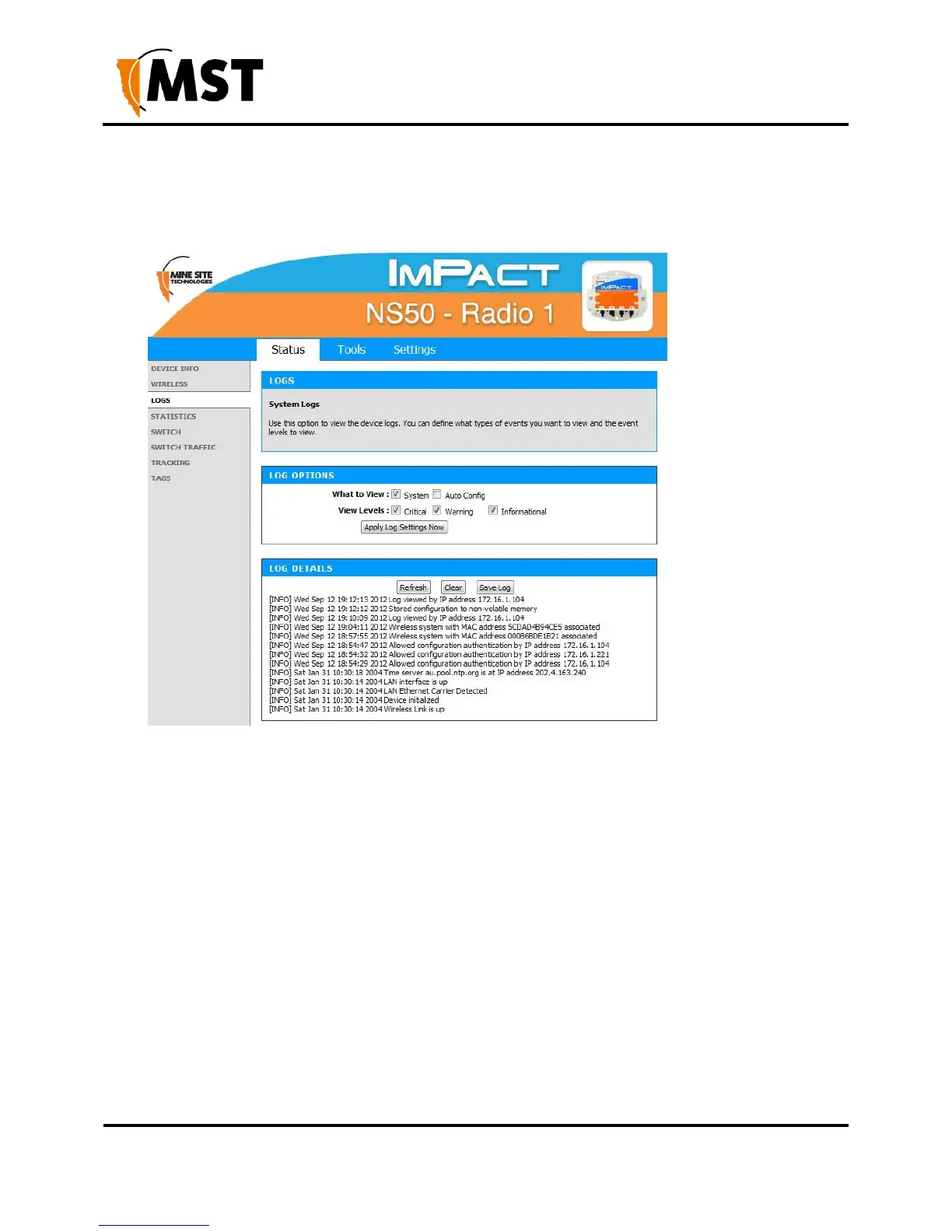5.3.3 Viewing System Logs
The Logs screen displays the device logs. It is possible to filter by the type of logged events and the event
level.
Figure 21: Logs status screen
To define LOG OPTIONS:
1. In the What to View fields, select the System check box.
2. In the View Levels field, select the check boxes on the reporting levels required.
3. Click Apply Log Settings Now.
To view LOG DETAILS:
1. Click Refresh to update the list.
2. Click Clear to clear the list. A confirmation message box is displayed.
3. Click OK to continue.
4. Click Save Log to save the log as a text file. A log of the clear action is recorded. Any
changes made to the log characteristics are also recorded in the log.
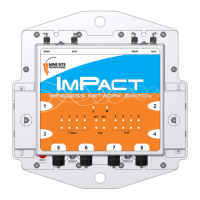