To edit a site configuration file:
1. Open a text file editor on your PC.
2. Locate and open the site configuration file ap_site_settings.conf. This is usually stored in
the file directory folder of the TFTP server.
1.
Edit the parameters as required.
2.
Save the site configuration file in the directory folder of the TFTP server.
6.2.2 Editing Device Configuration Files
Device configuration files contain settings specific to each WAC in the network device. A device
configuration file is created for each WAC. Device configuration files follow the naming convention
ap_MACaddress.conf where MACaddress is the MAC address of the WAC. A device will recognise
and apply the device configuration file based on a comparison of the MAC address in the file name.
Note that any parameter from the site configuration file can override parameters in a device configuration
file. However, it is recommended that only the settings that are different be entered into the device
configuration file in order to make maintenance easier.
A device configuration file configures individual settings for each device as shown below. The device
configuration file can be edited using a text editor such as Wordpad or Notepad. The example below
includes settings that are commonly over-ridden. All other settings are inherited from the global site
configuration file. Comments are prefixed with a hash symbol (#) and are ignored by the device. These
are not necessary for configuration but may be included for convenience.
# Mine Site Technologies Wireless Network Switch Config File
# System
# ======
#
system.hostname=AP57R2 system.location=Mine Location 16
# Wireless Radio Configuration
# ============================
#
wireless.radio.1.channel=11
# Power over Ethernet
# ===================
#
switch.poe.enabled=1
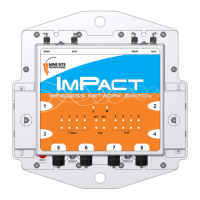
