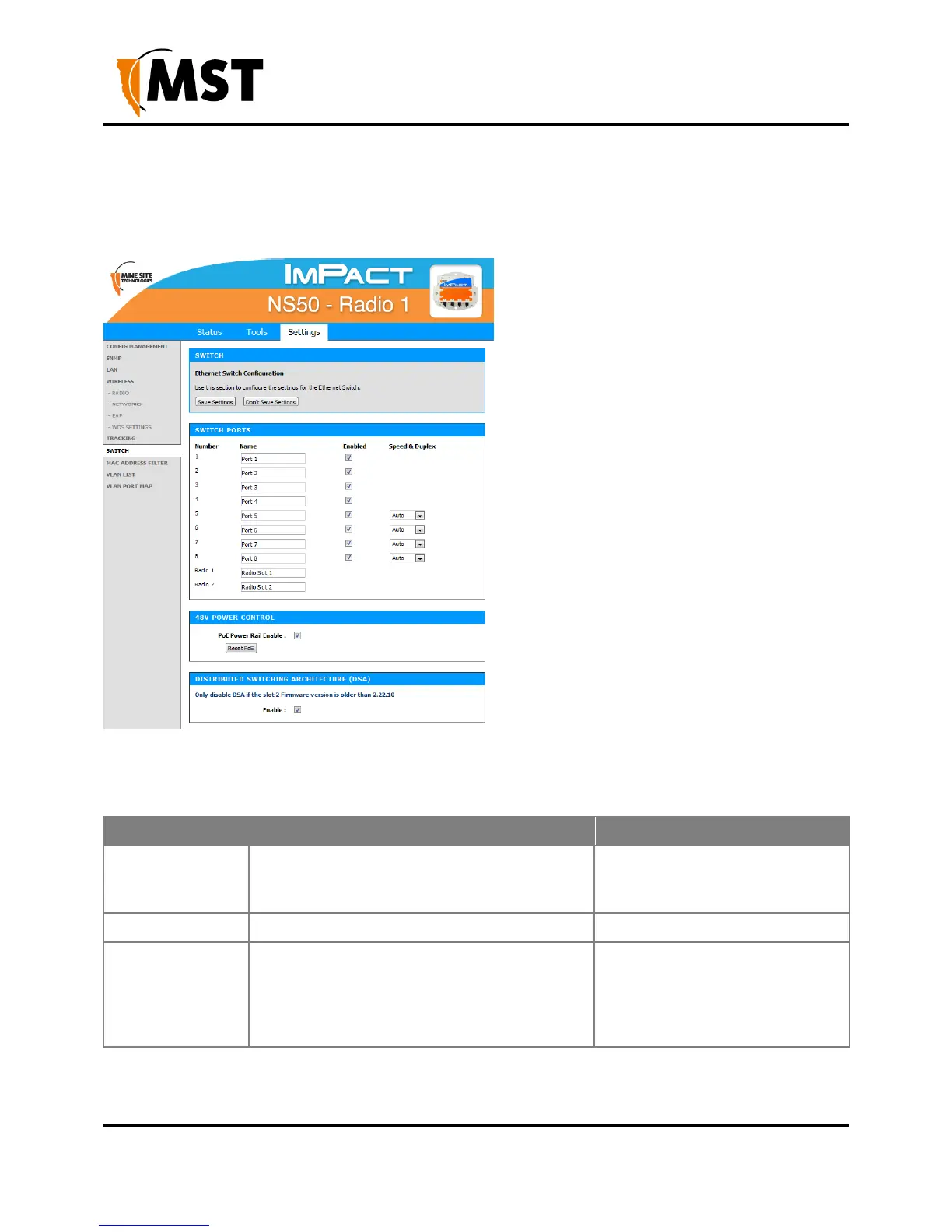NS50 wireless network switch
User Manual
Revision C
Chapter 5: Configuration Using the Web Interface
5.5.9 Configuring Ethernet Switch Ports
The WAC in slot 1 (located on the left side of the NS50) is used for configuration and management of the
switch processors in the network switch. It enables the ports on the switch and the 48V rail for the Power
over Ethernet (PoE) supply to be configured, as shown in Figure 34: Switch configuration screen.
Figure 34: Switch configuration screen
The Switch ports have the following configuration options:
Used to provide a convenient name for the port.
It is often used to name the device connected to
it. For example, "Level 68 camera".
Naming is specific to each device.
Enables or disables the port.
Ports 5 thru 8 allow the speed and duplex to be
controlled.
Auto is usually the best setting.
However some devices require
Speed & Duplex to be hard coded
due to poor Auto-negotiation
implementations.
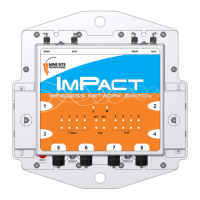