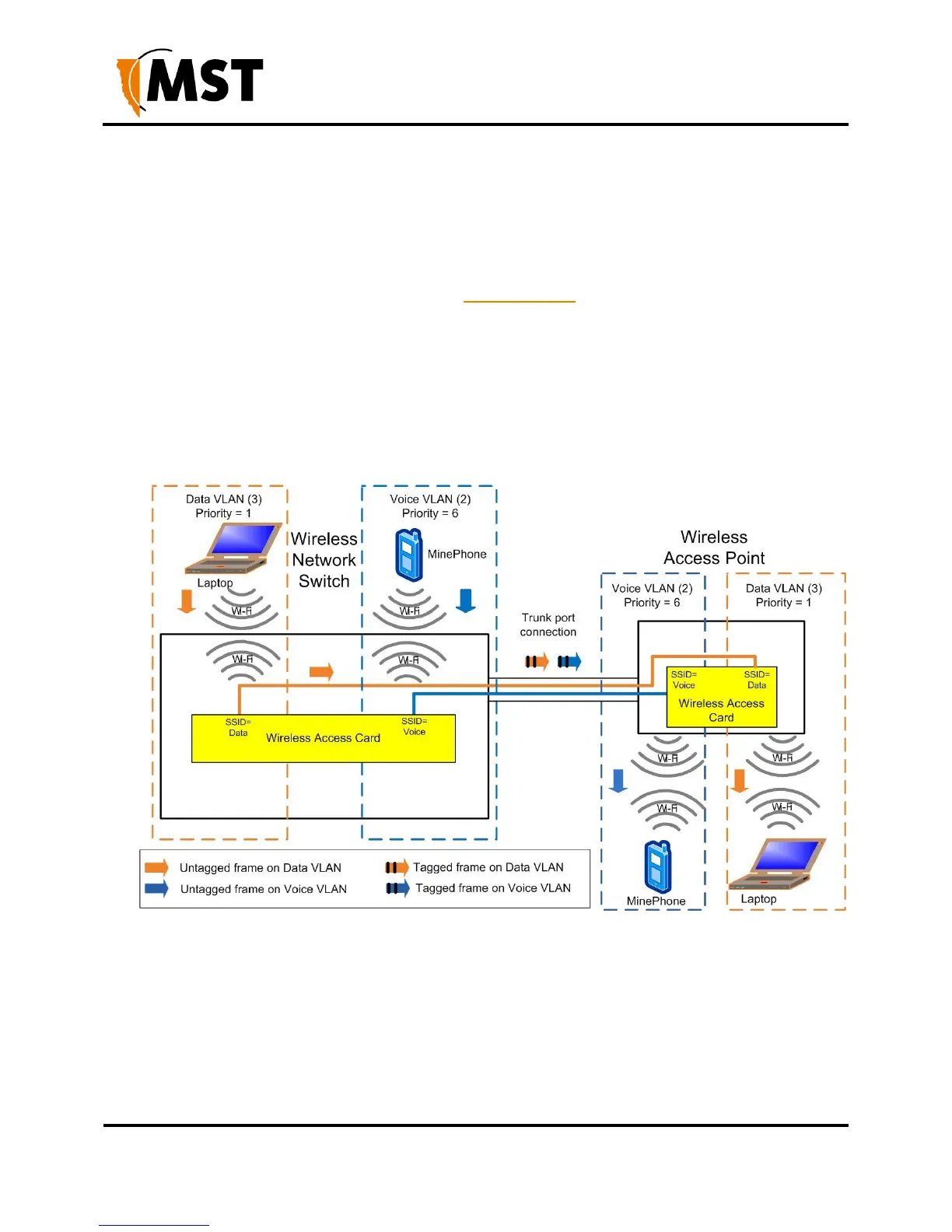4.1.3 Port Allocation
Physical ports on the NS50 can be configured to be either a trunk port or access port using the web browser
interface or editing site configuration files when Trivial File Transfer Protocol (TFTP) is used. The NS50
default configuration has ports 1-8 allocated as trunk ports . Ports 1-4 are usually connected to other NS50
units, and ports 5-8 are connected to WAPs or other PoE devices. For more information on configuring
ports and VLAN membership, see Configuring the VLAN Port Map on page 79.
4.2 VLANs and Wireless Networks
The wireless network switch can have up to four wireless Service Set Identifiers (SSIDs) per
WAC. Each SSID is associated with a single VLAN and functions as an access port on that
VLAN. An example of a wireless network is shown in Figure 16: An example of VLAN and
wireless networks and described below.
Figure 16: An example of VLAN and wireless networks
1. An untagged frame is sent from a Laptop 1 through a wireless network (SSID = Data) on the
network switch.
2. The frame is tagged by the network switch and is sent through the trunk port to the WAP.
3. The WAP identifies the tagged frame as belonging to the Data VLAN and removes the tag.
4. The untagged frame is sent via the wireless network (SSID = Data) to Laptop 2.
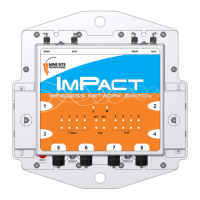