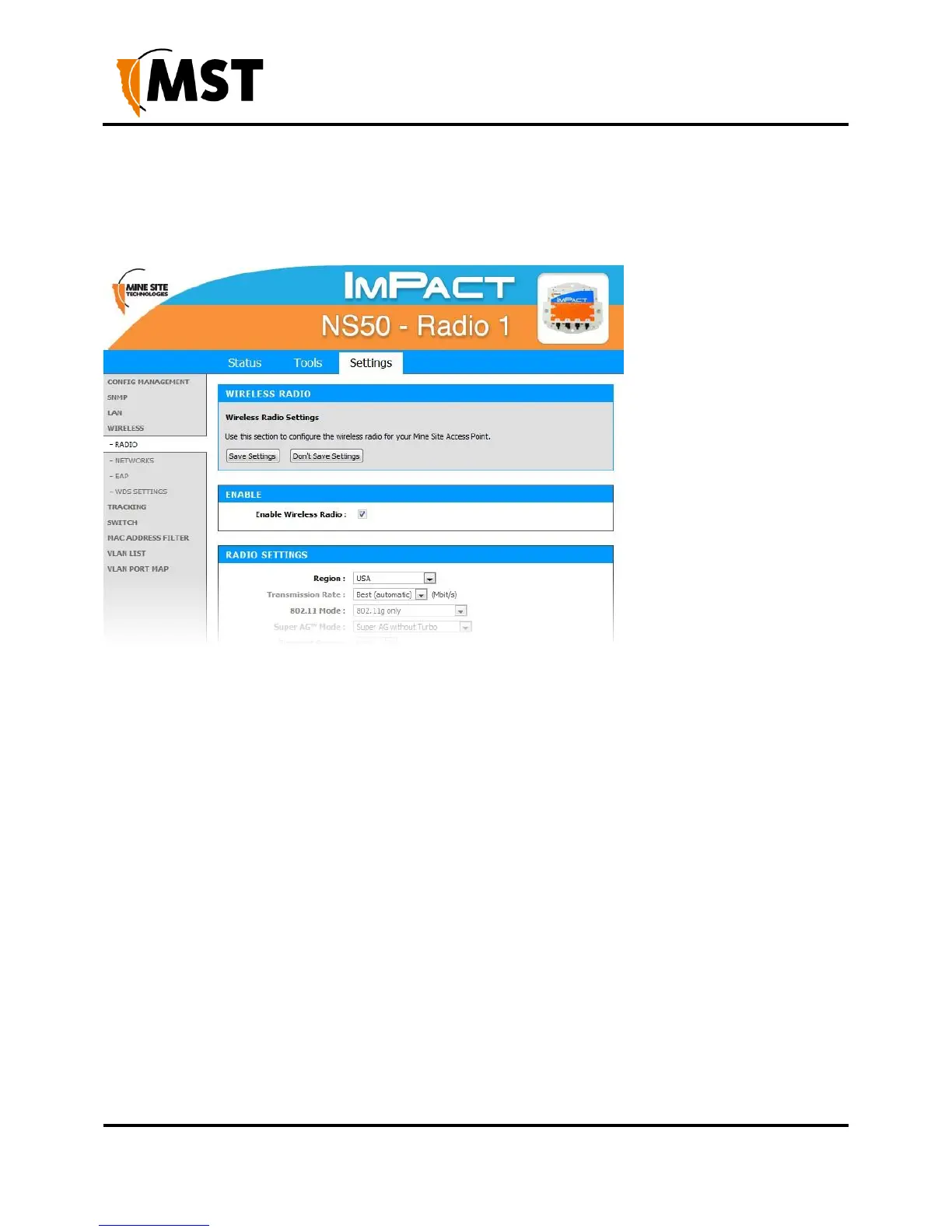5.2 Configuration Screen
After logging on, the SETTINGS > WIRELESS RADIO screen is displayed by default as shown in
Figure 18: Default configuration screen This screen will be covered later in the chapter.
Figure 18: Default configuration screen
The configuration screens are divided into three section tabs across the top:
STATUS — Displays device information, wireless clients, system logs, network traffic statistics and
the most AeroScout Engine data and tag reads.
TOOLS — Web screens to configure password access, time settings, restoring factory defaults, and
firmware upgrades.
SETTINGS — Screens to manage device configuration, SNMP, networking and tracking settings.
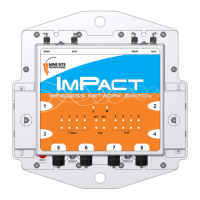