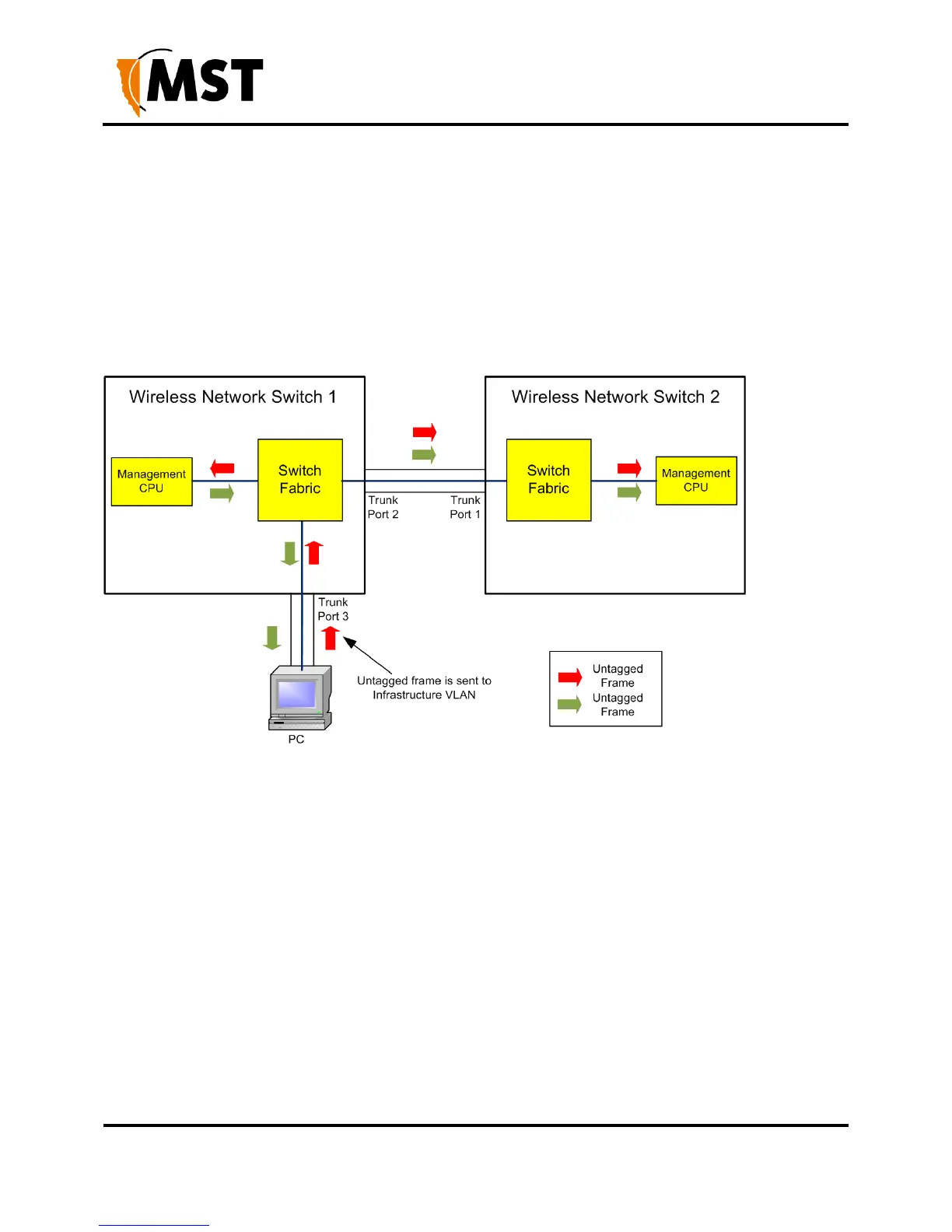4.3 Native VLAN
Trunk ports on the wireless network switch also support a Native VLAN. The Native VLAN is where
untagged frames will be allocated. On the network switch, the native VLAN is always the Infrastructure
VLAN. This allows client devices such as PCs or laptops to access and manage the network switch when
they are connected via a trunk port.
The Infrastructure VLAN is mandatory in the network switch and cannot be deleted.
An example of native VLAN functionality is illustrated in Figure 17: An example of native VLAN and
described below.
Figure 17: An example of native VLAN
1. The PC sends an untagged frame to Trunk port 3 on wireless network switch 1.
2. The frame is allocated to the Infrastructure VLAN.
3. The management CPU of wireless network switch 1 is always an Access port on the
Infrastructure VLAN and will receive the frame.
4. The untagged frame would also go to wireless network switch 2 via the Trunk ports between
the network switch units.
5. Wireless network switch 2 allocates the untagged frame to the Infrastructure VLAN.
6. The management CPU of wireless network switch 2 is always an Access port on the
Infrastructure VLAN and will receive the frame.
7. Any frame leaving the Management CPU is placed on the Infrastructure VLAN.
8. All frames on the Infrastructure VLAN are sent out untagged on Trunk ports.
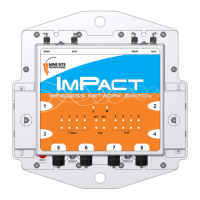