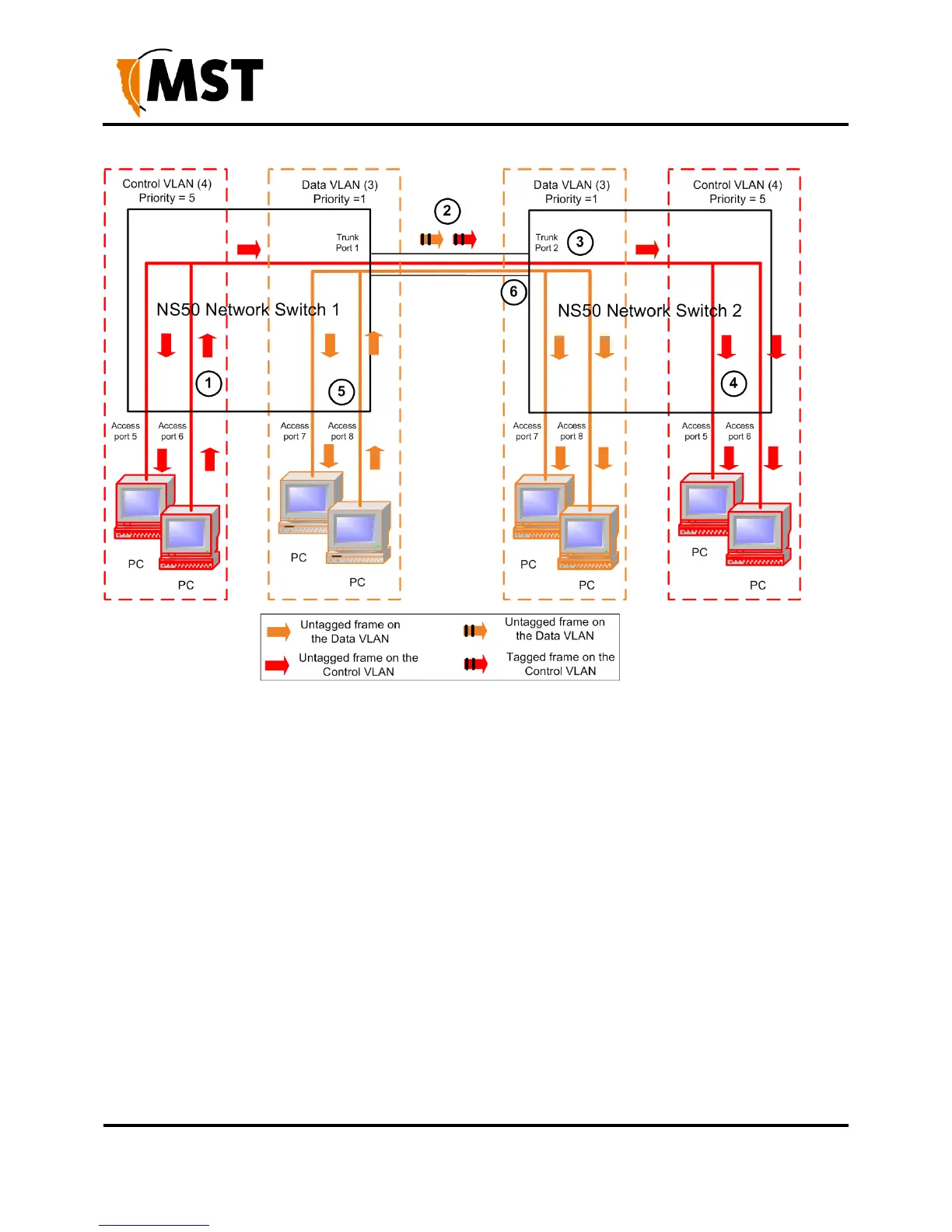Figure 15: VLAN traffic flow
1. A PC sends an untagged frame into access port 6 (Control VLAN) on wireless network
switch 1. The frame is sent to other access ports on the Control VLAN (access port 5).
2. Wireless network switch 1 tags the frame with VLAN ID = 4 and Priority = 5 and sends it
through the trunk ports to Wireless network switch 2.
3. Wireless network switch 2 receives the tagged frame, and identifies the frame belonging to the
Control VLAN.
4. Wireless network switch 2 removes the tag and sends the frame to all ports on the Control
VLAN (access ports 5 and 7).
5. If Wireless network switch 1 receives multiple frames, they are tagged and sent via trunk
ports to Wireless network switch 2.
6. Wireless network switch 2 receives the frames and prioritises distribution.