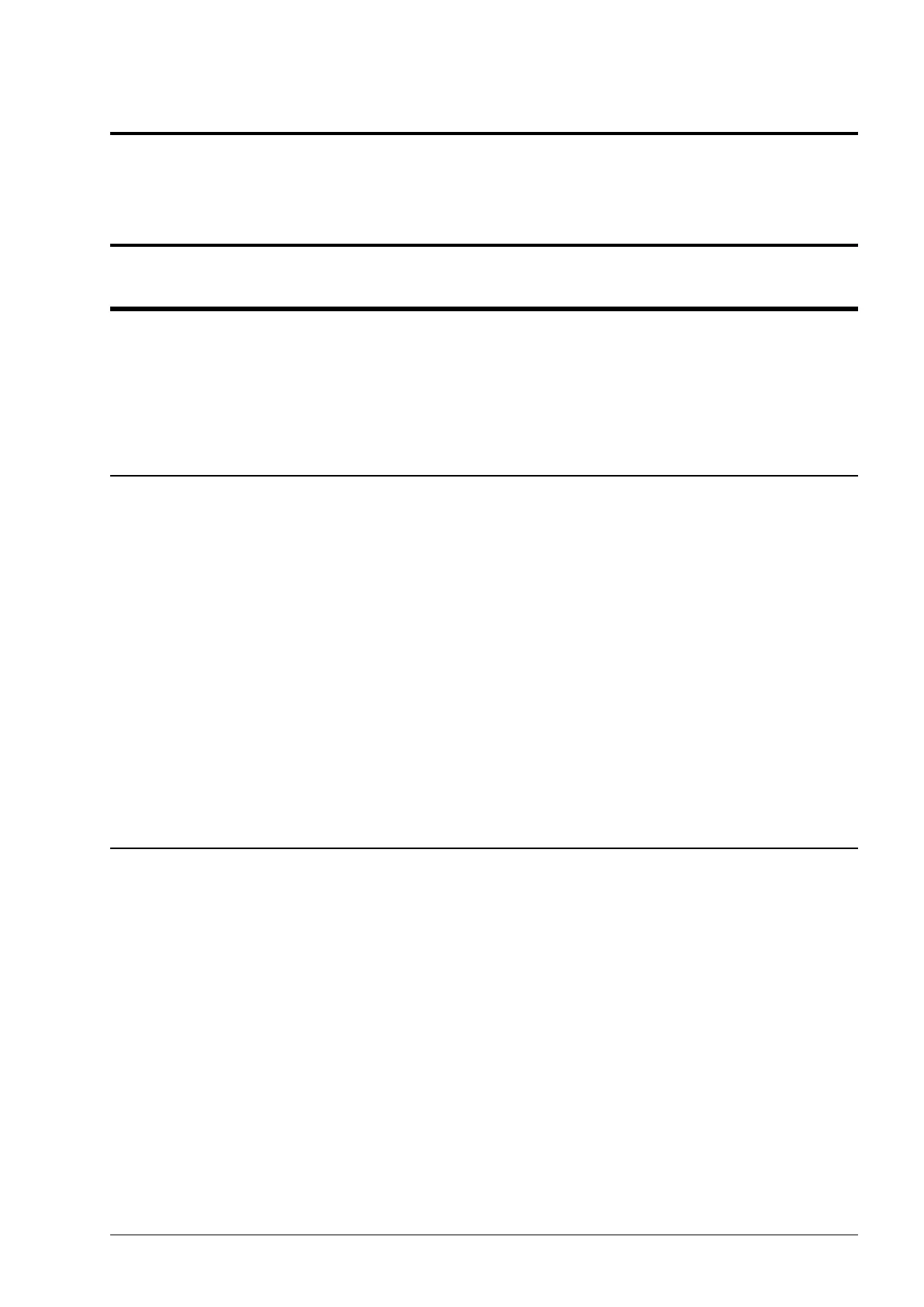Appendix
B
Composite Cable Testing
This appendix describes bre optic cable continuity and testing. Fibre optic cable testing includes visual
inspection and power loss testing.
B.1 Visual Inspection of the Fibre Optic Cable
Fibre optic cable can be inspected by visually tracing and inspecting the connector.
Visual Tracing
Checking for continuity diagnoses whether the bre optic cable is damaged or broken. A visible light
"bre optic tracer" or "pocket visual fault locator" connected to a bre optic connector.
1.
Attach a bre optic cable to the visual tracer and look at the other end to see if light is transmitting
through the bre.
2.
If there is no light, there is a damaged or broken section of the bre in the composite cable.
Visual Connector Inspection
A visual inspection of the bre optic termination is usually carried out using a bre optic microscope. It
is important the bre termination has a clean, smooth, polished, and scratch free nish. Any signs of
cracks, chips or dirt will affect connectivity.
B.2 Measuring and Testing for Power Loss
Measuring power and loss requires a Optical Time-Domain Reectometer (OTDR) with a suitable adapter
matching the bre optic connector being tested.
To measure power in bre optic cable:
1.
Set the OTDR to ‘dBm’ and set the wavelengths according to the bre optic cable being tested.
2.
Attach the OTDR to the bre optic cable at the receiving end to measure the output.
3.
Compare the output with a reference test cable.
To measure power loss in bre optic cable:
1.
Set the power meter to ‘dB’ for a relative power range and select the wavelength required for the test.
2.
Perform a single-ended loss test by connecting the cable to be tested to the reference cable and measuring
power loss at the receiving end.
3.
Perform a double-ended loss test by attaching the cable between two reference cables that are attached
to the source and to the OTDR. If high losses are measured, reverse the cable and test in the opposite
direction using the single ended test.
A guideline on power losses are shown in the table below.
NS50 User Guide95Revision C
