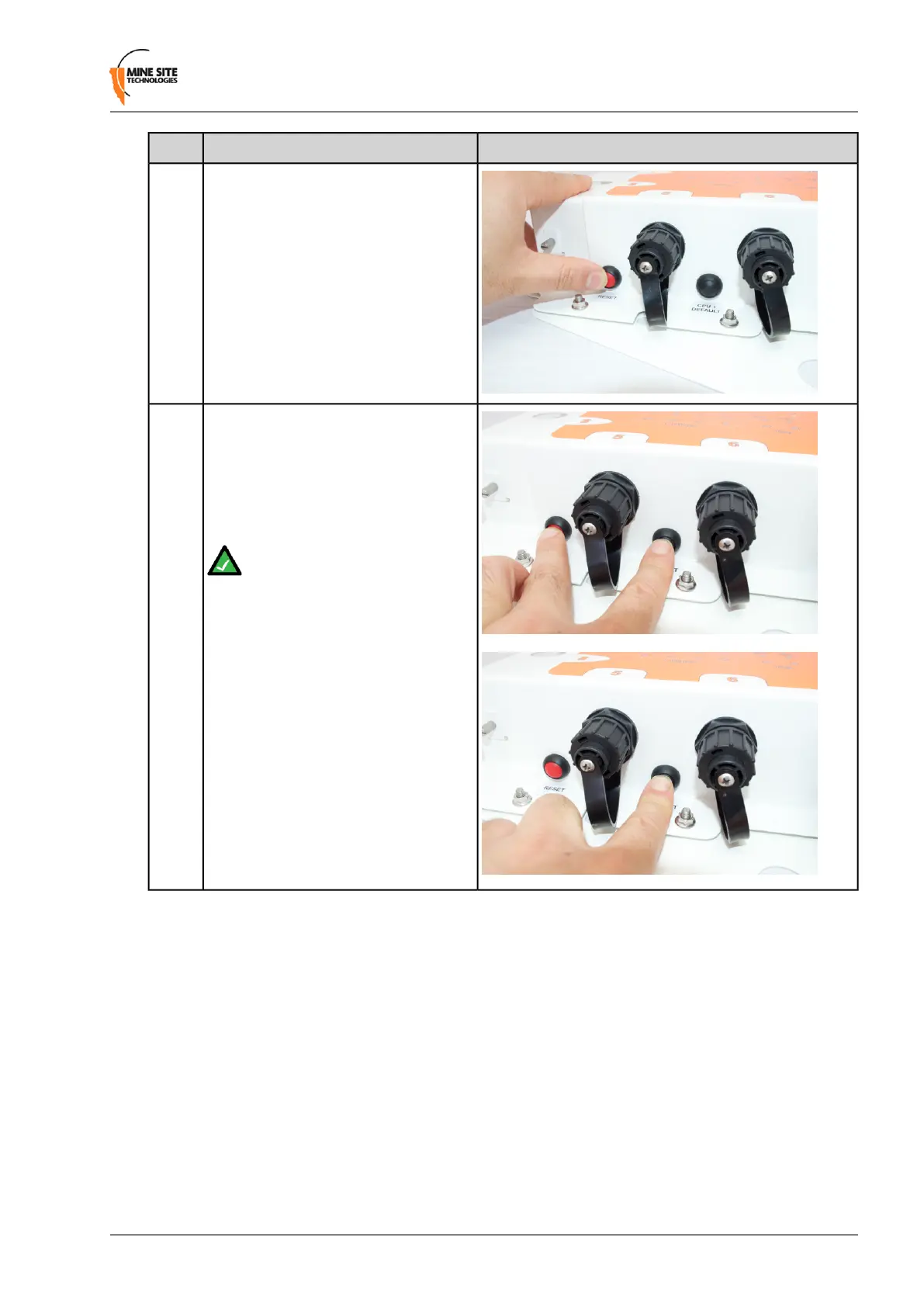PictureDescriptionStep
To reset the NS50 (i.e. power cycle),
press and release the Reset button whilst
the unit is powered up.
2
To reset to factory default settings
whilst the unit is powered up, press and
hold both the Reset and CPU Default
button. Release the Reset button while
continuing to hold the CPU Default
button for another 5 seconds.
3
Note: This procedure must be
performed on each CPU to reset
it to factory default settings.
NS50 User Guide41Revision C
Installation