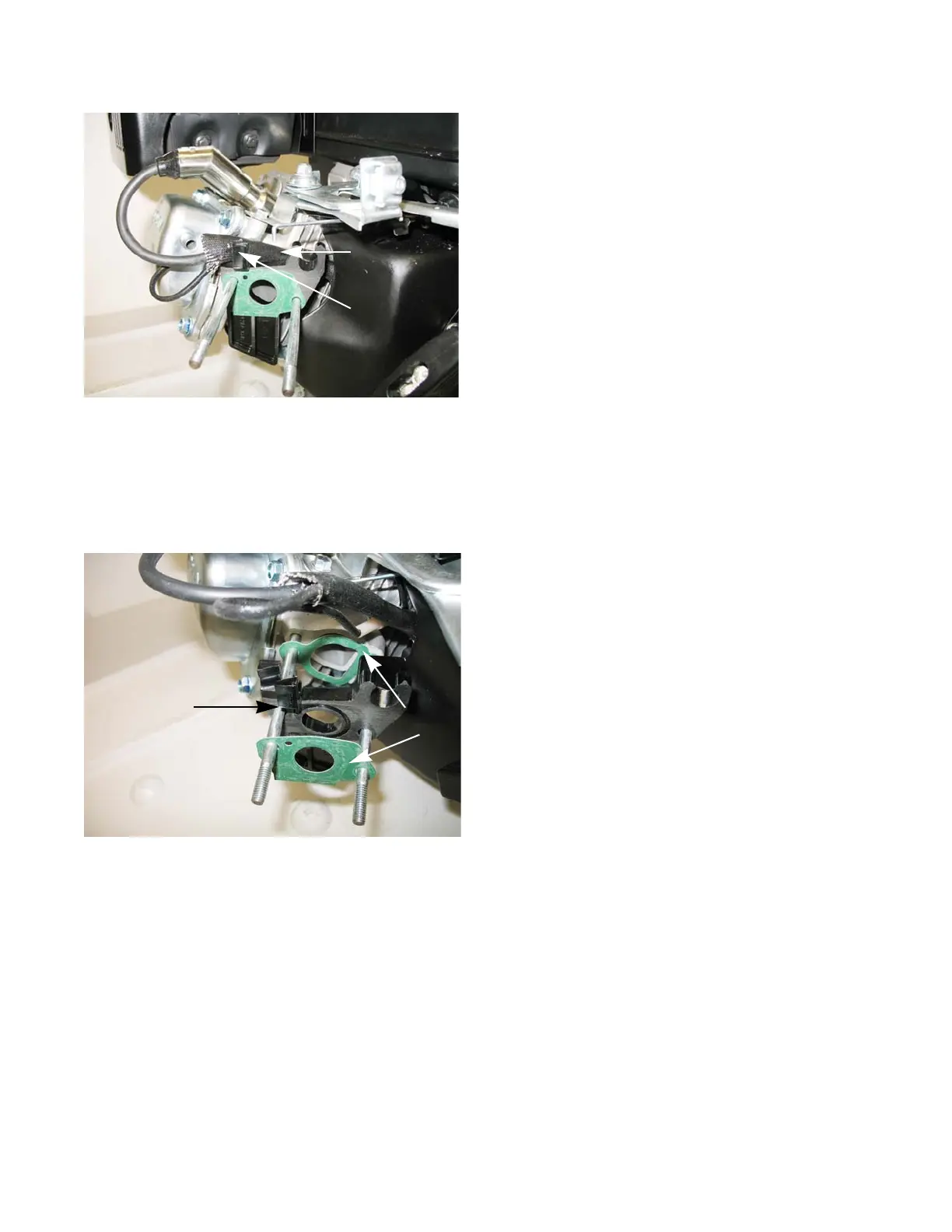AIR INTAKE SYSTEMS
39
3. Unhook the spark plug wire from the clip molded into
the insulator plate. See Figure 3.18.
NOTE: An insulator block separates the carburetor from
the cylinder head. There is a gasket on each side
of the insulator. See Figure 3.19.
NOTE: The gaskets are different, and there is an orienta-
tion to the insulator.
• The gasket with the “D” shaped opening goes
between the insulator and the cylinder head,
matching the shape of the gasket to the shape of
the intake port.
• The bowl vent channel in the insulator faces the
carburetor, with the exit toward the bottom.
• There is a small hole in the insulator to carburetor
gasket. The hole should be aligned to allow pas-
sage of air through the bowl vent channel to the
throttle side bowl vent in the carburetor body.
4. Install the insulator by following the previous steps in
reverse order.
NOTE: Tighten the carburetor mounting nuts to a torque of
80 - 106 in lbs (9 - 12 Nm).
5. Test run the engine before returning to service.
Spark plug wire
Clip
Figure 3.18
Figure 3.19
Insulator plate
Gaskets
