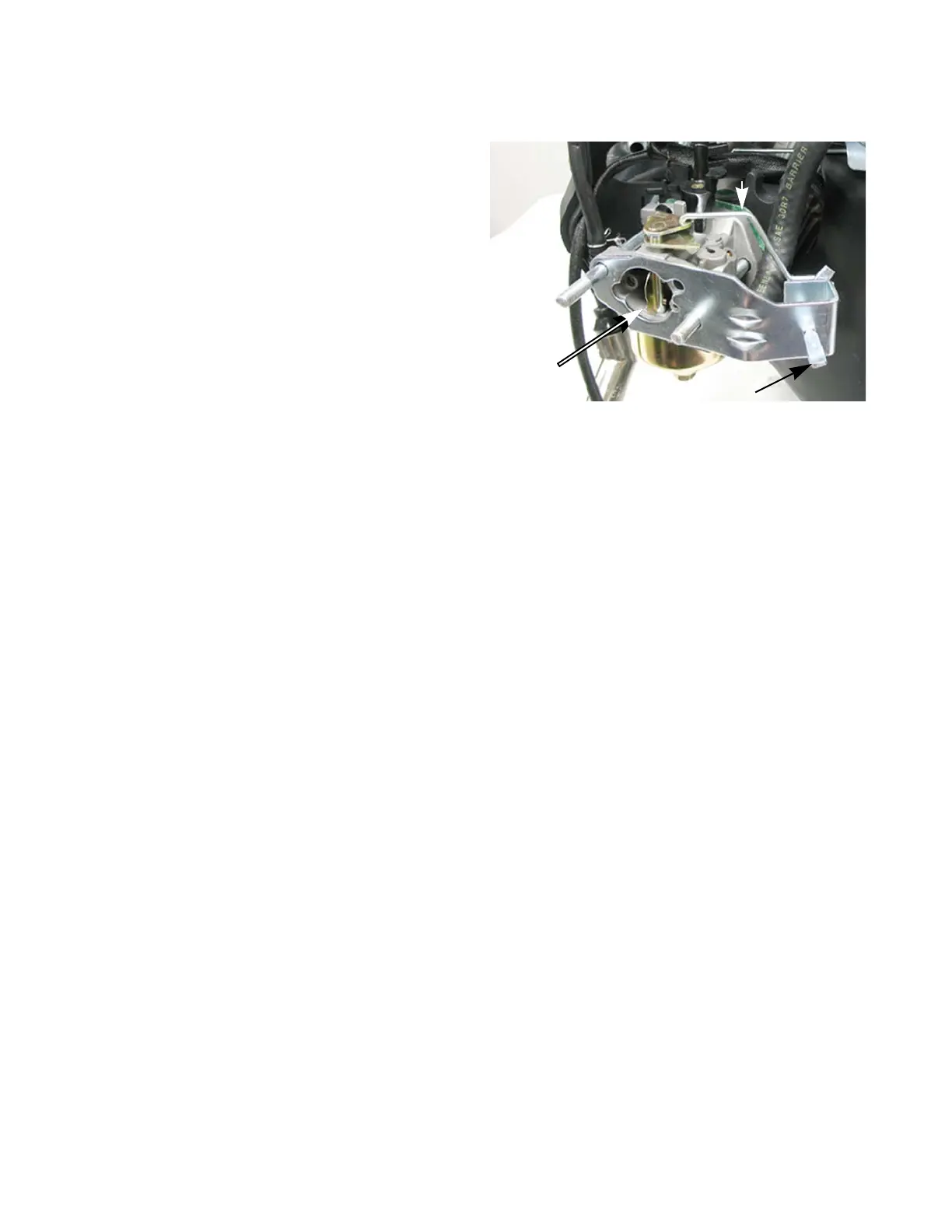61/65/70/75 Series Horizontal Shaft Engines
48
Choke linkage
The rod connecting the choke knob to the choke plate
on the carburetor can be bent slightly to facilitate adjust-
ment. To access it:
1. Remove the choke knob and the engine shroud by
following the steps described in Chapter 3: Air
Intake Systems.
2. Rotate the choke knob shaft to verify full choke
movement. See Figure 4.14.
3. If the choke plate does not open fully or close fully,
adjust the choke linkage.
NOTE: When adjusting the choke linkage, make
small bends and recheck the movement of
the choke plate. Repeat this step until full
movement is achieved.
4. Reassemble by following step 1 in reverse order.
5. Test run the engine before returning to service.
Figure 4.14
Choke knob shaft
Choke
plate
Choke linkage