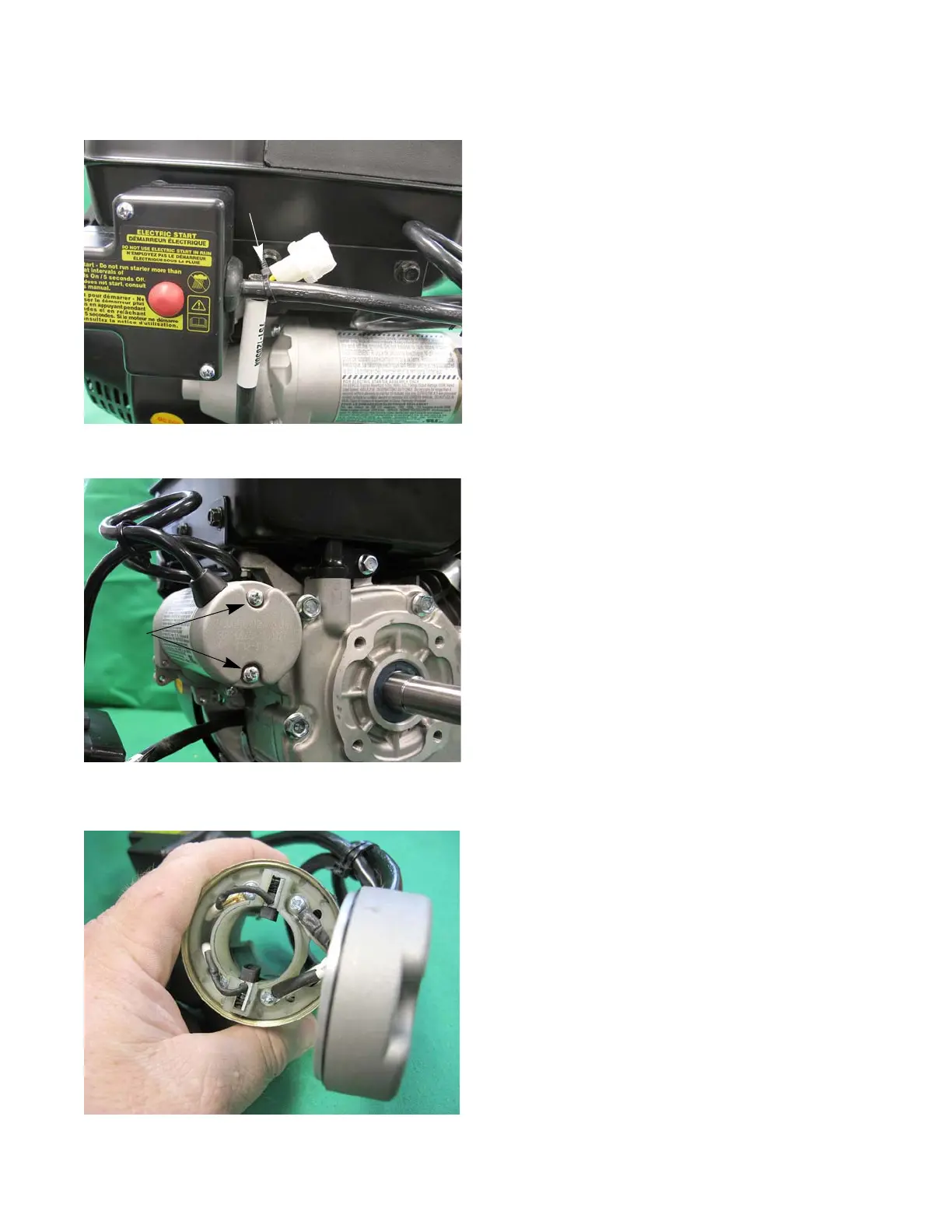Starters
75
Electric starter switch
To remove/replace the electric starter switch assembly:
1. Cut the cable tie that secures the alternator harness
to the starters power cord. See Figure 6.13.
2. Remove the two screws that hood the switch box
assembly to the engine using a #2 Phillips screw-
driver.
3. Remove the two screws that attach the starter’s end
cap to the starter using a #2 Phillips screwdriver. See
Figure 6.14.
4. Slide the end cap and body off of the starter.
NOTE: There is a thrust washer on the rotor that usually
comes out with the body. Set the thrust washer off
to the side.
5. Separate the starter’s end cap from the body enough
to gain access to the wire connections inside. See
Figure 6.15.
6. Remove the two screws that attach the white and
black wires to the brush housing using a #2 Phillips
screwdriver.