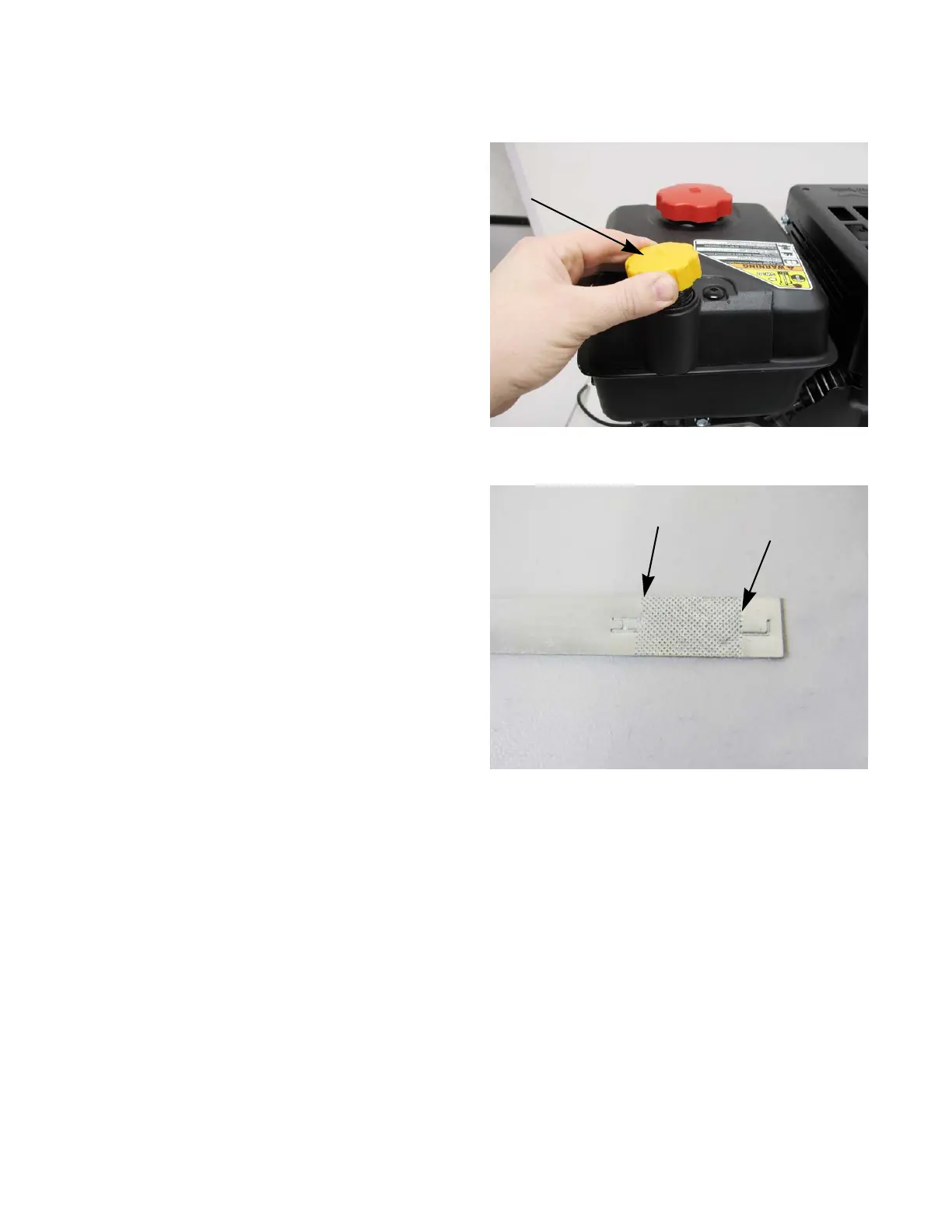61/65/70/75 Series Horizontal Shaft Engines
64
Oil dip stick
To check the oil level:
NOTE: Be sure to check the engine on a level sur-
face with the engine stopped.
1. Remove the oil filler cap and wipe the dipstick clean.
2. Insert the dipstick into the engine block, but do not
screw it in. See Figure 5.1.
3. Pull the dip stick out again and read the oil level.
See Figure 5.2.
4. If the level is low, slowly add oil to the upper limit on
the dipstick.
Figure 5.2
upper limit
lower limit