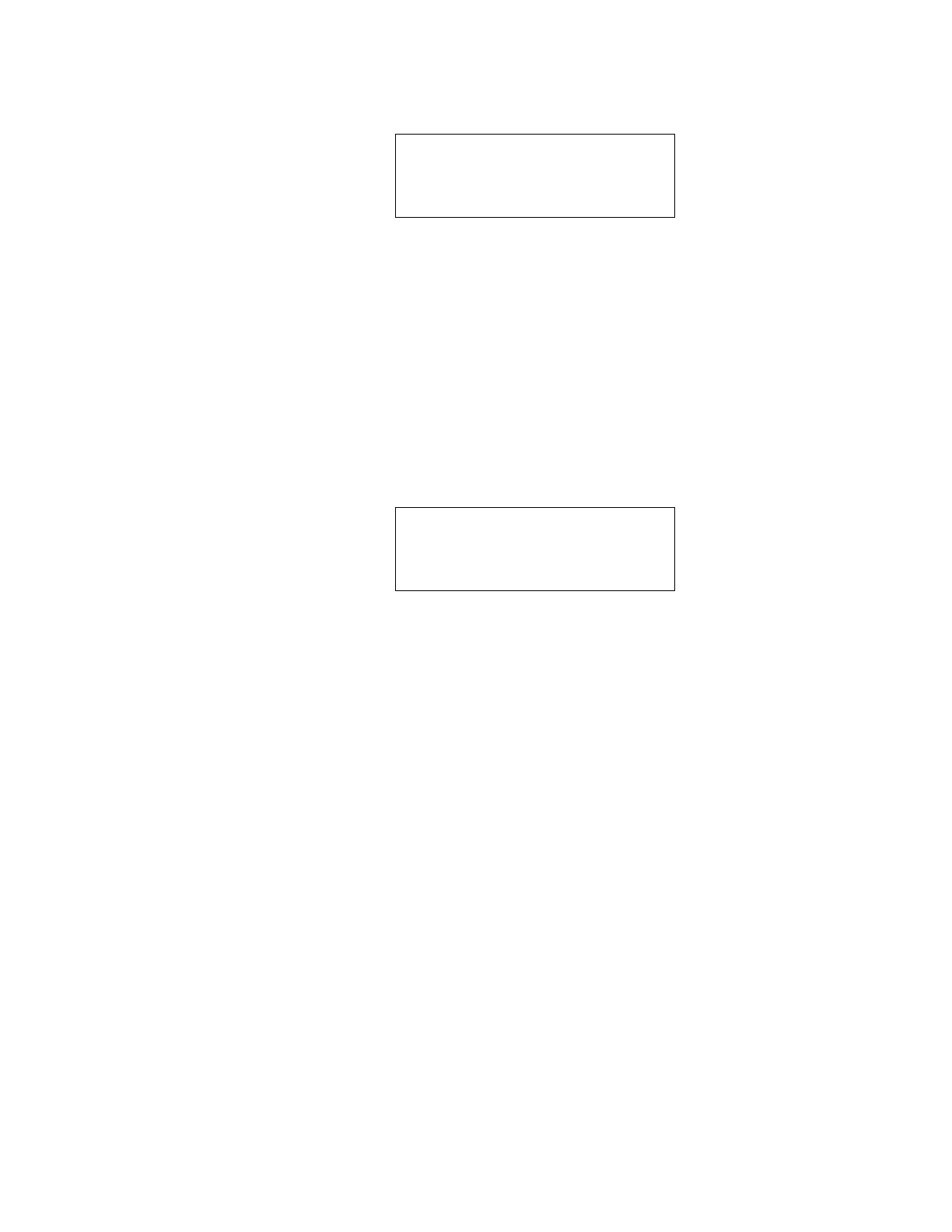Gross ullage volume and gross total volume information (Mode #7) can be displayed by depress-
ing the FNCTN key and the numeric “7” key. See example.
Mode #7 Volume Display
Mass stabilization data is displayed only after the mass stabilization function is enabled. Once
enabled for a particular tank, other display modes are not accessible for that tank. To enable the
mass stabilization function, press the MODE key and then enter the proper “enable” security
access code. After the code has been entered correctly, the user must respond (within 5 seconds)
with the tank number that the user desires to activate. Disabling of mass stabilization mode is
performed in the same manner, but the “disable” security code is used. Again the user must
respond with the proper tank number that the user wishes to disable. The mass stabilization data
screens include product level, temperature, alarm and product mass stabilization information. See
example below. The mass reference (MASSR) is the value of the product mass at the time the
function was activated and the MASS is the current value of the temperature corrected product
mass for the given tank number.
Mass Stabilization Display
Mass low (MASLO), mass high (MASHI) or mass error (MASER) alarms can only be canceled by
deactivating the mass stabilization function for that tank number. The MASER alarm indicates that
invalid data was obtained for that tank during the measurement period and that the mass leak
measurement is invalid and must be performed again. Additional information on mass stabiliza-
tion mode can be found in the programming section of this manual.
Other measurement mode key functions include the MODE key and the decimal “.” key. The
MODE key is used to access programming mode and the decimal key displays the current real
time clock data. The clock data is displayed for three seconds and then the display processor
defaults to scan mode.
The ENTER key is used to initiate a printer report if the monitor is programmed for RS232 printer
mode. See the programming section of the manual for additional information about printer
modes.
The CLEAR key is used to acknowledge (clear) the system alarm audible beeper. The CLEAR key
does not clear the visual alarm messages or the red alarm indicator light or change the state of
any relay outputs.
#1 112.99 in 80.5 °F
MASSR 9999999 LBS
MASS 9999999 LBS
PRDHH MASSI TMPHI
#1 112.99 in 80.5 °F
GOVU 9999999 GAL
GOVT 9999999 GAL
PRDHH INTLO TMPHI
21