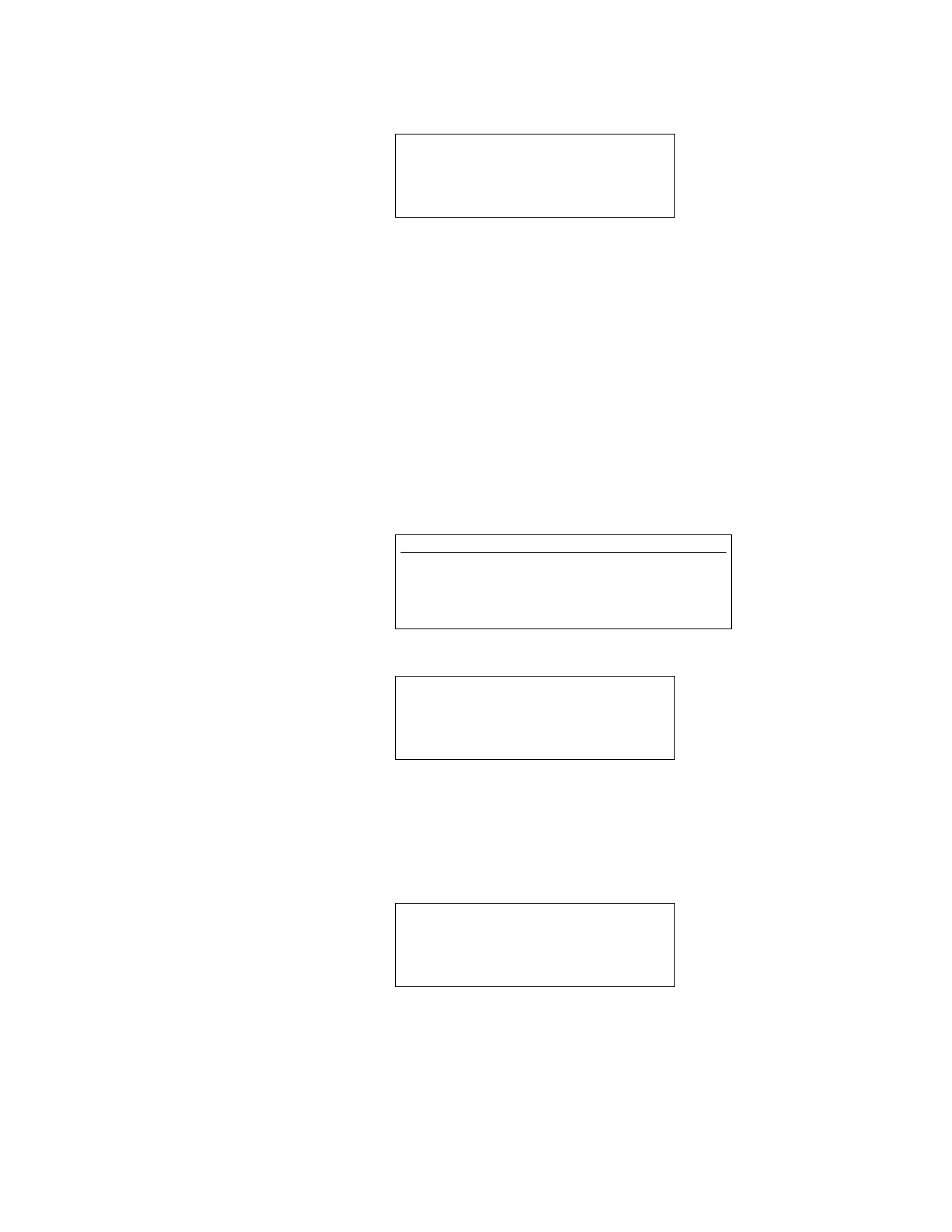Your new code will be displayed, press the ENTER key to confirm or the MODE key to
change.
Repeat the above procedure for each security code.
Level Display Units
The current level display units selection is shown. Press the MODE key (or the ± key, see
note below) to change the selected units. The available selections are:
• Decimal Inches
• Decimal Feet
• Fractional Inches
• Decimal Millimeters
• Decimal Meters
Temperature Display Units
The current temperature display units selection is shown. Press the MODE key to change
from Fahrenheit to Celsius (Centigrade). Press the ENTER key to continue.
TEMPERATURE UNITS:
FAHRENHEIT
‘Mode’ TO CHANGE
‘Enter’ TO CONTINUE
LEVEL DISPLAY UNITS:
DECIMAL INCHES
‘Mode’ TO CHANGE
‘Enter’ TO CONTINUE
NOTE
For scrolling menu programming screens, the MODE
can be used to scroll forward through the available
selections and the ± key can be used to scroll back-
wards through the available selections.
SECURITY CODE #1
CHANGED TO:
‘Mode’ TO CHANGE
‘Enter’ TO CONTINUE
35