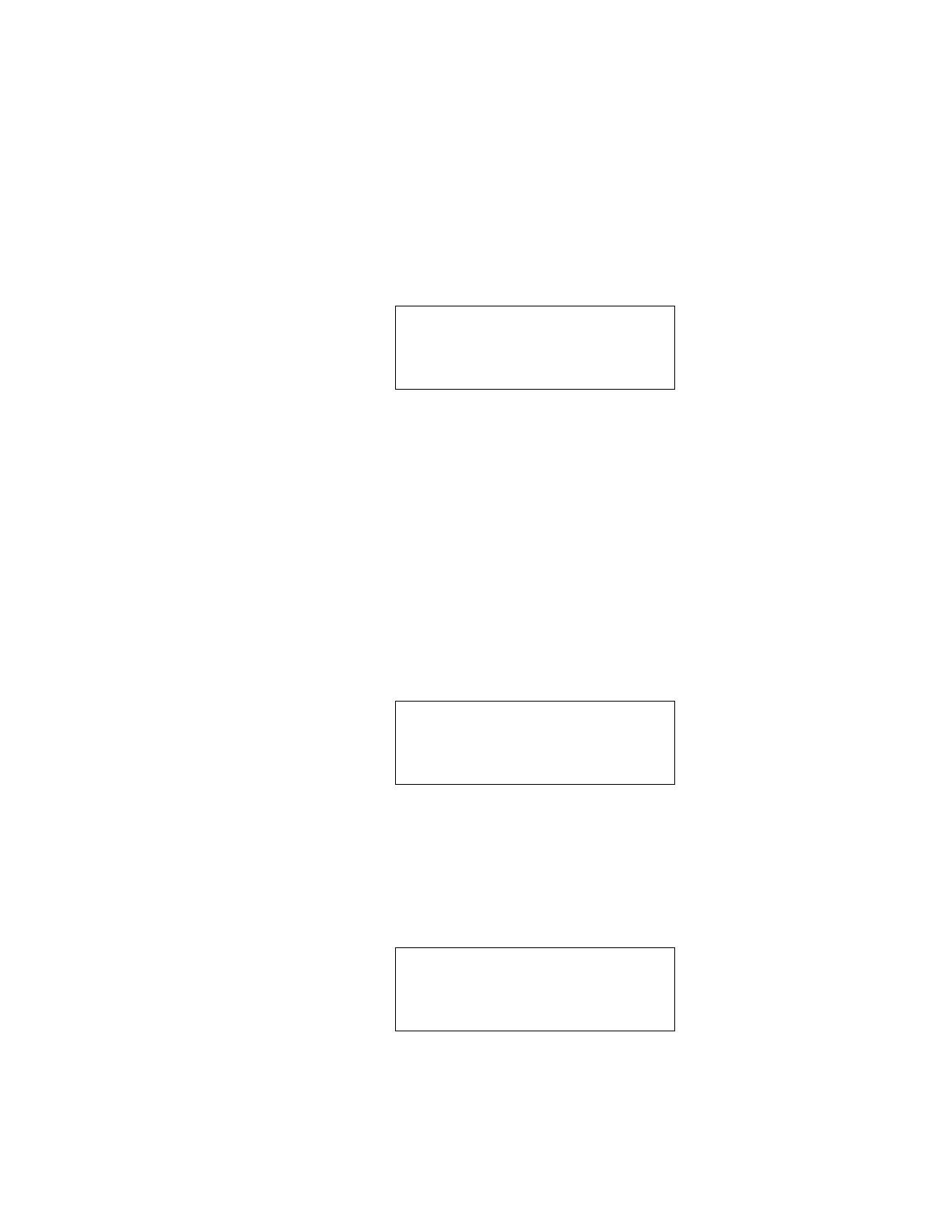Volume Display Units
The current volume display units selection is shown. Press the MODE key or +/- key to
change the selected units. The available selections are shown below.
In-gal-lbs (Inches-gallons-pounds)
In-bbl-lbs (Inches-barrels-pounds)
In-gal-kgs (Inches-gallons-kilograms)
In-ltr-kgs (Inches-liters-kilograms)
In-ltr-lbs (Inches-liters-pounds)
mm-ltr-kgs (Millimeters-liters-kilograms)
Default Display Mode
The default display mode allows the user to program which of the 7 display modes will
be active after the Level Plus has been initialized following a power off condition (or a
programming session). Press the MODE or ± key to select one of the available choices.
• GOVP, GOVI (gross observed volume product, gross observed volume interface)
• NSVP, MASS (net standard volume product, net standard mass product)
• WC, SF, MSF (tank working capacity, safe fill, max safe fill)
• GOVT, NSVP (gross observed volume total, net standard volume product)
• LEVEL-TEMP (product level, interface level, average temperature)
• LEVEL-RT (product level, average temperature, individual RTD temperatures)
• GOVU, GOVT (gross observed volume ullage, gross observed volume total)
Display Update Time
The display update time for level measurements is shown, press the MODE key to
change the display update time. The allowed update times are shown in parenthesis (i.e.
1-25 seconds). Otherwise, press the ENTER key to continue.
Use the number keys to enter a new time (1 to 25 seconds) and press the ENTER key.
DISPLAY UPDATE TIME =
1 SEC (1-25)
‘Mode’ TO CHANGE
‘Enter’ TO CONTINUE
DEFAULT DISPLAY MODE
NSVP, MASS
‘Mode’ TO CHANGE
‘Enter’ TO CONTINUE
VOLUME DISPLAY UNITS
in-gal-lbs
'Mode' TO CHANGE
'Enter' TO CONTINUE
36