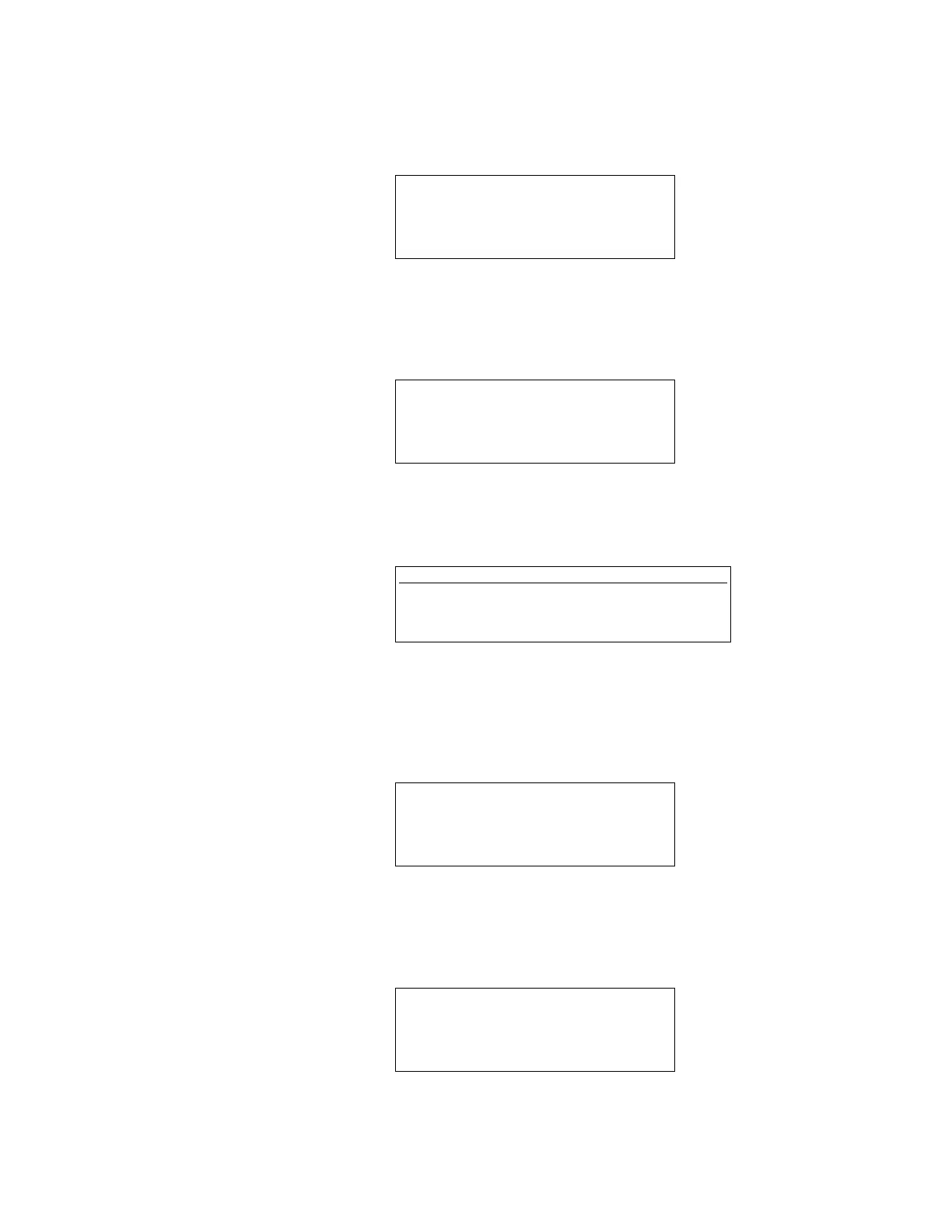Strap Location
Tank #1, strap #0 value is shown. Press the MODE key to change this value.
Use the number keys to type the new strap value for tank #1 and press the ENTER key.
(No negative values are allowed.)
Repeat the above sequence for each strap location until the table is complete.
Direct access to any strap location can be done by pressing the CLEAR key. Pressing the
CLEAR key twice will access the beginning of the strap table. Pressing the CLEAR key
again will end the programming session.
The Level Plus software includes a STRAP TABLE copy function. This function can be
used to duplicate strap tables for other tank numbers. This function can only be accessed
from the STRAP TABLE size screen. See example below.
TANK #X STRAP TABLE
SIZE: 10
‘Mode’ TO CHANGE
‘Enter’ TO CONTINUE
NEXT STRAP
NUMBER TO EDIT: --
‘Enter’ NEW VALUE
NOTE
The maximum strap to strap deltas are 100.000 inch-
es and 10,000,000 gallons. All strap values must
increase with each strap location.
TANK #1 STRAP # 0
-------- in.
-------- gal
‘Enter’ NEW VALUE
TANK #1 STRAP # 0
0.000 in.
100 gal
‘Mode’ TO CHANGE
64