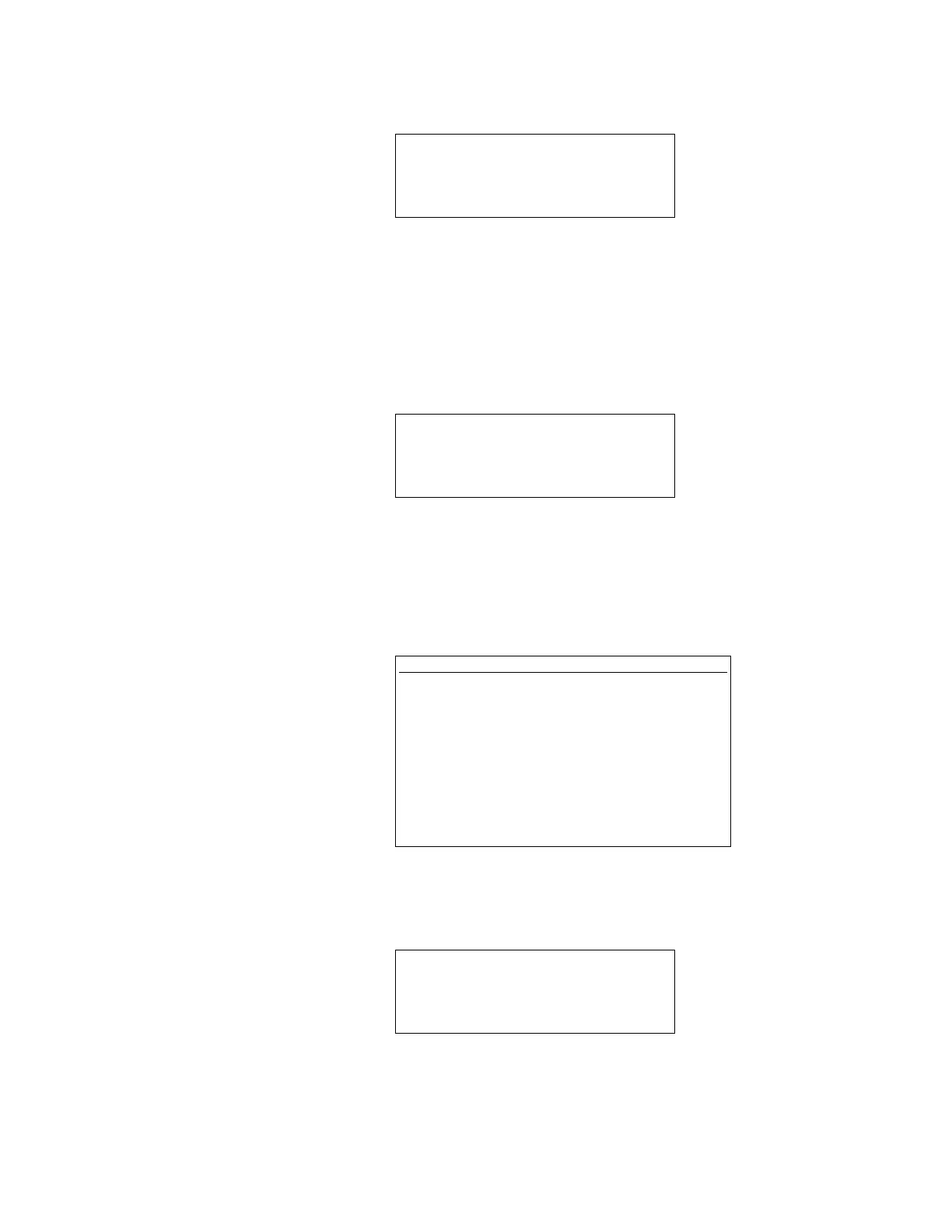Press the MODE key to enter the selected test function or press ENTER to continue to the next
test function.
To transmit characters out of the Level Plus monitor DDA communication port, press the "1" key.
To receive characters into the communication port and display them on the LCD, press the "2"
key. To transmit DDA commands and display the data received from a DDA tank gauge, press
the "3" key.
If the "1" key is pressed the TX CHARACTERS screen is displayed.
Press any key to transmit that respective character out of the DDA communication port. If the "1"
key is pressed, the ASCII character 31 hex (49 decimal) will be transmitted. The MODE, CLEAR
and FNCTN keys will transmit ASCII characters M, C and F respectively. The +/- key will transmit
the 11 character message "MTS DDA LPM". Press the ENTER key to continue to the next test func-
tion.
If the "2" key is pressed the RX CHARACTERS screen is displayed.
DCPT RX CHARACTERS
‘Enter’ TO CONTINUE
NOTE
External communication equipment (EIA485 compat-
ible) will be required to receive and verify the charac-
ters transmitted out of the DDA communication port..
The MTS HT-100 terminal product may be used for
this purpose. The baud rate/word length parameters
for the DDA communication port are defined as fol-
lows:
4800 baud, 1 start bit, 8 data bits, 1 even parity bit
and 1 stop bit.
DCPT TX CHARACTERS
‘Enter’ TO CONTINUE
DDA COM PORT TEST
1=TX CHAR 2=RX CHAR
3=SEND DDA COMMANDS
‘Enter’ TO CONTINUE
69