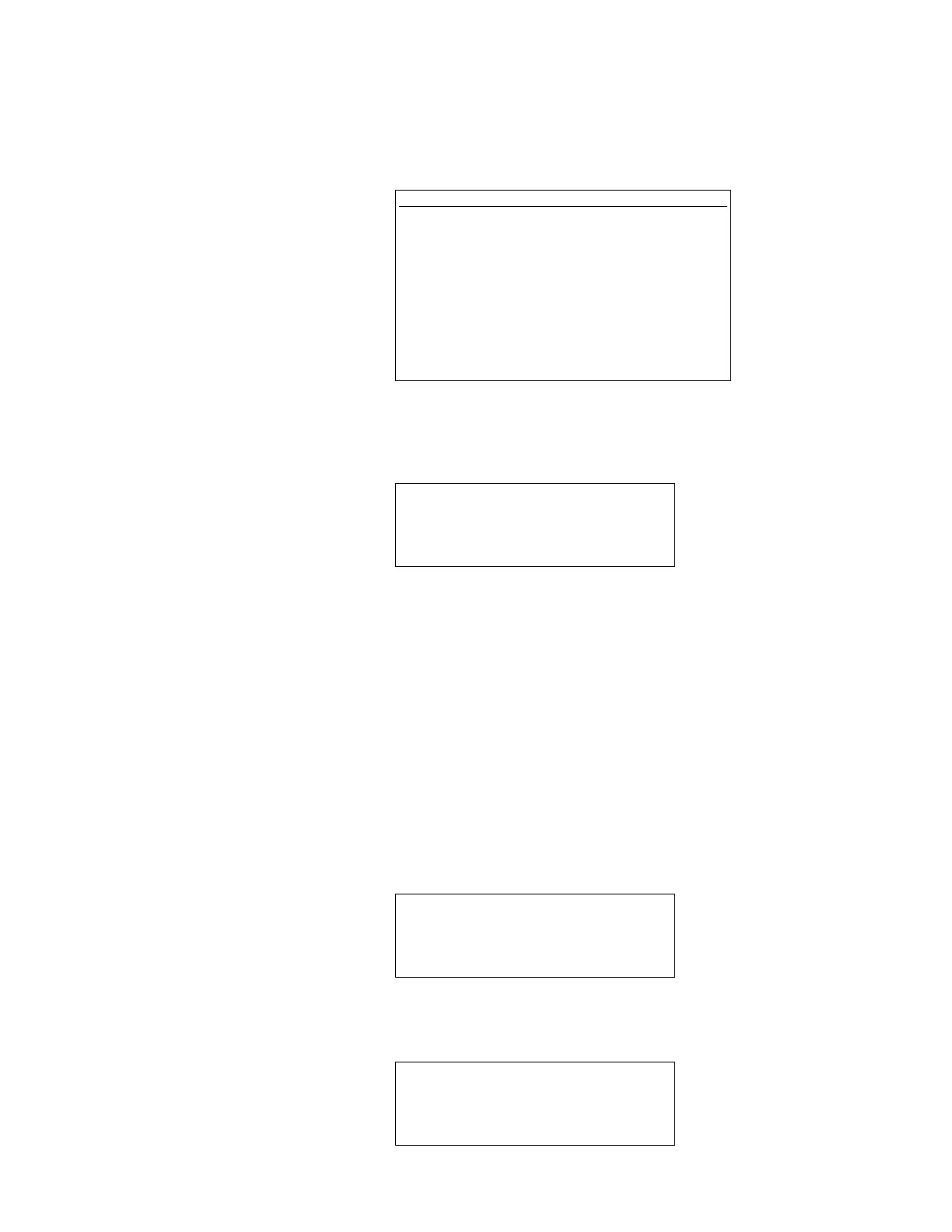This test will display all characters received into the DDA communication port onto lines two and
three of the LCD screen. If more than 40 characters are received, the characters will wrap around
to the first character position on line two. Only LCD compatible ASCII characters can be dis-
played. Non compatible characters are displayed as solid character blocks. Press the ENTER key
to continue to the next test function.
If the "3" key is pressed the SEND DDA COMMANDS screen is displayed.
The SEND DDA COMMANDS test will send selected DDA commands and display the data
received from the DDA tank gauge onto lines two and three of the LCD display. Press the MODE
key or +/- key to change the selected DDA command to transmit. The DDA commands are dis-
played in hexadecimal units. After the desired command is selected, press the respective number
key (0-7) to send the command to the respective DDA tank gauge. Pressing "0" will send the
command to DDA tank gauge addressed at C0 hex, pressing "1" will send the command to
address C1 hex and so on. A WAITING FOR RESPONSE message will be displayed until the data
is received. Some DDA commands may take up to 15 seconds to respond. If no DDA gauge is
connected or communication errors are encountered, the respective DDA communication error
messages will be displayed. See section 8 of this manual for further explanation of possible DDA
error messages. Press the ENTER key to continue to the next test function.
The HOST COM PORT TEST is used to test the host communication port and associated circuitry
used to communicate with external customer communication equipment.
Press the MODE key to enter the selected test function or press ENTER to continue to the next
test function.
HOST COM PORT TEST
1=TX CHAR 2=RX CHAR
‘Enter’ TO CONTINUE
HOST COM PORT TEST
‘Mode’ TO TEST
‘Enter’ TO CONTINUE
DCPT SEND DDA CMNDS
‘Mode’ TO SELECT:01
(0-7) TO SEND COMMAND
‘Enter’ TO CONTINUE
NOTE
External communication equipment (EIA485 compat-
ible) will be required to input characters into the
DDA communication port to verify the receive func-
tionality. The MTS HT-100 terminal product may be
used for this purpose. The baud rate/word length
parameters for the DDA communication port are
defined as shown below.
4800 baud, 1 start bit, 8 data bits, 1 even parity bit
and 1 stop bit.
70