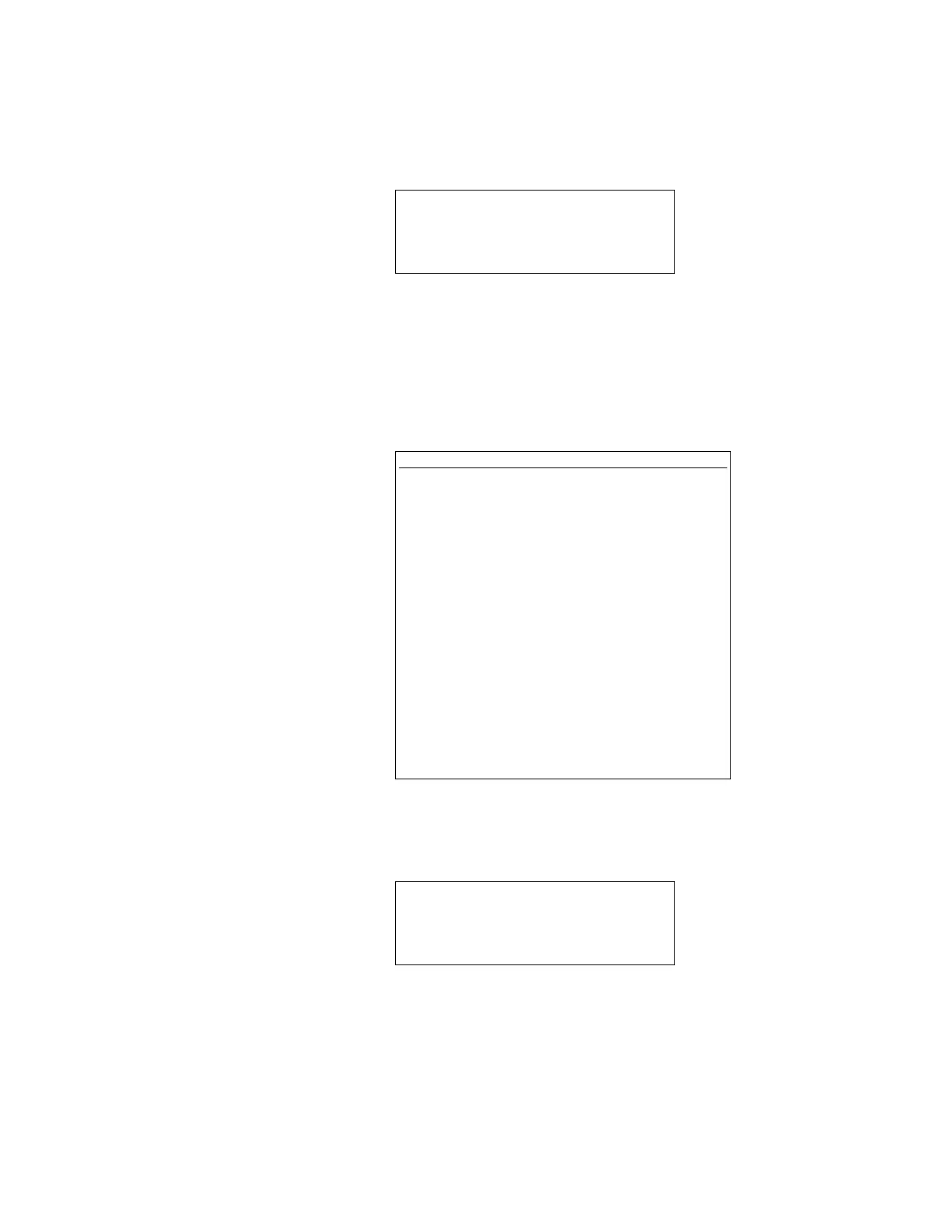To transmit characters out of the Level Plus monitor host communication port, press the "1" key.
To receive characters into the host communication port and display them on the LCD, press the
"2" key.
If the "1" key is pressed the TX CHARACTERS screen is displayed.
Press any key to transmit that respective character out of the host communication port. If the "1"
key is pressed, the ASCII character 31 hex (49 decimal) will be transmitted. The MODE, CLEAR
and FNCTN keys will transmit ASCII characters M, C and F respectively. The +/- key will transmit
the 11 character message "MTS DDA LPM". Press the ENTER key to continue to the next test func-
tion.
If the "2" key is pressed the RX CHARACTERS screen is displayed.
This test will display all characters received into the host communication port onto lines two and
three of the LCD screen. If more than 40 characters are received, the characters will wrap around
to the first character position on line two. Only LCD compatible ASCII characters can be dis-
played. Non compatible characters are displayed as solid character blocks. Press the ENTER key
to continue to the next test function.
HCPT RX CHARACTERS
‘Enter’ TO CONTINUE
NOTE
External communication equipment (EIA485 or
EIA232 compatible depending on Level Plus monitor
host port configuration) will be required to receive
and verify the characters transmitted out of the host
communication port.. The baud rate/word length
parameters for the host communication port are
defined as shown below.
If the Level Plus monitor checksum function is
enabled: 1 start bit, 8 data bits (no parity) and 1
stop bit.
If the Level Plus monitor checksum function is dis-
abled: 1 start bit, 7 data bits, 1 even parity bit and 1
stop bit.
In both modes the baud rate is controlled by the Level
Plus monitor programmable baud rate parameter.
HCPT TX CHARACTERS
‘Enter’ TO CONTINUE
71