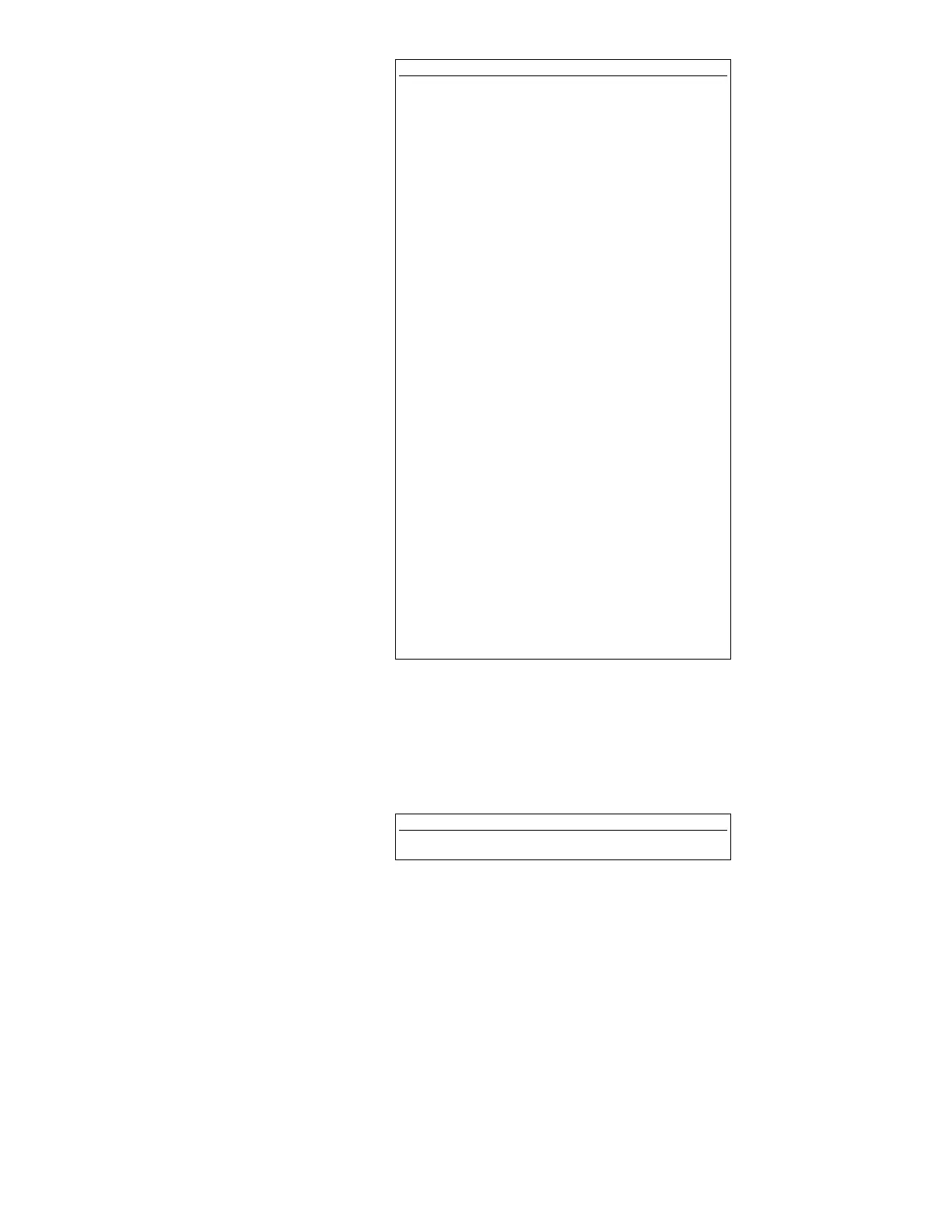Register 01 (product level) output example from monitor at communication address A,
Tank 1. Examples shown with checksum function disabled.
<STX>A101:129.586~~~<ETX>
Register 08 (NSVP) output example from monitor at communication address B, Tank 2.
<STX>B208:45890231~~<ETX>
NOTE
~ represents ASCII blank character (20 Hex)
NOTE
For all data output formats:
1. Each data record always begins with <STX> (01
Hex) as the first character transmitted.
2. The second character is always the address char-
acter of the responding monitor (Upper case
ASCII A through S, or 41 through 53 Hex).
3. The third character is always the tank number
interrogated (ASCII 0 through 8, or 30 through
38 Hex). Tank number “0” will output all eight
tanks.
4. The fourth and fifth characters are always the
register number interrogated (ASCII 00 through
99).
5. The sixth character is always an ASCII colon
character (3A Hex).
6. Each data field is always a fixed length as
defined for each data type.
7. Multiple data field output formats use ASCII
colon characters to delimit individual data fields.
8. Multiple tank outputs use ASCII # pound signs
(23 Hex) to separate each individual tank field.
9. Data is always left justified in the data fields.
10. Data is always padded with ASCII blanks (20
Hex) when the data is shorter than the defined
data field length.
11. If the requested tank gauge number is not active
(i.e., not multiplexed) the data field will only
contain ASCII blanks (20 Hex).
12. Each data record always ends with an <ETX>
(03 Hex) character.
13. The two byte checksum (if enabled) is calculated
over the complete data record including the
<STX> and <ETX> characters and appended to
the end of the transmitted data record.
79