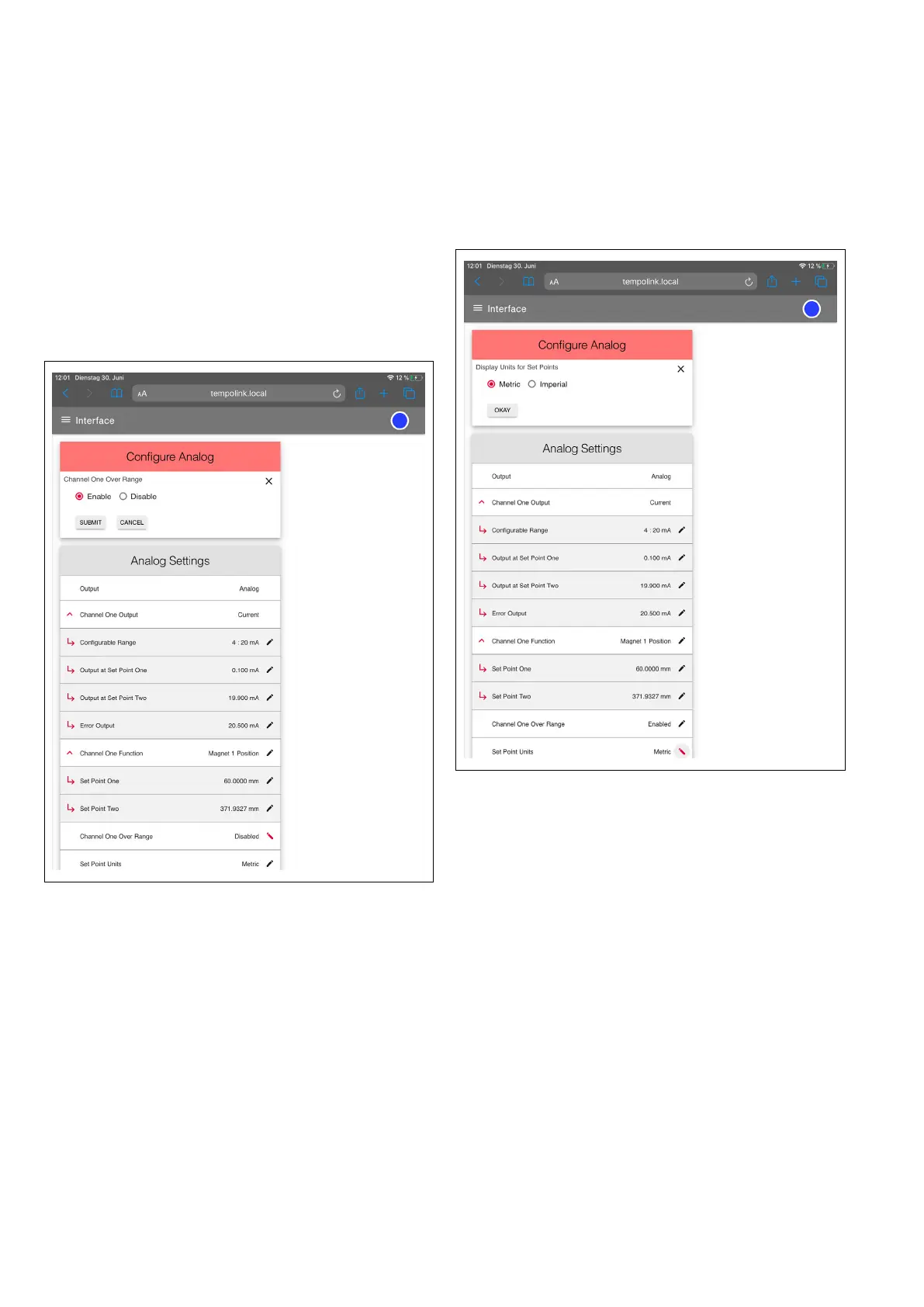Temposonics
®
R-Series V Analog
Operation Manual
I 32 I
Fig. 48: Enabling the channel one over range setting
Fig. 49: Adjusting the set point units between millimeters and inches
9. The channel one over range setting allows the position output
values to continue to increase or decrease when the magnet
travels beyond the active stroke range. In some instances,
controllers that were programmed to expect the position values
to continue changing, even when the magnet travels into the
null or dead zone areas, can trigger a controller error condition
when using the R-Series V Analog sensor, unless this over range
setting is enabled. Confirm your changes by clicking the SUBMIT
button.
10. The set point units setting can be used to change between
millimeters and inches. Confirm your changes by clicking the
SUBMIT button.