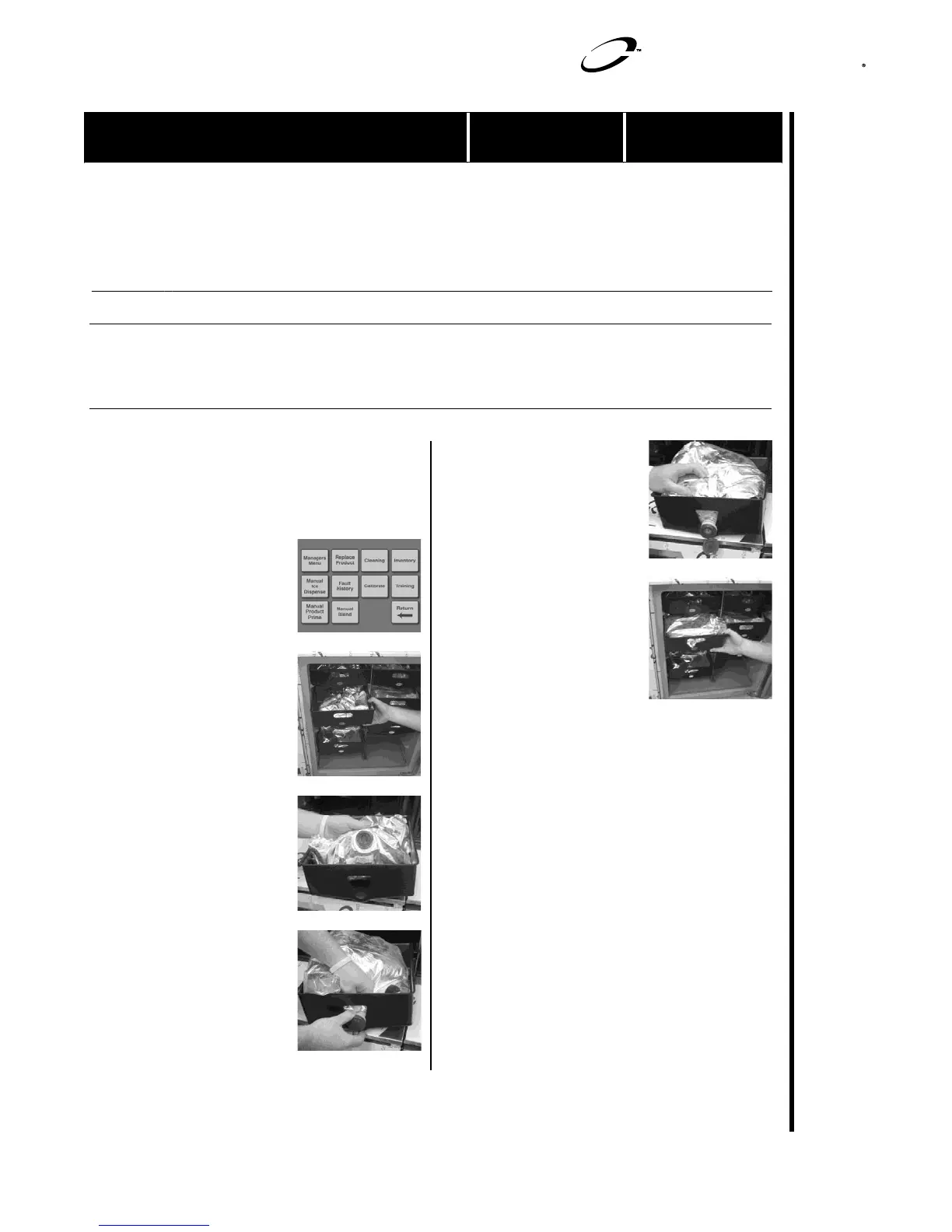For factory assistance, call
888-436-5442
Fax 888-779-2040
Page 19
©McDonald’s Corporation · Planned Maintenance Manual · July 2009 Page 1 of 1
Blended Ice Machine Model MS-8-1H
To replace empty product bags
Product bag is empty.
Touchscreen will indicate the
bag is empty “Drink making
paused, check product
supply”.
Remove holder from cabinet.
Remove empty product bag
from holder and discard.
Position new product bag in
holder.
Push bag outlet to bottom of
slot in rear of holder.
Open blue flip lid on product
bag - snap off and remove.
Return holder to cabinet.
Press OK on touchscreen
panel.
This will reset inventory levels.
Press Next on the
touchscreen.
Message displays “Auto
Prime” and then “Auto Prime
Complete”.
Procedure complete.
The screen returns to the
drink menu screen where it
left off when the fault
occurred and finishes the
drink.