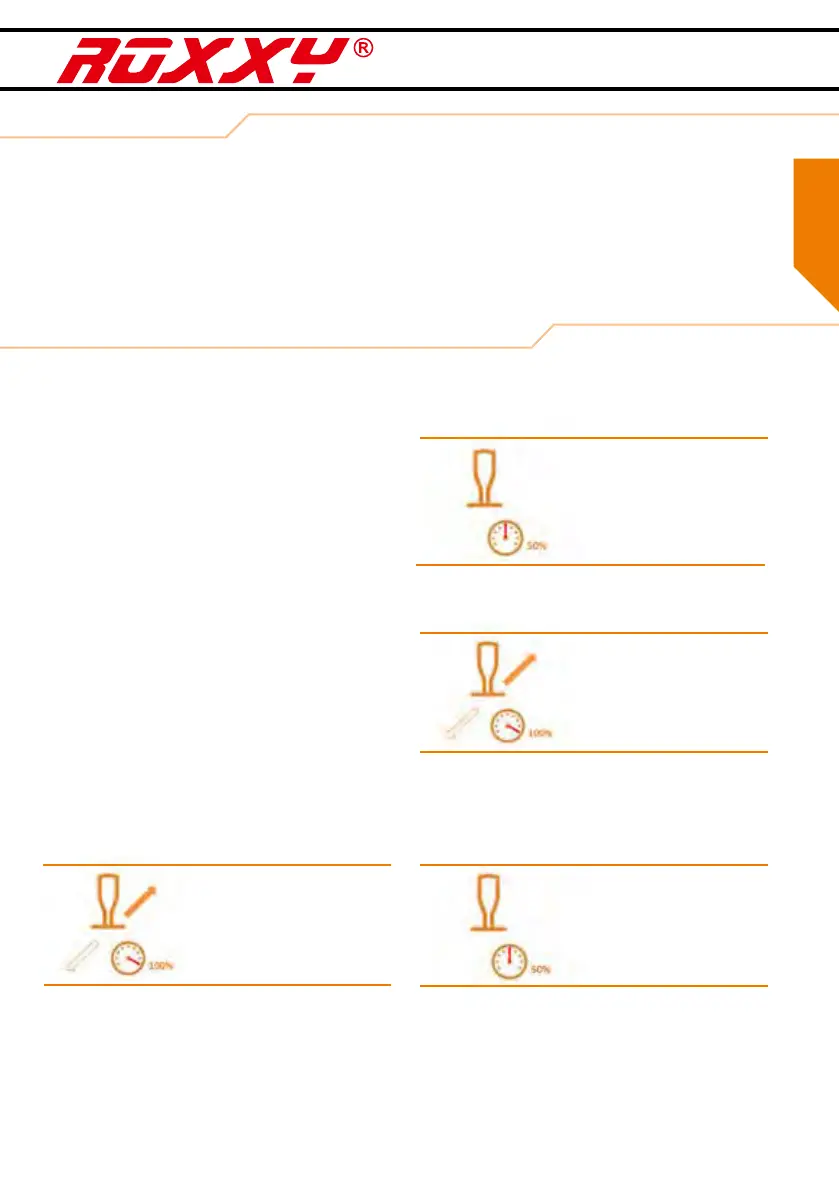11
a) Using the throttle stick
This method allows you to set up the essential basic
functions.
b) Using the MULTIPLEX Launcher program
The program allows you to adjust all the speed
controller’s telemetry settings as well as all the basic
functions.
7. Conguration
There are two methods of conguring the ROXXY Smart Control:
7.1 Conguring the controller using the throttle stick
Caution!
Observe the Chapter entitled “Safety notes”.
During the programming procedure the controller
generates various beeps which indicate the status
of the process. All the parameters which can be
altered are presented in sequence. When you reach
the programming option you wish to alter, you select
it by moving the stick either to the full-throttle or
the motor off position. In each case your action is
conrmed by a continuous beep. The stick must then
be moved to the Centre position in order to move on
to the next programmable parameter or level.
Preparation:
Ensure that your model is securely restrained. Remo-
ve the propeller or rotor blades to eliminate the risk
of damage or injury if the motor should burst into life
unexpectedly.
Instigating the programming procedure:
· Move the throttle stick to the full-throttle position.
· Connect the battery to the speed controller.
· The controller indicates that it is ready by generating
a rising series of beeps. Please wait until the last
beep nishes.
· Move the stick to the Centre position.
· The controller emits a beep to conrm the position.
· Move the throttle stick to the full-throttle position.
· The controller emits a beep to conrm the position.
· Move the throttle stick to the centre position
You now hear a double sequence of beeps to indica-
te that the controller is at the programming level.
· After this you will hear a single beep, which is
repeated at regular intervals. This indicates the rst
Select level.
· The remaining programming steps can now be
carried out in accordance with the table below:
GB
