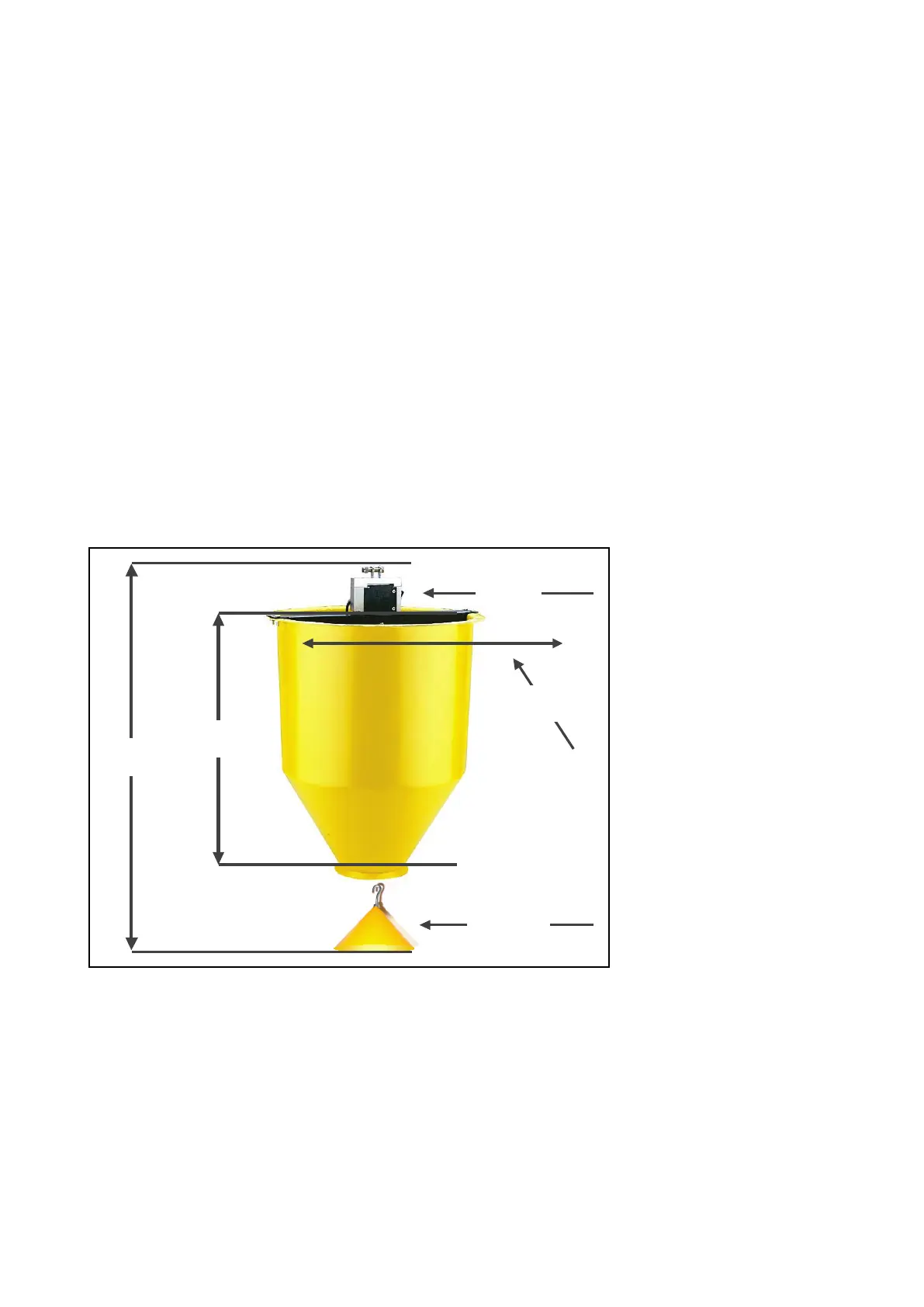© Munters AB, 2018 27
8.2 Cold Start
The Cold Start returns the values for all the parameters to the factory default and erases the history.
Perform a Cold Start
only
after changing software (EEPROM) in the RFS-6 Broiler
or
if there is a main
issue with the unit.
NOTE: It is strongly suggested to create a backup file of all the variables, hidden parameters, tables,
and other user programmed variables, so that they can be re-entered after a Cold Start.
NOTE: After a Cold Start you must recalibrate the feed and bird scales to retrieve the scale factors, or
to enter all factors (include the zero factor for RFS-6 Broiler) manually.
To activate a Cold Start:
•
Simultaneously press the following keypad keys: Enter, MENU, +,-, and turn off and on again
the device. The message RUN and then COLD appear on the display.
8.3 RFS-6 Broiler Container Dimensions
RFS-6 Broiler container components and dimensions are listed in Figure 6.
Figure 6: RFS-6 Broiler Container Component Dimensions
80 cm
34 inches
60 cm
25 inches
Load Cell
Scale Valve
(S-Valve)
45 cm
19 inches
