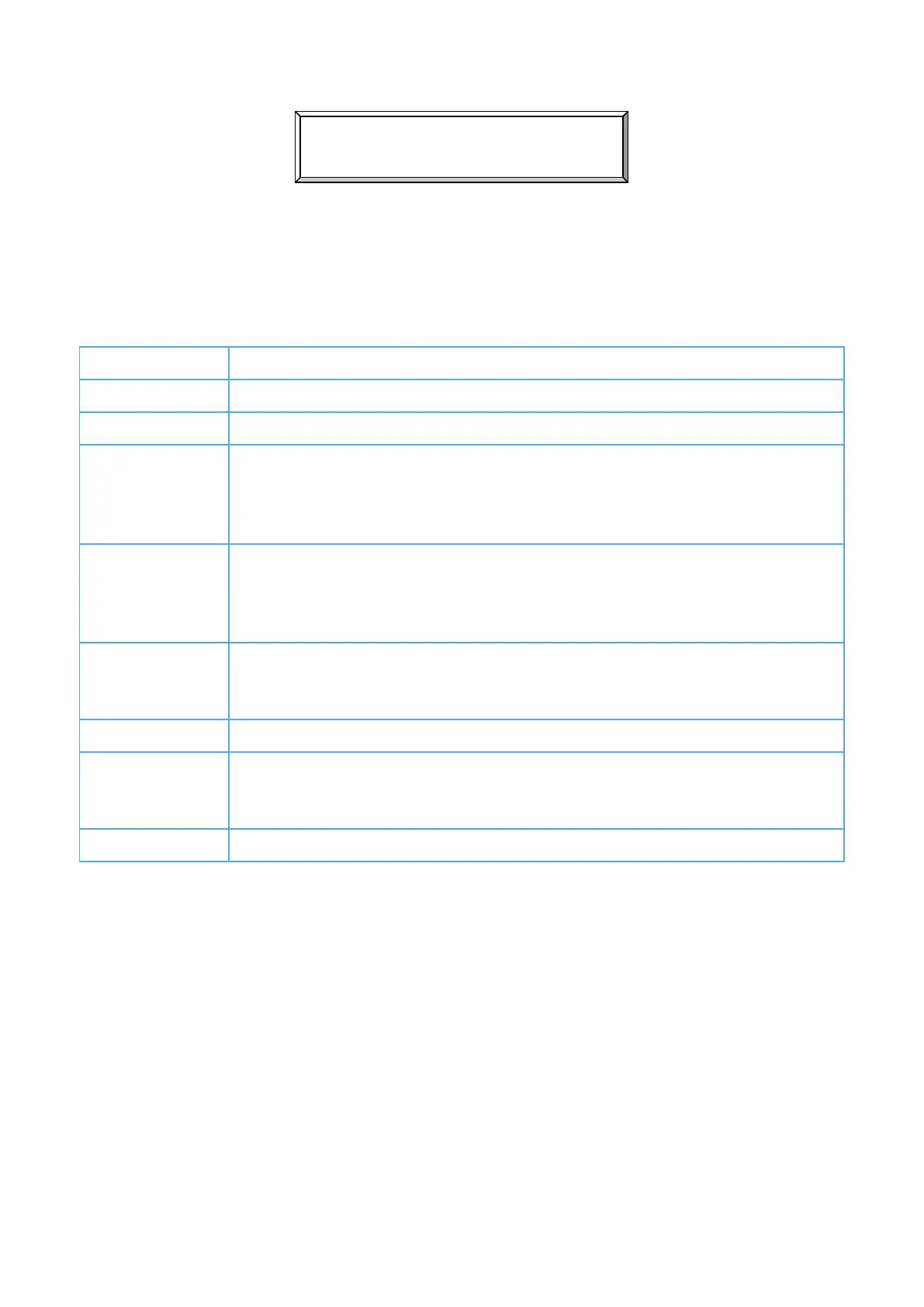© Munters AB, 2018 8
Figure 3: Feeding Curve
2.4 Keypad Keys
The RFS-6 Broiler keypad consists of eight keys; Table 1 describes them.
Table 1: RFS-6 Broiler Keypad Description
Menu Backs the RFS-6 Broiler out of menus
Enter Selects or moves the RFS-6 Broiler into menu items, or confirms editing changes.
+ (Plus)
Increments values. The rate at which values increase changes as the keys are
depressed. You can increase values by holding the + key and depressing (or
holding) on one of the arrow keys. Every arrow has its own factor which multiplies
the addition to the value.
- (Minus) Decrements values. The rate at which values decrease changes as the keys are
depressed. You can decrease values by holding the - key and depressing (or
holding) on one of the arrow keys. Every arrow has its own factor which multiplies
the addition to the value.
◄ (Left) Moves to the left in all the screens and tables. When there are several entries on a
screen, the cursor alone may move. Whenever necessary, the entire screen moves.
Multiplies x 10.
▲ (Up) Moves up menus and tables. Multiplies x 100.
► (Right) Moves to the right in all the screens and tables. When there are several entries on a
screen, the cursor alone may move. Whenever necessary, the entire screen moves.
Multiplies x 1000 (1K).
▼ (Down) Moves down menus and tables. Multiplies x 10,000 (10K).
NOTE The RFS-6 Broiler does not accept changes until you confirm them by pressing
Enter
.
2.5 Hot Keys
Press Enter and one of the following keys:
• 10K: Software version
• 10: Relay status
• 100: Silo weight
•
1K: Feed cycle process and the weighing container weight
FEEDING CURVE
