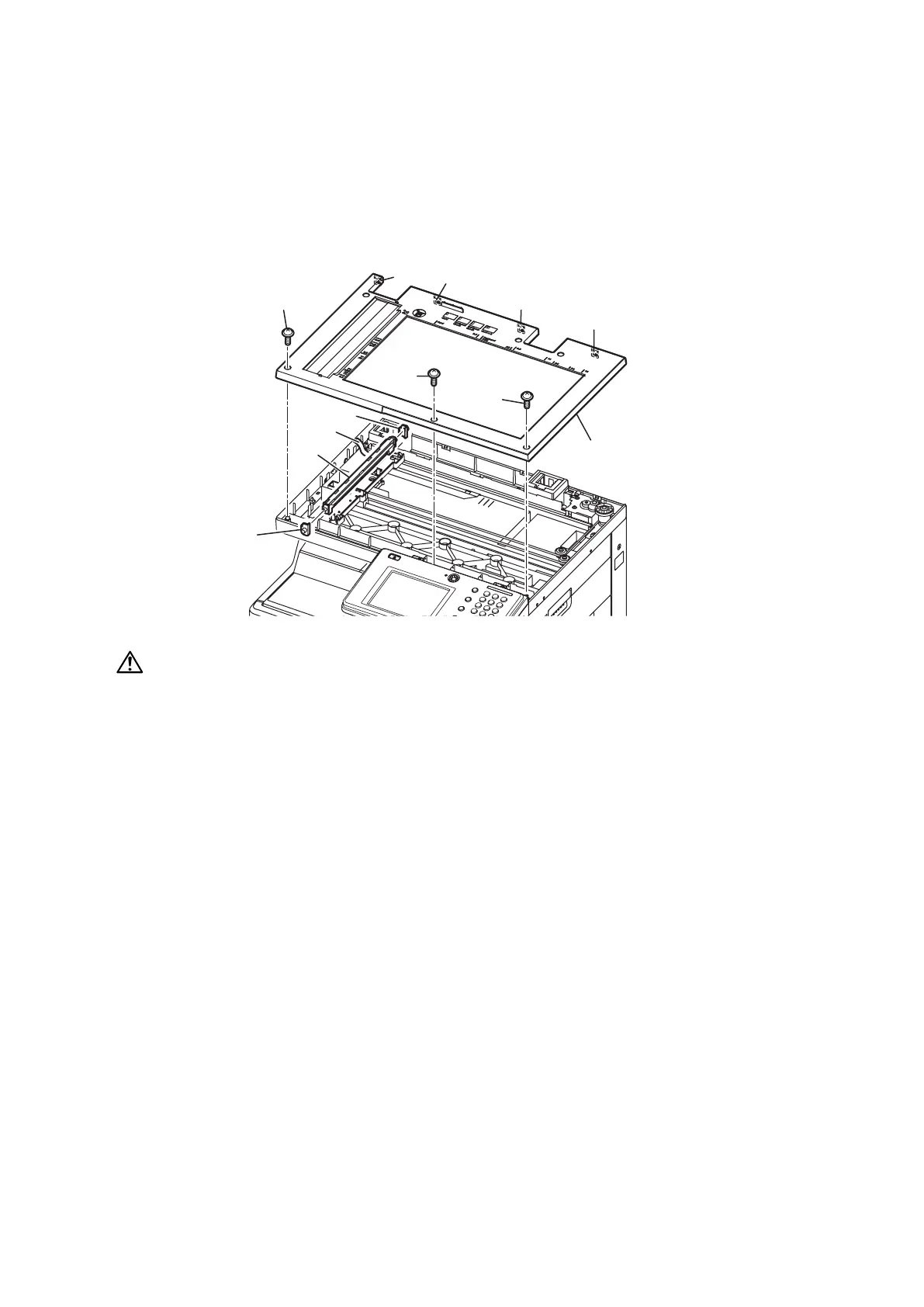5-27
5.2.2 Scanner section
CIS
1. Remove the Cover platen. (See “COVER PLATEN” on page 5-23.)
2. Remove three screws [1].
3. Remove the Cover top FBS [3] while releasing four hooks [2].
4. Remove two Spacers CIS [4].
5. Remove the CIS [5] 90 degrees by sliding towards the lengthwise direction.
6. Remove the flat cable [6].
>
@
>
@
>
@
>
@
>
@
>
@
>
@
>
@
>
@
>
@
>
@
>
@
CAUTION
When removing the Cover top FBS, be careful not to break the Pane.
Important
When you have replaced the CIS to a new one, the following two oparations are requred:
1 Setting background level (see page 3-90).
2 Making color gamma (see page 3-91).
