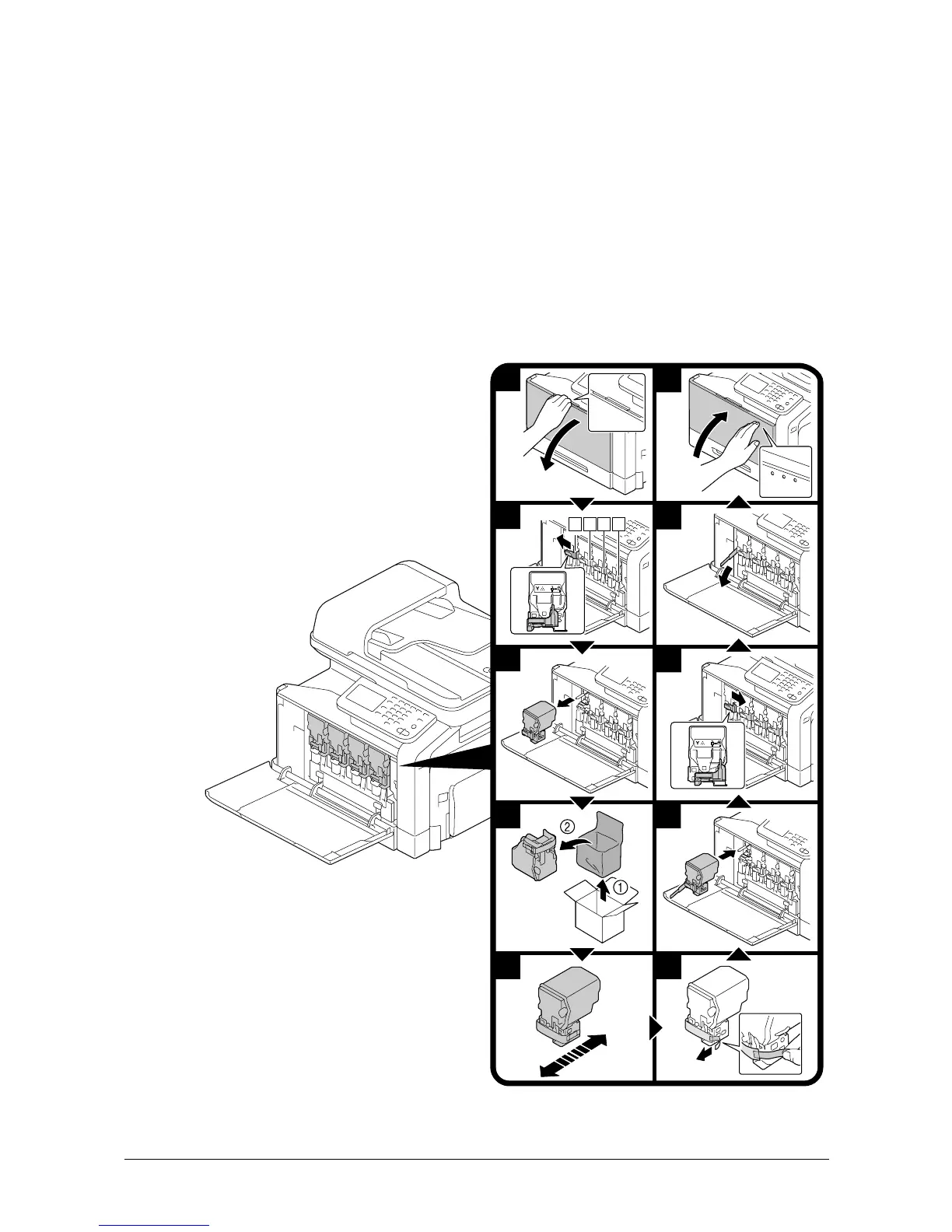Replacing consumables2-2
Replacing consumables
When it is time to replace consumables or take any other action, a message prompting the user to replace the con-
sumable or take the appropriate action will apper in the touch panel.
If such a message appears, follow the appropriate procedure to replace the consumable, or take the required
action.
" For details on replacing the waste toner bottle, transfer roller, transfer belt or fuser unit, refer to chapter 11,
"Replacing Consumables", of the [Printer/Copier/Scanner User's Guide].
Replacing the toner cartridge
The following procedure describes how to replace a toner cartridge.
The procedure for replacing toner cartridge is the same for all toner colors. As an example, the procedure for
replacing the yellow toner cartridge is described.
1
2
3
4 7
6
8
10
9
5
Y M C K
