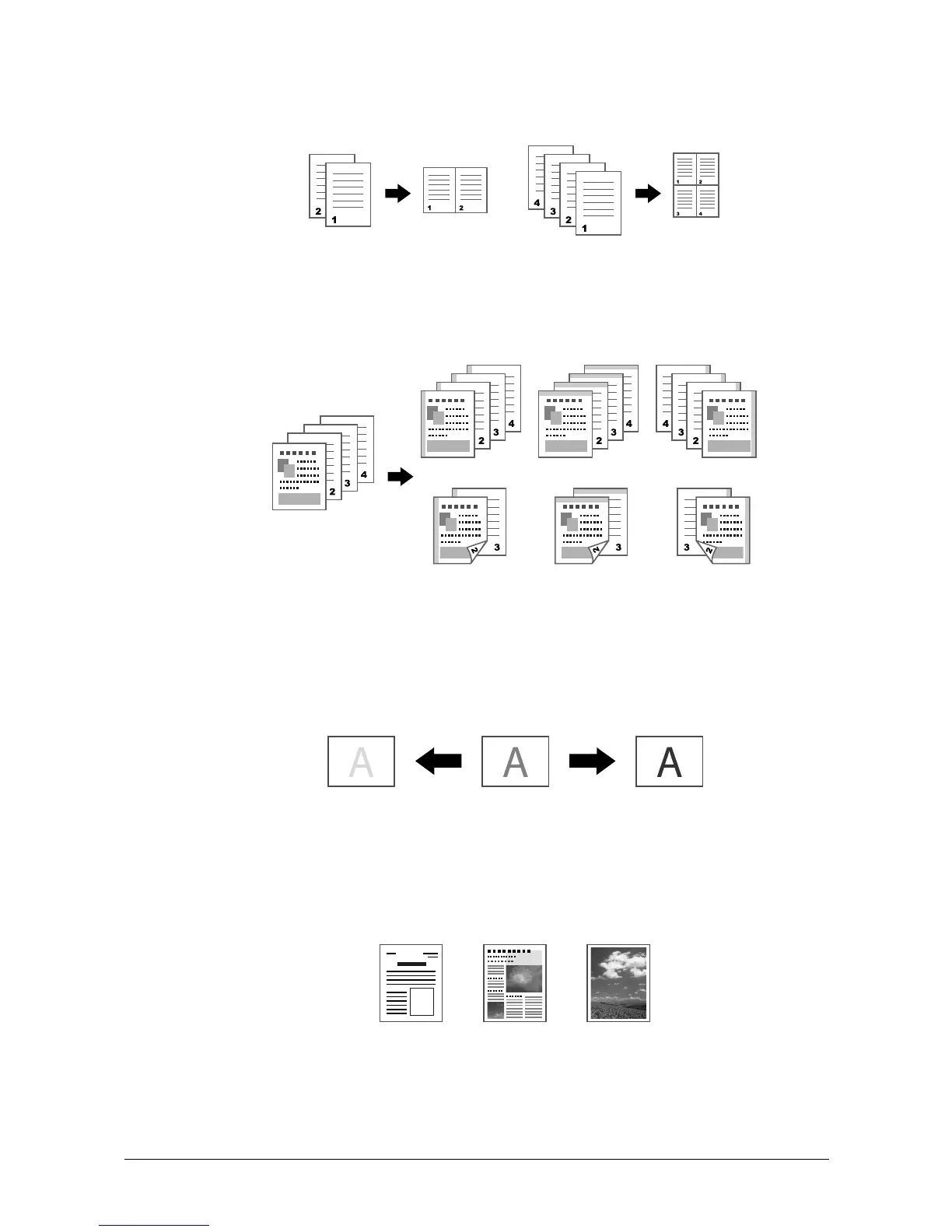Copy operations4-4
Combine
The document images of multiple pages (2 or 4) can be reduced and printed together on a single page.
" For details, refer to chapter 7, "Performing Copy mode operations", of the [Printer/Copier/Scanner User's
Guide].
Binding Position/Paper Margin
Specify the binding position for bound documents. The width of the page margins can also be adjusted.
" For details, refer to chapter 7, "Performing Copy mode operations", of the [Printer/Copier/Scanner User's
Guide].
Density
The copy density can be adjusted.
" For details, refer to chapter 7, "Performing Copy mode operations", of the [Printer/Copier/Scanner User's
Guide].
Original Type
The document can be copied with the image quality appropriate for the document's contents.
" For details, refer to chapter 7, "Performing Copy mode operations", of the [Printer/Copier/Scanner User's
Guide].
The binding margin
can also be adjusted.
Left bind Top bind Right bind
Text
Text/Photo Photo
