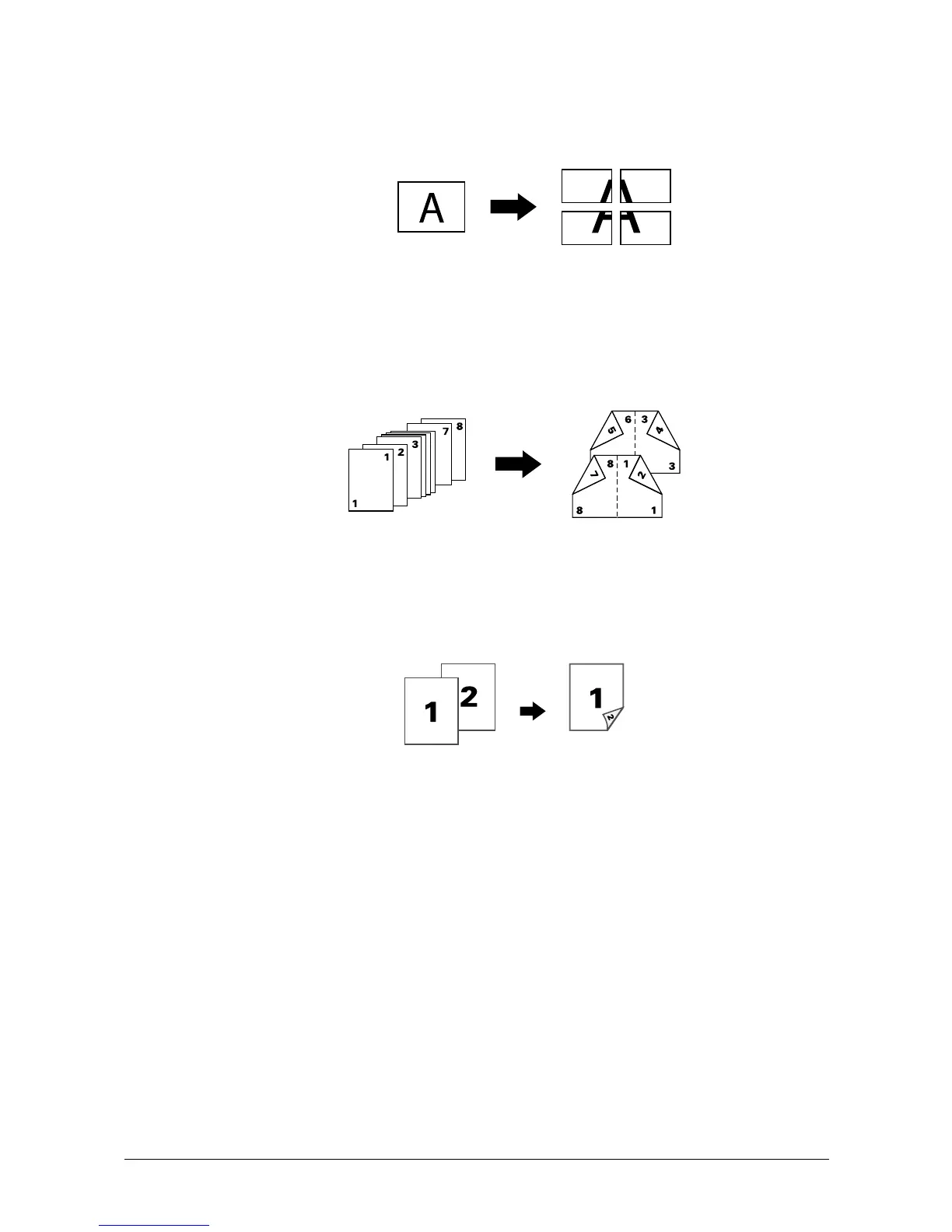Print operations3-4
Poster
A single document page can be enlarged and printed on multiple sheets of paper.
Windows PCL driver: Layout tab
" For details, refer to the Help for the printer driver.
Booklet
Document pages can be printed in the form of a booklet.
Windows PCL/PS/XPS drivers: Layout tab
" For details, refer to the Help for the printer driver.
Duplex
Document pages can be printed on both sides of the paper.
Windows PCL/PS/XPS drivers: Layout tab
Mac OS X 10.2 driver: Duplex
Mac OS X 10.3/10.4/10.5/10.6 drivers: Layout
" For details, refer to the Help for the printer driver.
REPORT
