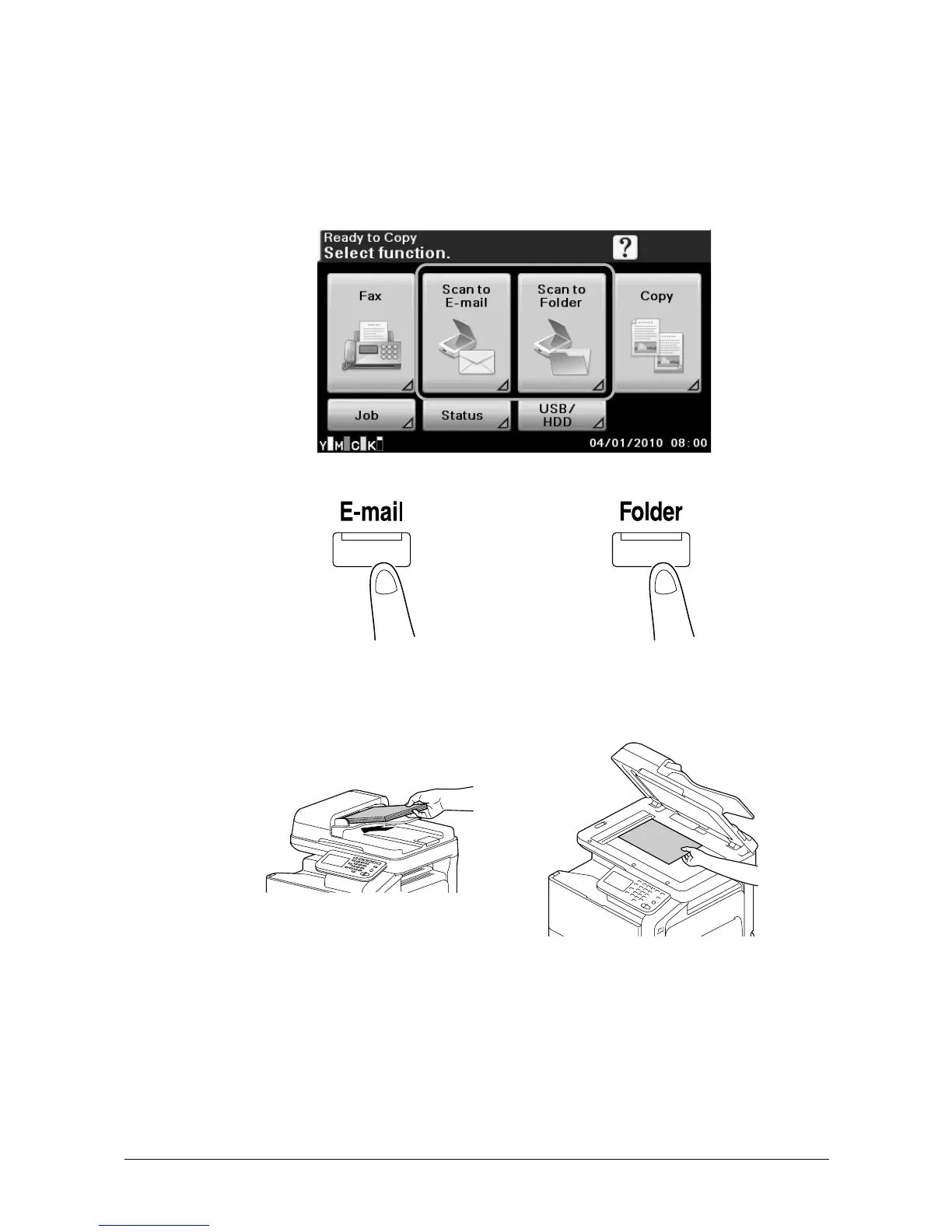Scan operations5-2
Scan operations
Basic scan operation
This section contains information on the general operation for scanning.
1 Press [Scan to E-mail] or press the [E-mail] key to display the initial Scan to E-mail screen.
Press [Scan to Folder] or press the [Folder] key to display the initial Scan to Folder screen.
– The screen that appears differs depending on the destination of the scan data.
2 Place the document in the ADF or on the original glass.
3 Specify the destination.
– If destinations have already been registered, a registered destination can be selected.
– To directly type in the destination address, press [Direct Input], select the transmission method, and then
type in the destination address.
– A document can be sent to multiple destinations at the same time (broadcast transmission).
– In the initial screen, press [Mode Check] to check or change the specified destinations.
4 If necessary, specify settings for other parameters in the [Settings] screen.
