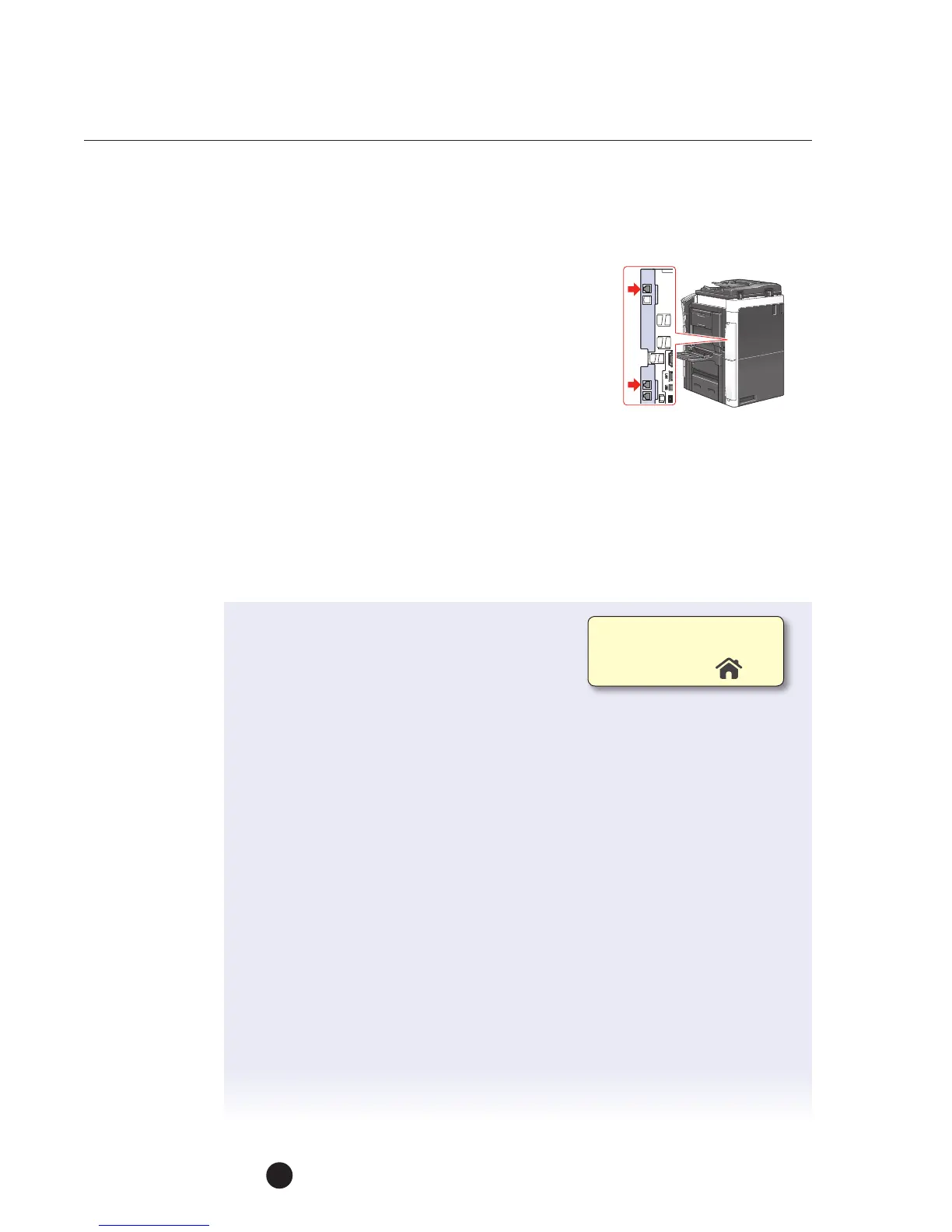bizhub C754e Series/C554e Series/C364e Series
Fax Job Shops
4
Line Parameter Settings
PRE-REQUISITES
• FK-511 Fax Kit must be installed.
APPLICATION
Customer wants to adjust one or more
of the following fax line parameters:
• Dialing Method
• Receive Mode
• Number of RX Rings
• Number of Redials
• Redial Intervals
• Line Monitor Sound
• Line Monitor Sound Volume
1. Touch Utility.
2. Touch Administrator Settings.
3. Enter Password (Default is 1234567812345678).
4. Touch OK.
5. Touch Fax Settings.
6. Touch Line Parameter Settings.
7. Touch Dialing Method
Touch PB, 10pps or 20pps.
8. Touch Receive Mode.
Touch Auto RX or Manual RX.
9. Touch Number of RX Rings.
Enter number between 0–15x using the – and + sign under Job Setting.
10. Touch Number of Redials.
Enter number between 0–7x using the – and + sign under Job Setting.
Ifnot on the home screen,
touch the Menu key on
the Control Panel .
