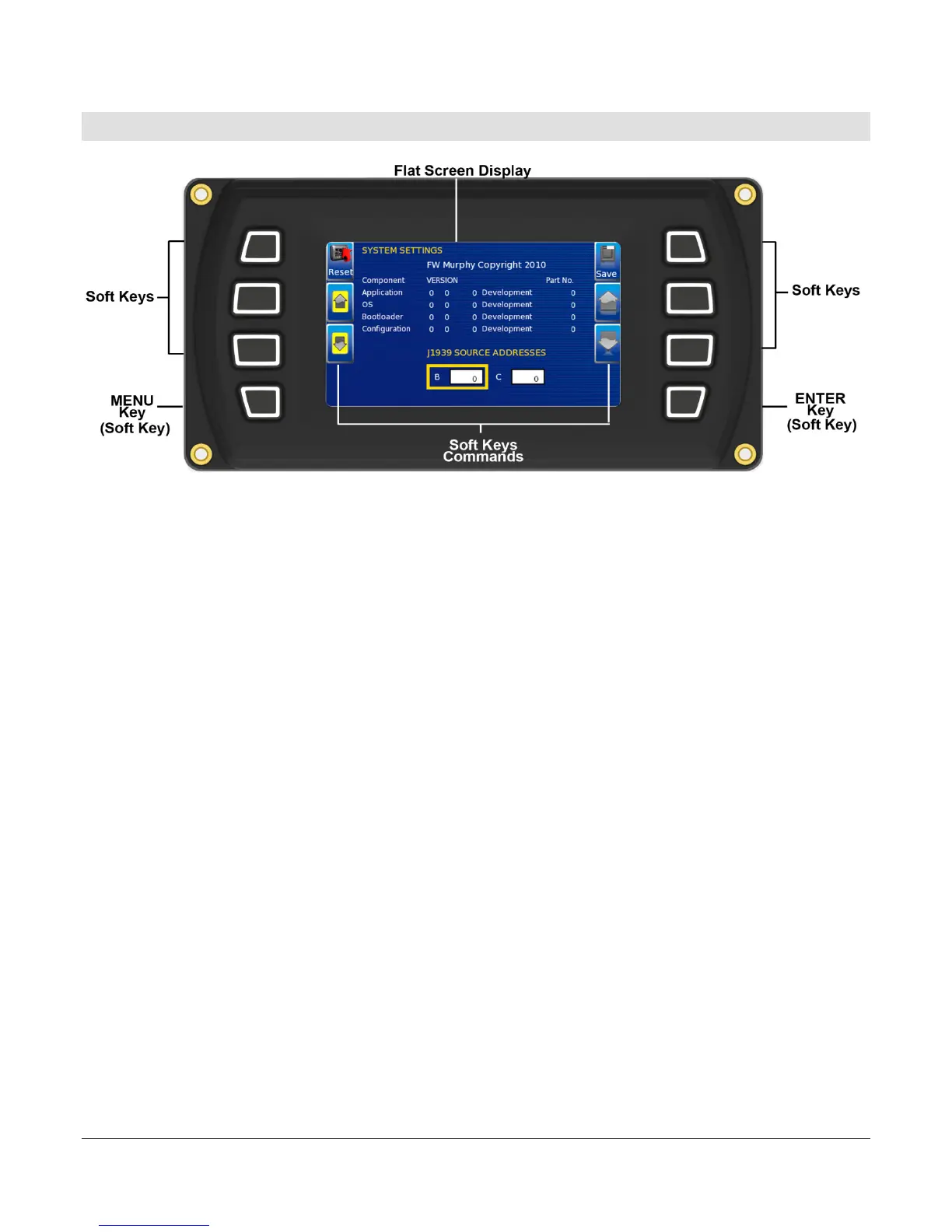Section 78 00-02-0732
2016-02-26 - 12 -
PV450 Features and Operations
LCD Screen Display
A color screen displays gauges, soft key commands, and fault messages, as well as menu
options for setup and configuration.
Soft Key Commands
Columns of vertical commands may be located to the left and/or right of the display. They will
change according to the options available for the screen being displayed.
Soft Keys
The soft keys correspond to the soft key commands and allow selections to be made
accordingly.
MENU Key
The bottom left key is a soft key reserved in most cases for the Menu. In rare cases, it could be
used for other options. Pressing the MENU key at any time displays the list of menu options. If
not labeled, it is the MENU key.
ENTER Key
The bottom right key is a soft key reserved in most cases for the Enter. In rare cases, it could
be used for other options. Pressing the ENTER key will select the option displayed much like
the ENTER key on a keyboard. If not labeled, it is the ENTER key