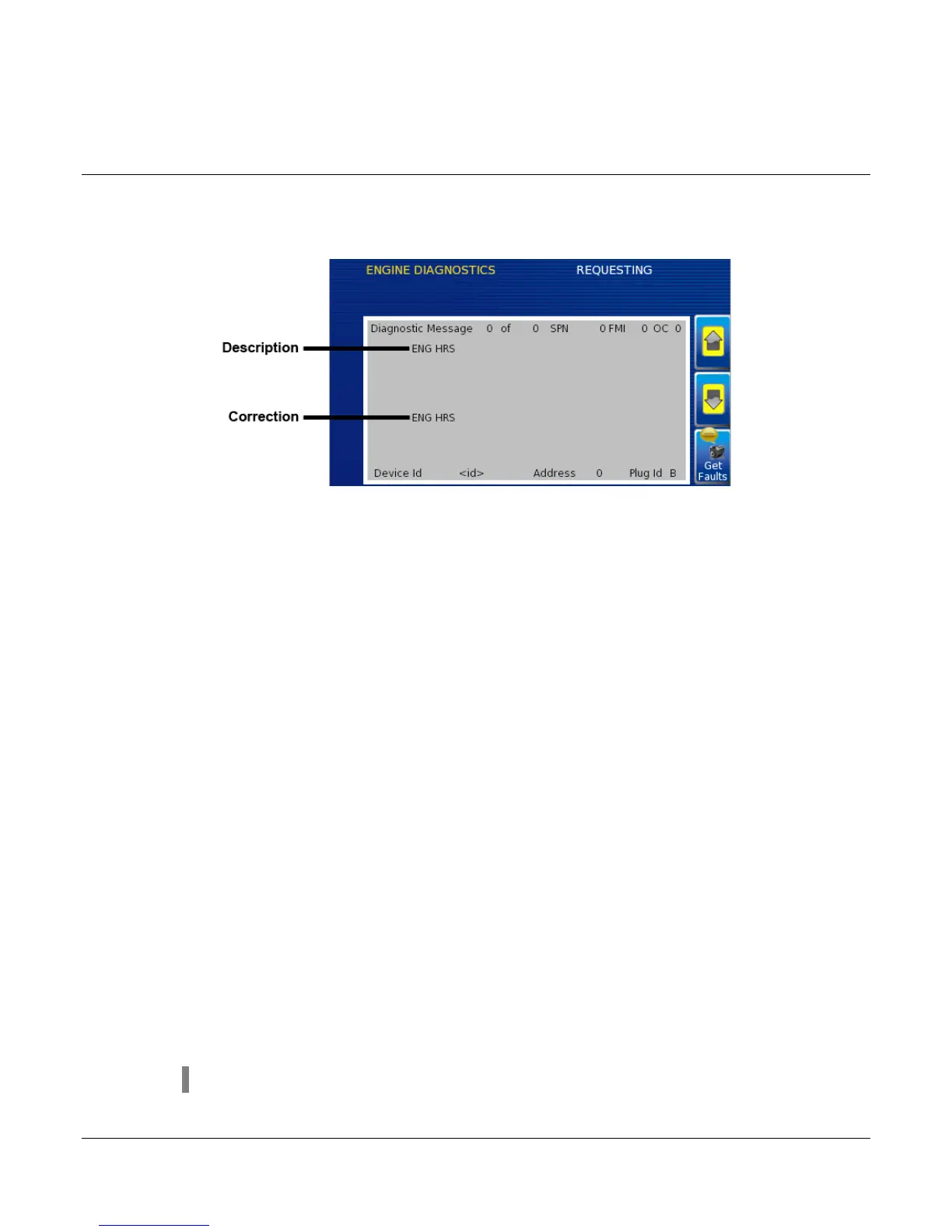Section 78 00-02-0732
2016-02-26 - 18 -
Engine Diagnostics
Choosing Engine Diagnostics from the Menu, the display will query the engine(s) ECU and
provide feedback on any diagnostic codes that have been activated and stored in the ECU for
service needs.
The Engine Diagnostics option displays faults based on engine or auxiliary source.
The following is a list of field definitions contained on the Engine Diagnostics screen:
• Device ID – identifies the component having the fault; engine 1, 2, or auxiliary.
• Address – identifies the address of the source of the fault (populates the Device ID).
• Status – indicates whether the fault has been corrected.
• SPN –"Suspect Parameter Number" - fault code
If not translated into text by the PV450 display, see the engine manufacturer's literature
for the definition of the SPN number.
• FMI – “Failure Mode Indicator” - fault code
The FMI is defined by SAE J1939. If not translated into text, see the SAE standard, or
the engine manufacturer's literature.
• Occurrence Count (OC) – The number of times the event has been flagged.
• Description – Most common SPN's and FMI's have text for the description stored in the
PV450 display. If there is no text, then this SPN and FMI must be defined by referring to
the engine manufacturer, or the SAE J1939 standard.
• Correction – Trouble-shooting guidelines for corrective action to take in addressing the
fault.
NOTE: This field is only used with certain brands and models of engines.
