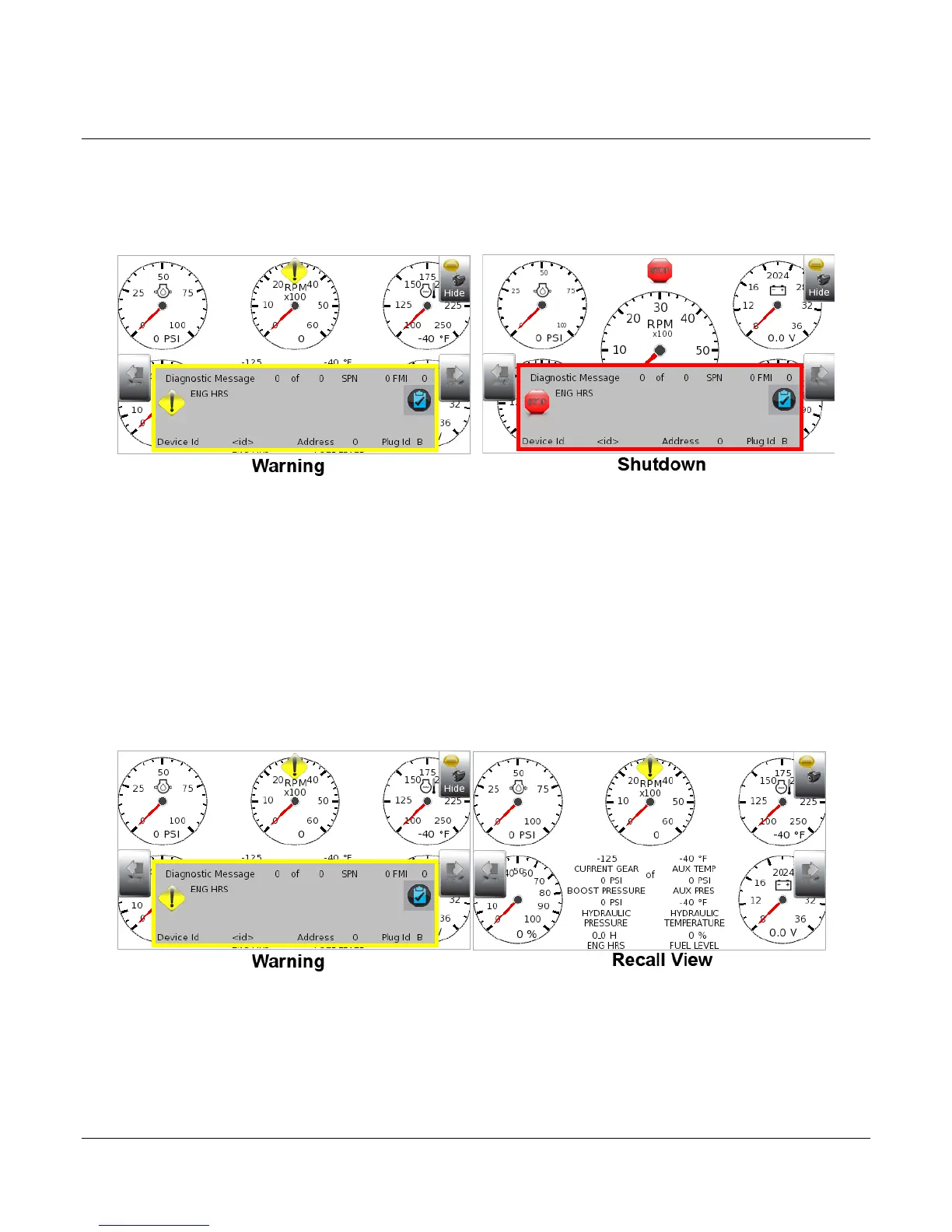Section 78 00-02-0732
2016-02-26 - 19 -
Fault Code Popups
A fault condition will trigger a popup dialog box on the screen describing the nature of the fault.
Corresponding red or amber fault lights on the corners of the unit are also activated to indicate
the severity of the fault. The following screens are examples of warning and shutdown fault
code popups.
How to Hide/Show Faults
To hide the fault code popup being displayed on the screen, press the soft key on the right
next to the “Hide” icon. The popup will disappear, however the “Warning” or “Stop” icon will
remain on the screen to indicate there is still a fault. Pressing “Hide” does not clear the fault; it
only hides the popup message.
When a fault code has been hidden, a “Recall” icon will remain on the right side. When this
soft key is pressed, the fault code will again be displayed. When a popup message has been
activated, a pop-up message will be displayed until the alarm is acknowledged by pressing the
“Hide” key.
Scrolling Through Multiple Messages
The title-bar of the fault code popup may indicate multiple messages, as in ‘Diagnostic
Message 1 of 3. Press the Prev and Next keys to scroll through the different messages.
