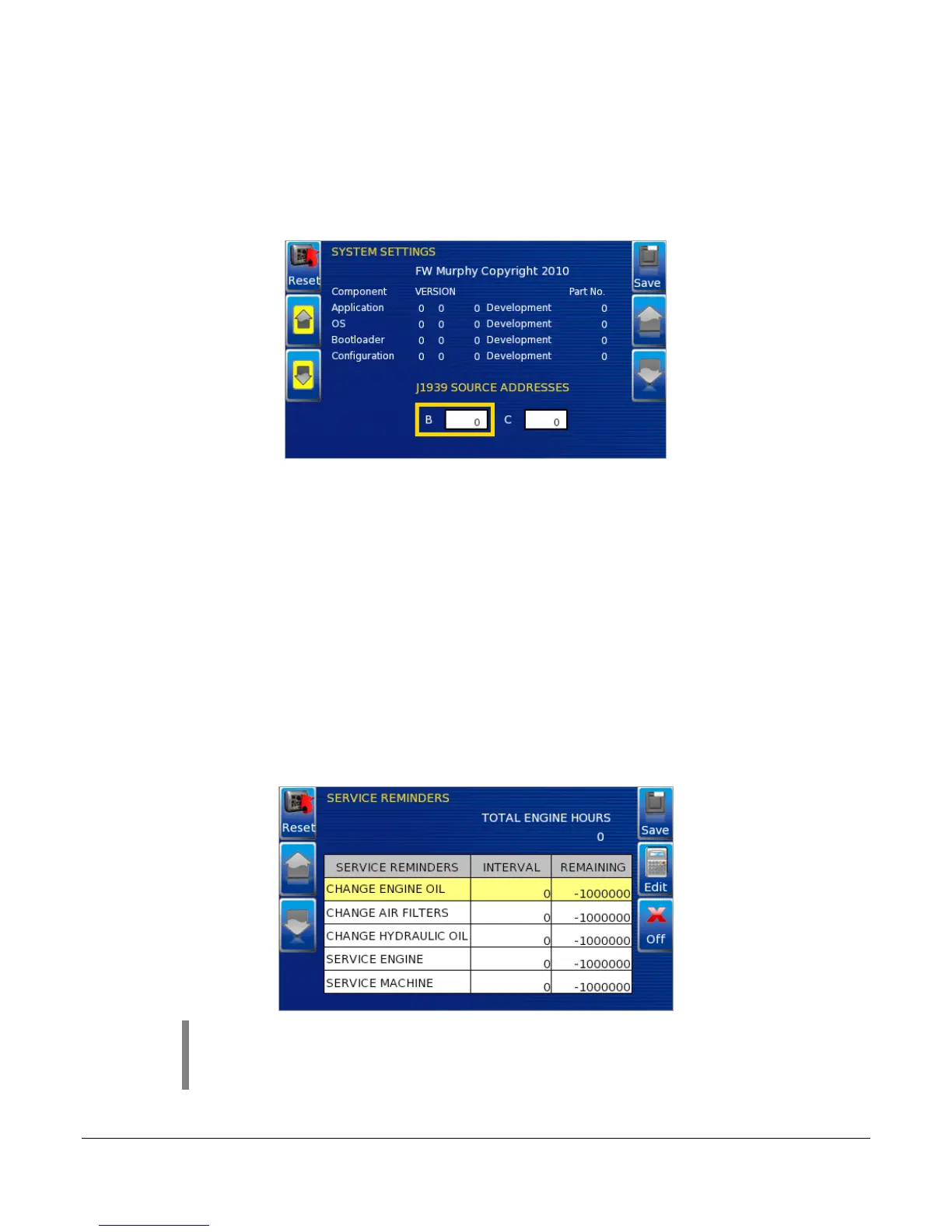Section 78 00-02-0732
2016-02-26 - 25 -
System Settings
The System Settings screen displays the current software version loaded on the PV450
display. You can set individual settings for the available options and “Save”, or choose to
select “Restore Defaults” for the factory settings.
The yellow Up and Down keys on the left allow you to move the cursor through ‘J1939 Source
Addresses’ fields. While the cursor is highlighting a field, the gray Up and Down keys scroll
through available options. Once all the options have been selected, press Save.
Service Reminders
This option allows you to reset the 5 built-in service reminders:
• Change Engine Oil – Default interval 50.0 Hrs.
• Chang Air Filters – Default interval 75.0 Hrs.
• Change Hydraulic Oil – Default interval 100.0 Hrs.
• Service Engine – Default interval 125.0 Hrs.
• Service Machine – Default interval 150.0 Hrs.
NOTE: The PV450 is Tier 4 compliant. If there are any questions on the
Murphy Standard Configuration please contact Enovation Controls
Technical Services at: (918) 317-1113
