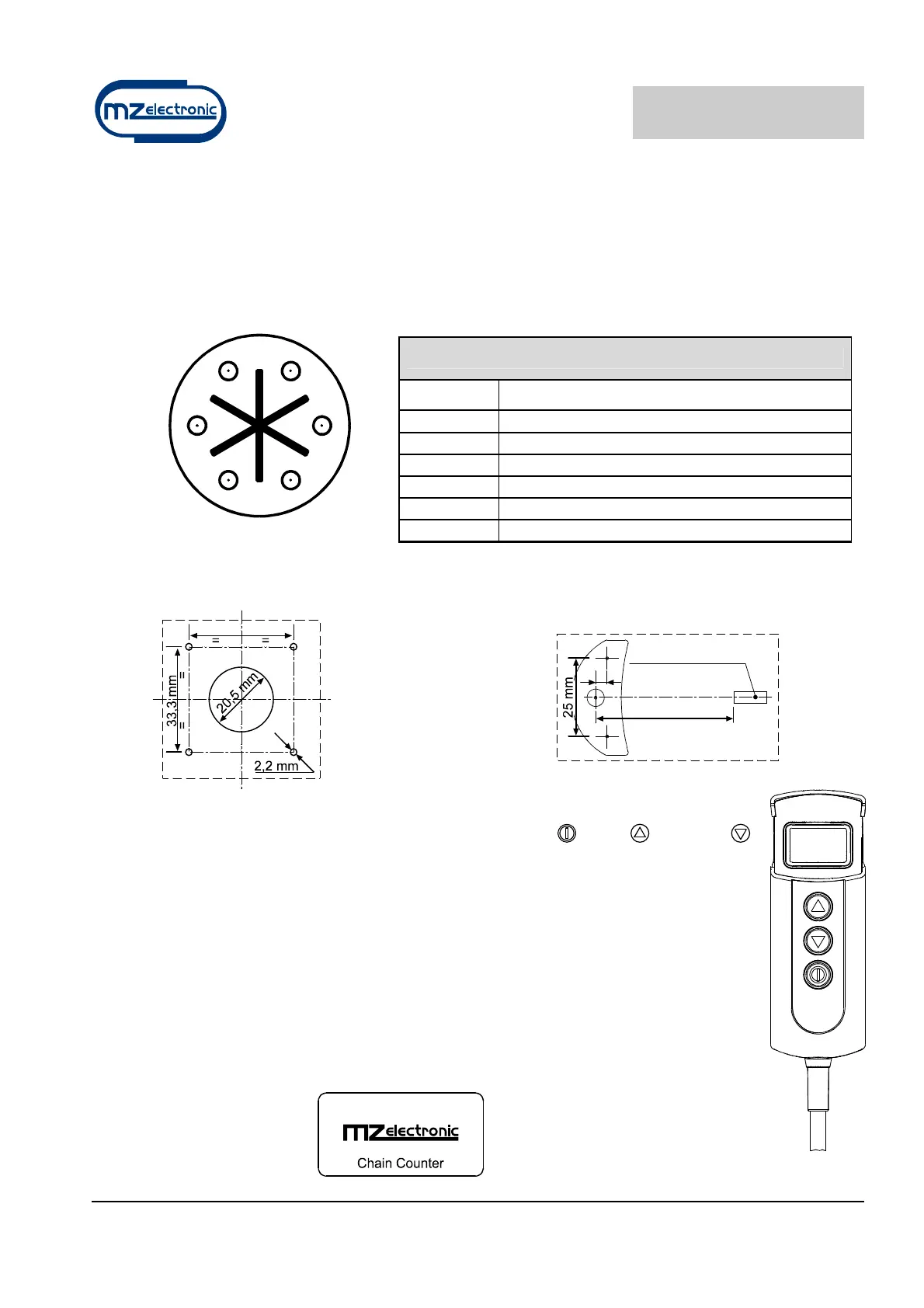EV-020 Rev. 11 – 2014
19
equipment;
− 2 metres (~6.5 Ft) from radio transmitter equipment;
− 2 metres (~6.5 Ft) from the radar beam.
Connections
6-POLE REAR CONNECTOR
PIN SIGNAL
1 - battery
2 + battery
3 DOWN command
4 UP command
5 Magnetic sensor
6
Connector and sensor holes
Starting up
The chain counter features a graphic display and thre
e keys: (ON), (UP) and
(DOWN). There is also a buzzer that indicates the pressing of the keys or attracts the
user’s attention in particular conditions (alarm triggering).
The ON key switches on the display and enables the other two keys. It must be used to
access the parameter setting menus. For selecting the parameters to be modified and to
confirm the values set. The display backlight will switch off 30 seconds after the last
command given (adjustable default time – see “BkLight Time”).
The UP key commands the hoisting of the anchor and the DOWN key casts it. When the
key is released, the action is stopped. During parameter setting, the two keys allow the
User to move around the menu and vary parameter values.
When switched on, the instrument will make a beep and the following page will appear for
a few seconds:
1
2
3
4
5
6
33,3 mm
min.44 mm(1”3/4)
4
magnetic sensor
sensore magnetico
