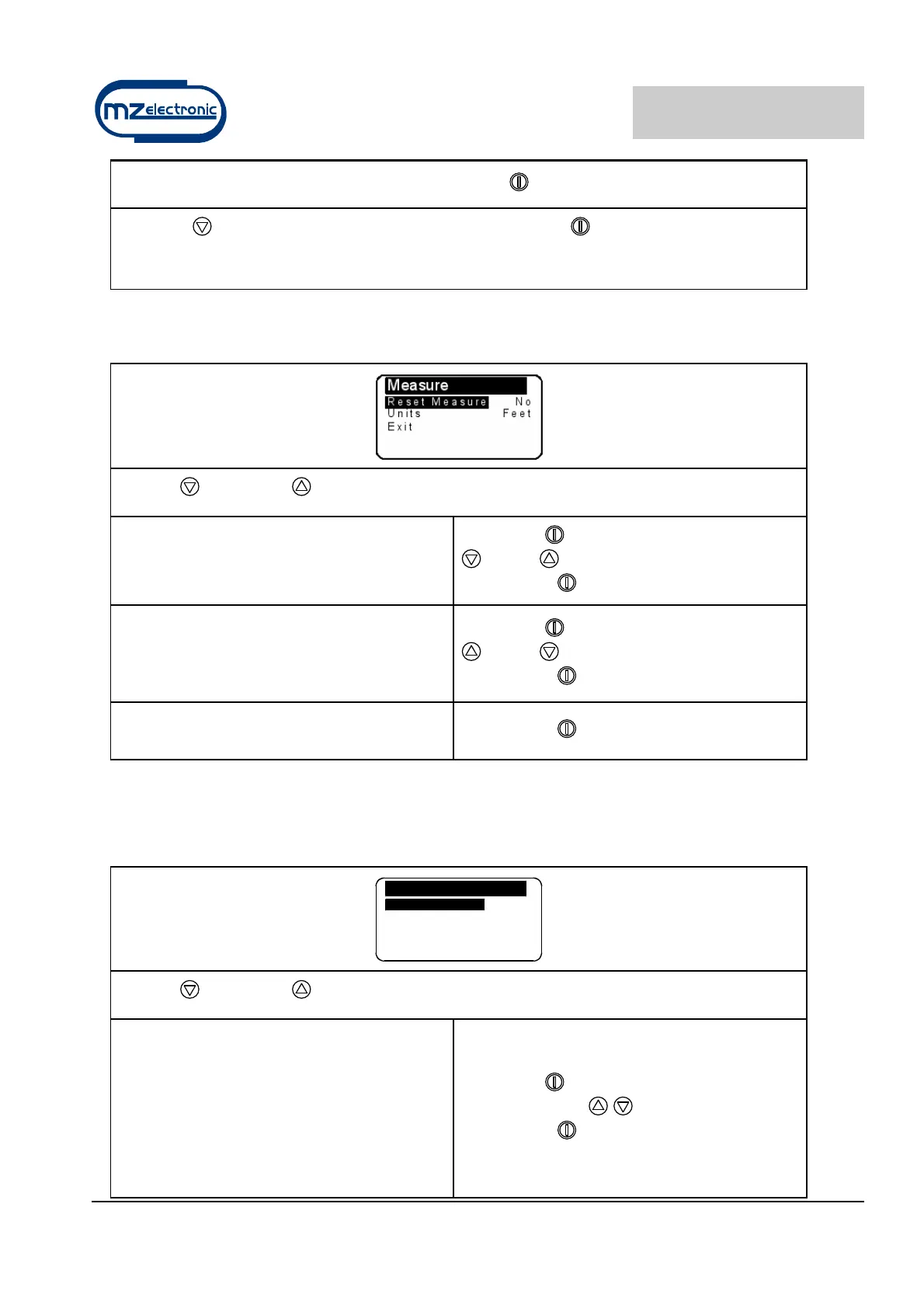EV-020 Rev. 11 – 2014
21
Once the modification has been performed, press the (ON) key to confirm.
Using the (DOWN) key go to the Exit option and press the (ON) key again to return to
the setting menu. The same procedure must be used to return to the main page.
Measurement menu
Use the (DOWN) or (UP) key to move around the parameters.
Reset Measurement
Resets the chain measurement value (0.0).
Select with
= Yes = No
Confirm with
Units
Selects the unit of measurement:
Feet/ inches
Metres / centimetres
Select with
= Feet = Metres
Confirm with
Exit
To return to the settings menu.
Confirm with
Alarm and functions menu
Alarms & Functi
U p A l a r m 3 .0
A u t o D ow n O f f
L o a d D e f a u l t N o
E x i t
Use the (DOWN) or (UP) key to move around the parameters.
Up Alarm
It is possible to enable the function and
establish the height at which the anchor-
winch stops; after which it is only possible to
give pulsed commands.
Settable values: 1.0 - 1.5 - 2.0…5.0 (metres
or feet).
Select with
Select value with
Confirm with
