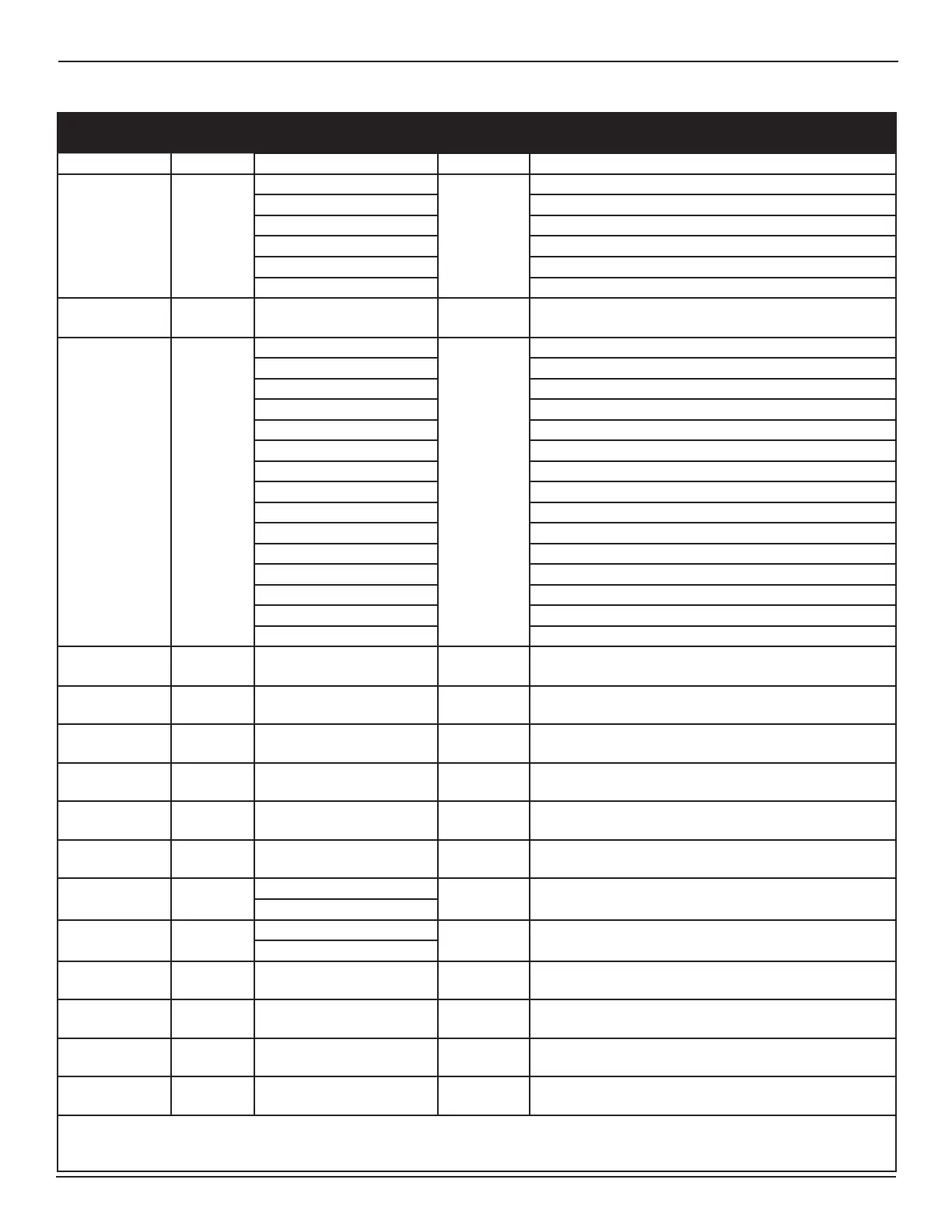13 of 32
www.NabcoEntrances.com OpusControlWiringandProgrammingInstallaonManual
Rev. 10-20-17 P/N C-00139
Input Settings
Parameter Terminal Range Default
Sequenal Input Takes on activation to open then another to close door
Input 62 Terminal 4 Open Slow Exterior
Activation
Causes slow opening of the door
Safety with Lockout Swing side header mounted sensor input
Connuous Safety Swing side door mounted sensor input
Reduced Opening Causes unit to change to reduced open
Emergency Close Forces the door to slowly close and lock (if equipped)
Hold Open Mode Causes the door to hold open forever
Input 62
Open Timer
N/A Same as Open Timer,
0 thru 10, 12,15, 20,25 sec
Same as
Open mer
Hold open time for Input 62
Input H Setting Terminal
10
— — — — No input
All Acvaon Mode Acvates in all modes but OFF
Interior Acvaon Acvaon on interior for One Way mode
Exterior Acvaon Acvaon on exterior
Beam Sensor Beam input
LE Approach Sensor LE door mounted sensor
Unlock Input Receives unlocked signal from elec Lock
Spring Close Only Turns o power close and hold close
Sequenal Input Takes on acvaon to open then another to close door
Open Slow Causes slow opening of the door
Safety with Lockout Swing side header mounted sensor input
Connuous Safety Swing side door mounted sensor input
Reduced Opening Causes unit to change to reduced open
Emergency Close Forces the door to slowly close and lock (if equipped)
Hold Open Mode Causes the door to hold open forever
Input H
Open Timer
N/A Same as Open Timer,
0 thru 10, 12,15, 20,25 sec
Same as
Open mer
Open Timer Seng for this Terminal only
Input 61 Circuit N/A X Normally Open
X Normally Close
Normally
Open
Circuit logic for Input 61
Input 62 Circuit N/A X Normally Open
X Normally Close
Normally
Open
Circuit logic for Input 62
Input 6B Circuit N/A X Normally Open
X Normally Close
Normally
Open
Circuit logic for Input 6B
Input
SWL Circuit
N/A X Normally Open
X Normally Close
Normally
Open
Circuit logic for Input SWL
Insert BA Circuit N/A X Normally Open
X Normally Close
Normally
Closed
Circuit logic for Input SWL
6B Stop Closing N/A X Yes No Determines door movement stop or close, when 6B is
ON at latch check while closing cycle.
X No
After 6B Open? N/A X Yes Yes Determines door movement open or close, aer 6B.
X No
61 Monitoring N/A X Acve
X Not Active
Not Active Sensor monitoring function *
62 Monitoring N/A X Acve
X Not Active
Not Active Sensor monitoring function *
6B Monitoring N/A X Acve
X Not Active
Not Active Sensor monitoring function *
SWL Monitoring N/A X Acve
X Not Active
Not Active Sensor monitoring function *
* If Monitoring is enabled for any input then the sensor MUST be connected to Output 1 or 2.
Output 1 or 2 must then be programmed to “Sensor Health Check”. If an error occurs, the door will
hold open until the error clears or the power is cycled.