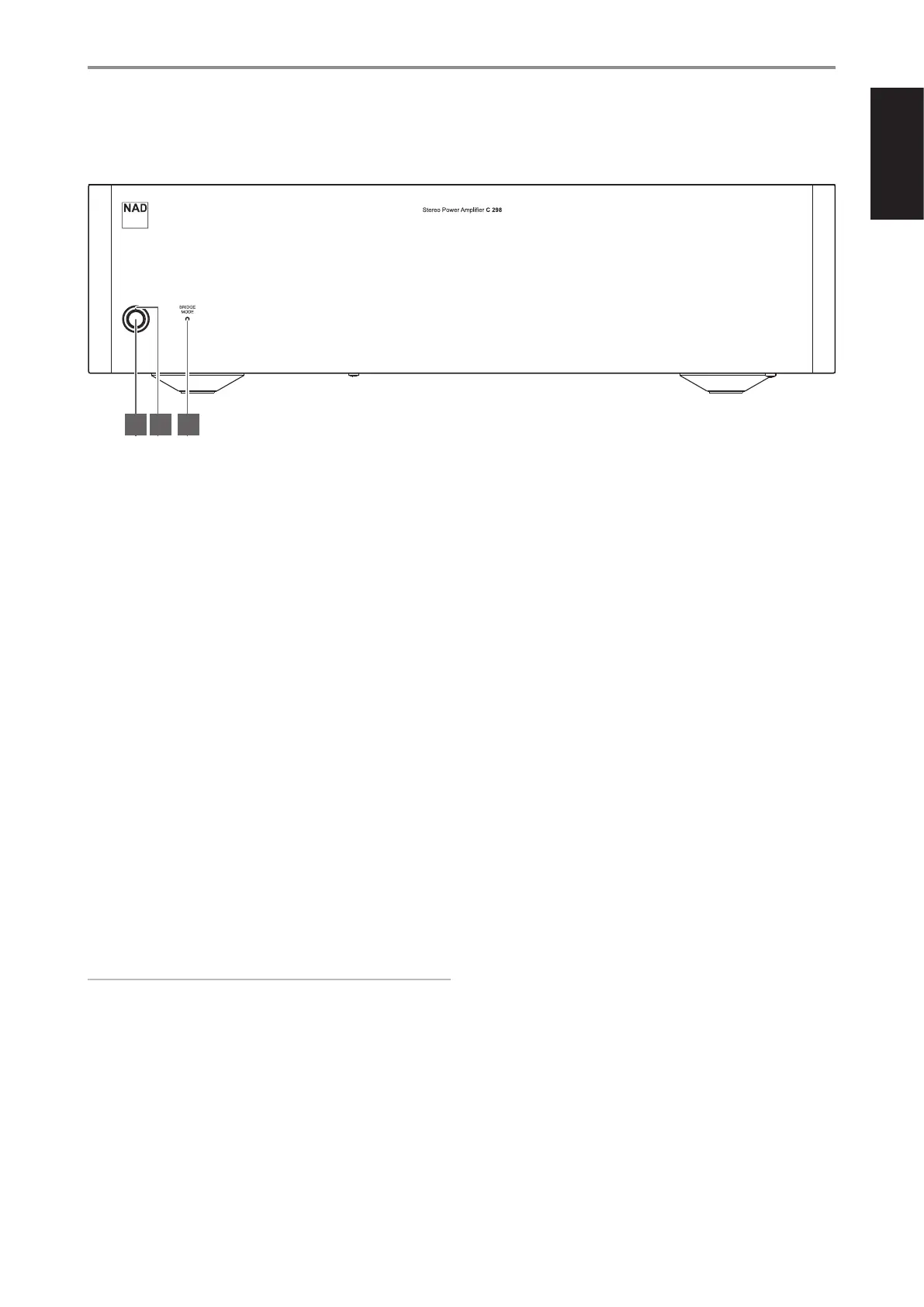ENGLISH
5
1 STANDBY BUTTON
• Press Standby button to switch ON the C 298 from standby mode.
The Power indicator will change from amber to blue color.
• Pressing Standby button again switches back C 298 to standby
mode. The Power indicator will change from blue to amber color.
• The Standby button cannot activate the C 298 if the rear panel
POWER switch is o.
AUTO STANDBY
The C 298 can be setup to automatically go to standby mode if there
is no active input signal for 15 minutes. Auto standby mode can be
enabled or disabled by the following steps.
Enable Auto Standby mode
At operating mode, press and hold front panel Standby button for
more than 15 seconds until Bridge mode indicator light ashes three
times.
Disable Auto Standby mode
At operating mode, press and hold front panel Standby button for
more than 15 seconds until Bridge mode indicator light ashes two
times.
2 POWER INDICATOR
• This indicator will light up amber when the C298 is at standby
mode.
• When the C 298 is powered up from standby mode, this indicator
will change in color from amber to red and nally blue.
IMPORTANT NOTES
For the Standby button to activate, the following must occur:
a The supplied power cord from the C 298 must be plugged in to a
power source.
b The rear panel POWER switch must be set to ON.
3 BRIDGE MODE INDICATOR
• This BRIDGE MODE indicator lights up blue when the Bridge Mode
switch at the rear panel is set to ON (MONO).
IDENTIFICATION OF CONTROLS
FRONT PANEL
© NAD C 298
1 2 3