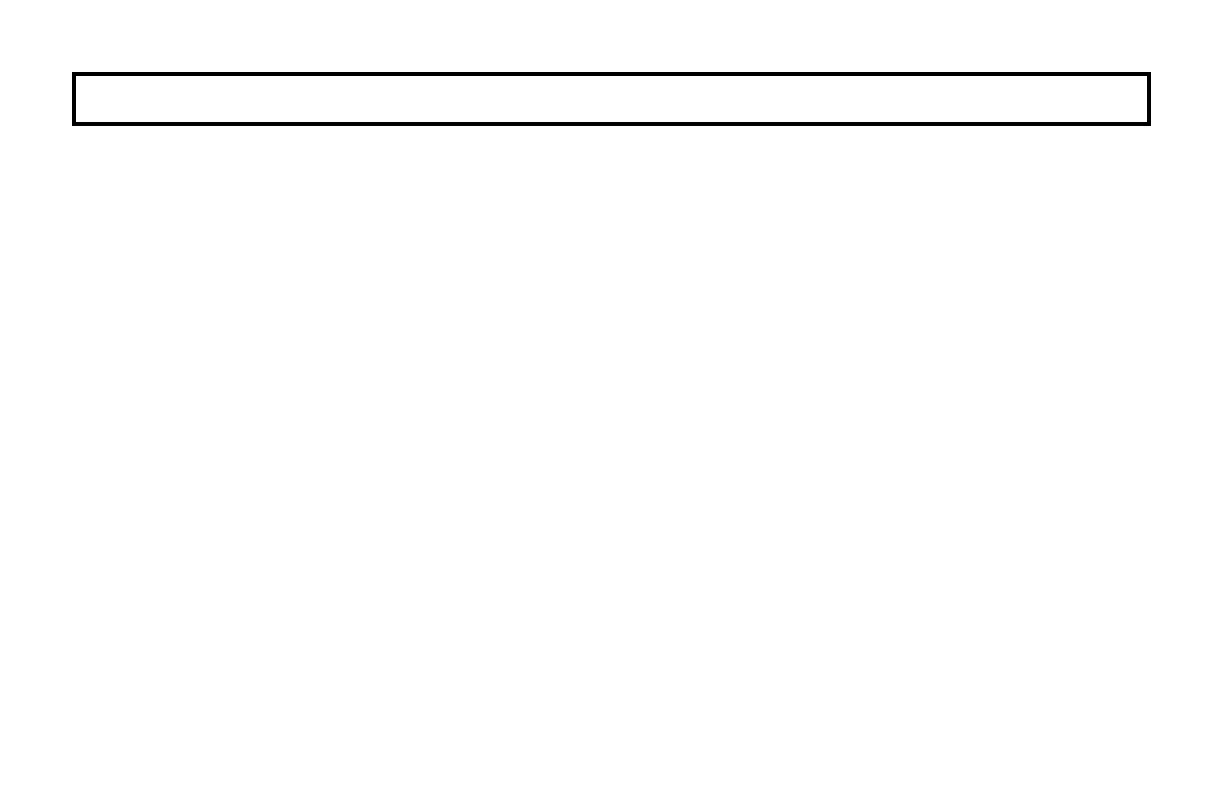18 GEM-TOUCH K Style Keypad Operating Guide
FU NC TI ON M ENU
Display Alarm Log?
Displays most recent alarm events, displays event, date, time, Area and zone.
To check previous alarm events, scroll back using the Prior button.
Display Total Log?
Displays most recent events of all types, displays event, date, time and, if appli-
cable, Area and zone or User. To check previous events, scroll back using the
Prior button.
Display System Log?
Displays most recent system events, displays event, date, time and other perti-
nent information, where necessary, depending upon event. To check previous
system events, scroll back using the Prior button.
Delay Arming 1-4 hours?
Your system may be set to arm automatically after a delay period of 1 to 4 hours.
To Delay Arm the system:
• With the function "To Arm in 1-4hrs" displayed in the Window, tap 1, 2, 3 or 4
to select the desired Delay Arming time in hours followed by Enter.
At the end of this 1 - 4 hour Delay Arming period, the siren will sound a 2-second
warning and the keypad will begin a 15-minute arming countdown with the
sounder pulsing. The sounder may be silenced at this time (tap/hold-down Re-
set, enter your User Code and tap Enter), but it will turn back on with a steady
D I S P L A Y A L A R M L O G Y/N
D I S P L A Y T O T A L L O G Y/N
D I S P L A Y S Y S T E M L O G Y/N
T O A R M I N 1 - 4 H R S P R E S S 1 - 4 Y/N
