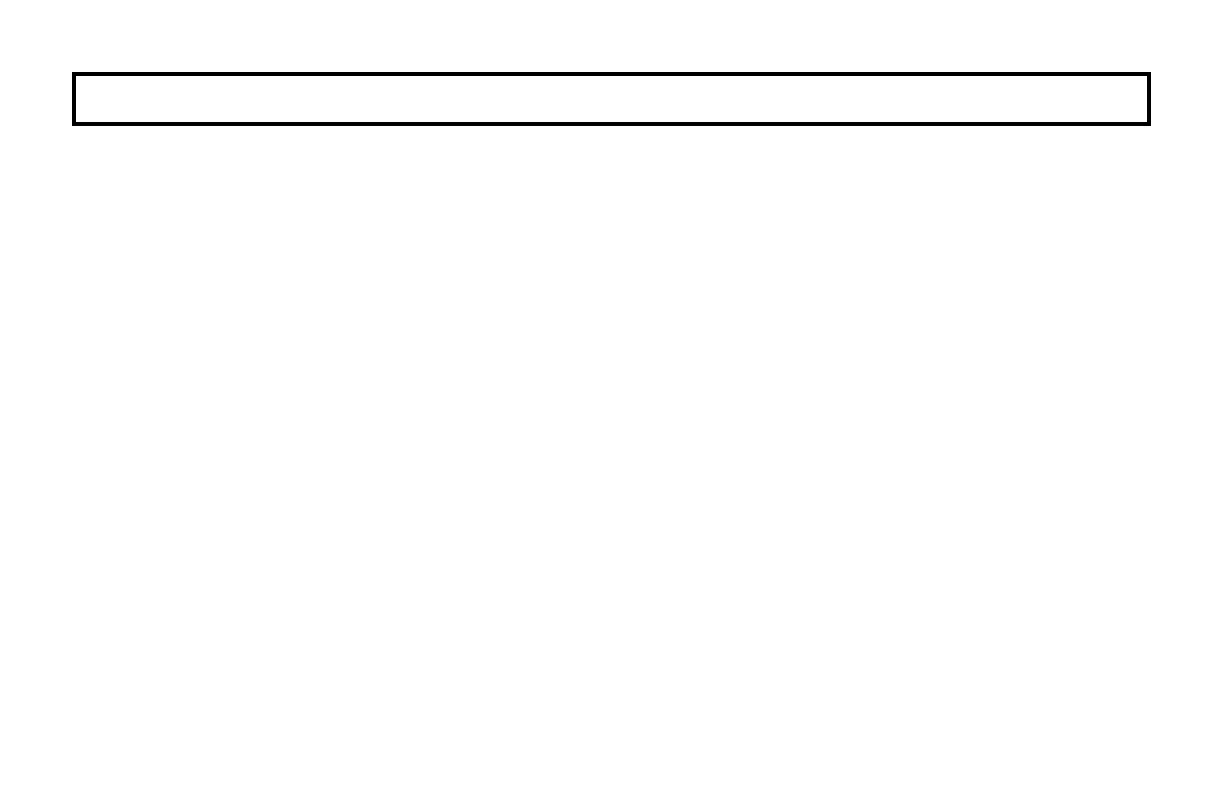GEM-TOUCH K Style Keypad Operating Guide
19
FU NC TI ON M ENU
warning tone 1 minute prior to arming, at which time the building must be exited.
The same steps can be used to delay a scheduled Auto Arming, if your system
has been programmed as such.
Display System RF Levels from the Panel?
Tap Enter to check the status of up to 48 transmitters. The keypad displays:
• Zone number
• Transmitter ID code number (6 digits)
• Point number (PT1 - PT4; "9" for unsupervised)
• Status of transmitter:
• NODATA: Transmission not yet received;
• NORMAL: Transmitter's zone normal;
• FAULT: Transmitter's zone open;
• LOBATT: Transmitter battery low;
• TAMPER: Transmitter case open;
• S.FAIL: Supervisory failure (test transmission not received within pro-
grammed time);
• Relative signal strength of the last transmission, on a scale of 1-10 (10 being
the strongest, and "SS—" indicates transmission not yet received). Note: A
signal strength of 3 or less is an indication that reception may be unreliable.
In such cases, the use of an additional receiver located closer to the trans-
mitter is recommended. If two receivers are connected to the control panel,
only the higher signal strength of the two will be displayed.
D I S P L A Y R F X M I T T E R S T A T Y/N
