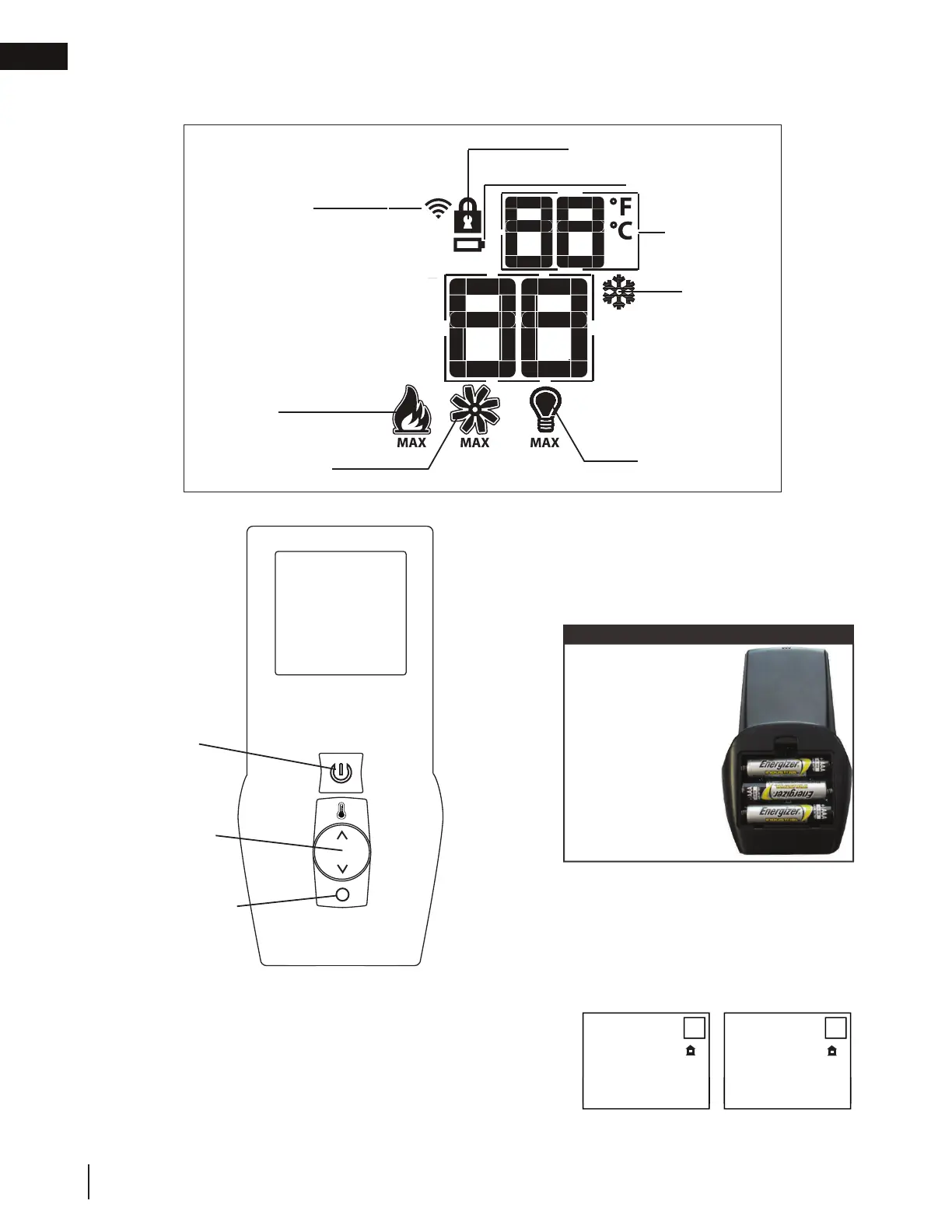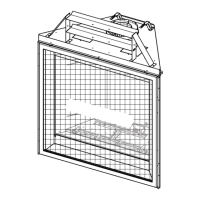W415-1939 / A / 05.07.19
EN
8
remote control layout
3.0 remote control layout
3.1 general transmitter layout
Low battery alarm
Key Lock
Room
Temperature
Light
Flame ON
Blower
Transmission
CPI mode
3.2 temperature display
A. With the system in the off position, press the temperature key
and the mode key at the same time to change from degrees ºF to
ºC.
B. Look at the LCD screen on the transmitter to verify that a ºC or ºF
is visible to the right of the room temperature display.
73 23
°F °C
Remote Control
Power
(ON/OFF)
Function
Adjustment
Cycle Through Functions
Install the 3 ‘AAA’
batteries into the
remote control, as
shown, then press
the ON button. The
battery holder will
beep 4 times to
indicate that the
remote’s command is
accepted.
note:
