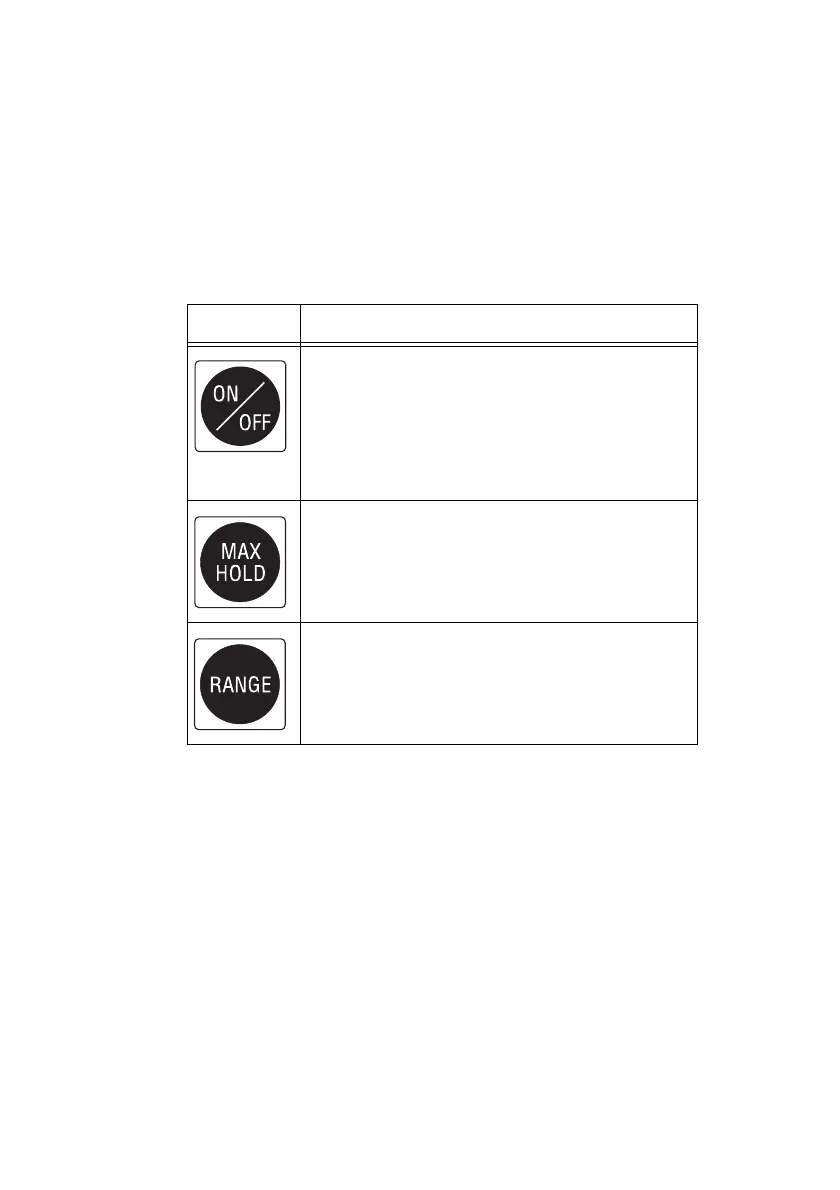4-1
4 Control and display elements
The instrument diagram in the Annex shows the positions of all control and
display elements.
4.1 Keypad
Key Function
ON/OFF
On / off key
• Starts the instrument with its default settings.
• Switches the display backlight on or off (press
briefly)
• Switches the instrument off (press for a longer
time).
MAX HOLD
Display mode selection key
• Switches the MAX HOLD display mode on or off.
• Activation of the MAX HOLD function is shown in
the display.
RANGE
Measurement range selection key
• Switches between HIGH and LOW ranges
• Selection of the HIGH setting is shown in the
display
Table 4-1 Keypad overview