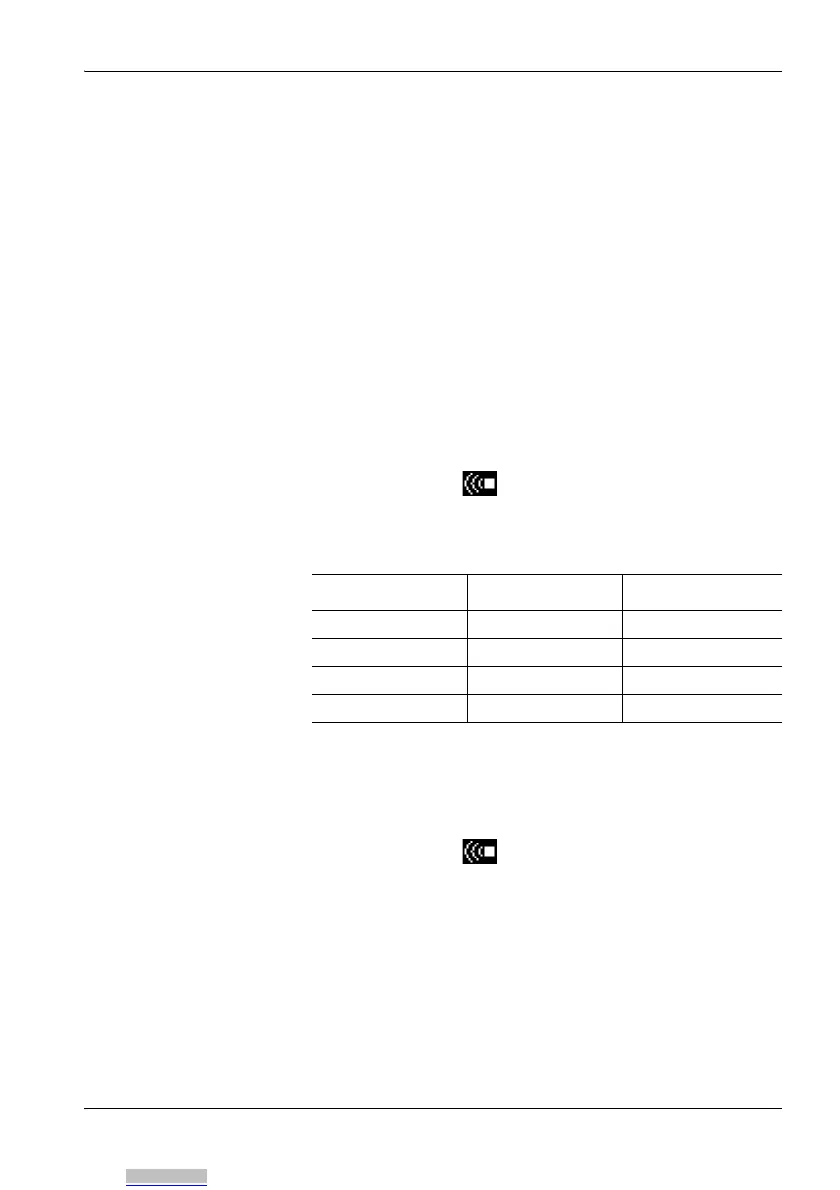Narda NBM-520 35
4.11 Using the alarm function
The alarm function allows you to enter a limit value. The
instrument outputs an audible signal and the Status LED
flashes red when this limit value is exceeded.
This function is useful for checking limit values or for early
detection of dangerous field strengths, for example.
To activate the alarm function
Set the parameter ALARM to ON using the PC software.
To set the alarm limit
For normal (flat) probes:
Select the desired limit value for LIMIT FLAT using the
PC software.
The symbol is shown in the display when the
alarm function is activated (see “Overview of the
display” on page 30).
Table 3 Setting ranges of the limit values (in 1 dB steps)
For shaped probes:
Select the desired limit value (percentage of the stan-
dard value) for LIMIT SHAP using the PC software.
Setting range: 0.1% to 10,000% (in 1 dB steps)
The symbol is shown in the display when the
alarm function is activated (see “Overview of the
display” on page 30).
To deactivate the alarm function
Set the parameter ALARM to OFF using the PC soft-
ware.
Measuring range Minimum Maximum
V/m 100 mV/m 100 kV/m
A/m 250 A/m 250 A/m
W/m
2
25 W/m
2
25 MW//m
2
mW/cm
2
2.5 nW/cm
2
2.5 kW/cm
2
Downloaded from Arrow.com.