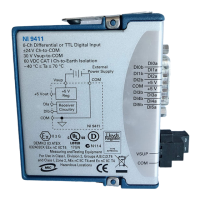NI 5761R User Guide and Specifications 10 ni.com
Your block diagram should now resemble the block diagram in Figure 5.
Figure 5. 5761SampleAcq (FPGA).vi Block Diagram
Tip Click the Clean Up Diagram button on the toolbar to cleanly organize the VI block diagrams.
20. Save the VI as
5761SampleAcq (FPGA).vi.
21. Close the VI.
22. In the Project Explorer window under My Computer, expand the tree view for your device,
right-click 5761SampleAcq (FPGA).vi and select Compile to compile the files for your target.
The Generating Intermediate Files window opens and displays the compilation progress.
The LabVIEW FPGA Compile Server window opens and runs. The compilation takes several
minutes.
23. When the compilation completes, click the Stop Server button.
24. Click Close in the Successful Compile Report window.
25. Save and close the VI.
26. Save the project.
Creating a Host VI
1. In the Project Explorer window, right-click My Computer and select New»VI. A blank VI opens.
Select Window»Show Block Diagram to open the VI block diagram.
2. Add the Open FPGA VI Reference function, located on the FPGA Interface palette, to the block
diagram.
3. Right-click the Open FPGA VI Reference function, labeled
No Target, and select Configure
Open FPGA VI Reference.
4. In the Configure Open FPGA VI Reference dialog box, select the VI option button.
5. In the Select VI window that opens, select 5761SampleAcq (FPGA).vi under your device, and
click OK.
6. Click OK in the Configure Open FPGA VI Reference dialog box. The new target name appears
under the Open FPGA VI Reference function in the block diagram.
7. Add a While Loop to the block diagram.
8. Right-click the stop condition inside the While Loop and select Create Control to create a
STOP control on the VI front panel.
9. Add the Read/Write Control function, located on the FPGA Interface palette, inside the
While Loop.
10. Wire the FPGA VI Reference Out indicator of the Open FPGA VI Reference function to the
FPGA VI Reference In control on the Read/Write Control function.
