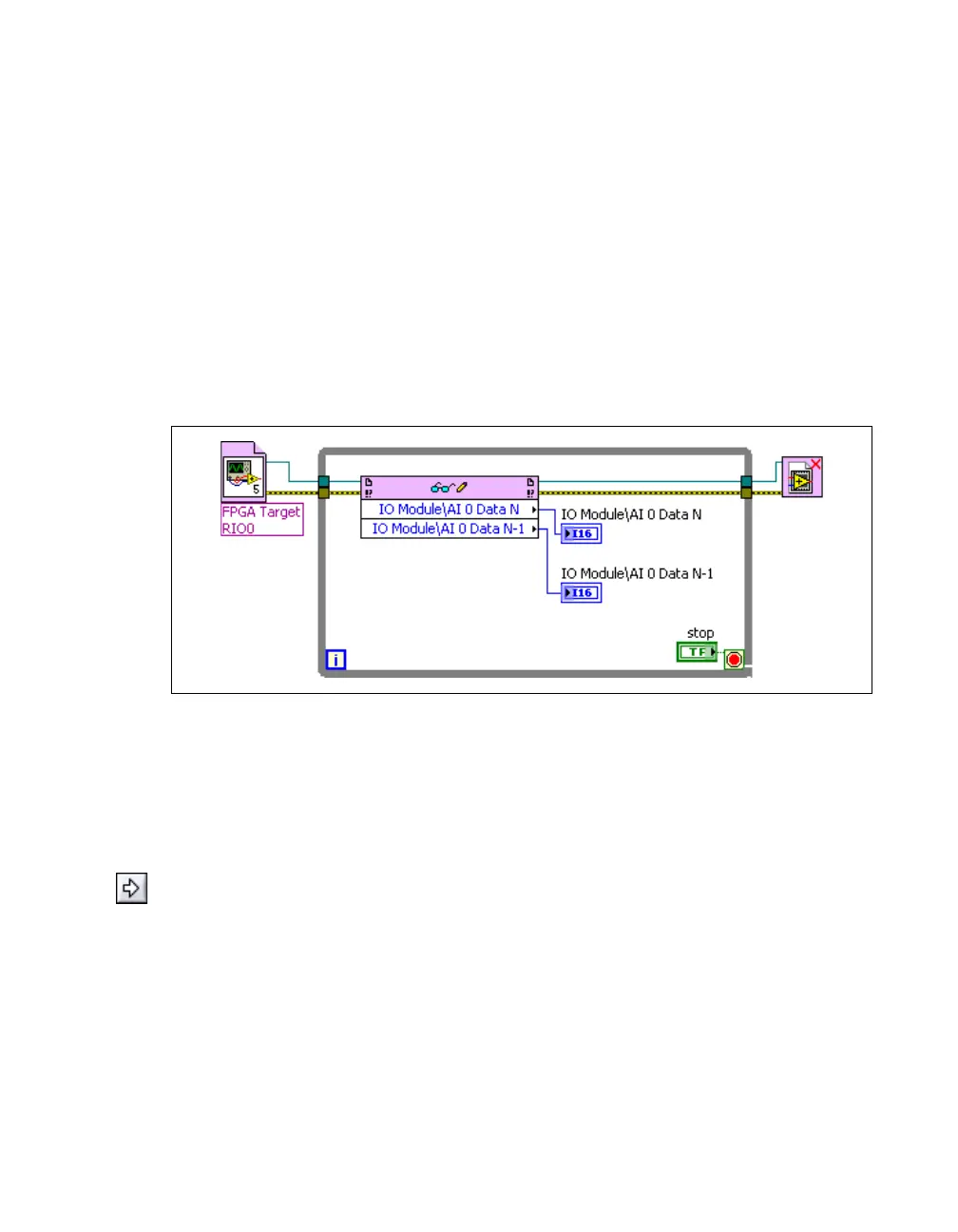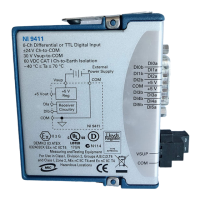© National Instruments Corporation 11 NI 5761R User Guide and Specifications
11. Wire the error out indicator of the Open FPGA VI Reference function to the error in control of
the Read/Write Control function.
12. Configure the Read/Write Control function by clicking the terminal section labeled
Unselected,
and selecting IO Module/AI 0 Data N.
13. Add the IO Module/AI 0 Data N-1 I/O item to the Read/Write Control function by clicking the
lower edge of the control node with the Positioning tool and dragging the edge down.
14. Wire an indicator to the output terminal of the IO Module\AI 0 Data N node.
15. Wire an Indicator from the output terminal of the IO Module\AI 0 Data N-1 node.
16. Add the Close FPGA VI Reference function, located on the FPGA Interface palette, to the right
of the While Loop on the block diagram.
17. Wire the FPGA VI Reference Out indicator of the Read/Write Control function to the FPGA VI
Reference In control of the Close FPGA VI Reference function.
18. Wire the error out indicator of the Read/Write Control function to the error in control of the
Close FPGA VI Reference function.
Your block diagram should now resemble the block diagram in Figure 6.
Figure 6. 5761SampleAcq(Host).vi Block Diagram
19. Save the VI as 5761SampleAcq(Host).vi.
Running the Host VI
1. Connect one end of an SMA cable to CH 0 on the front panel of the NI 5761 and the other end of
the cable to your DUT.
2. Open the front panel of
5761SampleAcq(Host).vi.
3. Click the Run button to run the VI.
4. The VI acquires data from the DUT on AI 0 Data N and AI 0 Data N-1.
5. Click the STOP button on the front panel and close the VI.