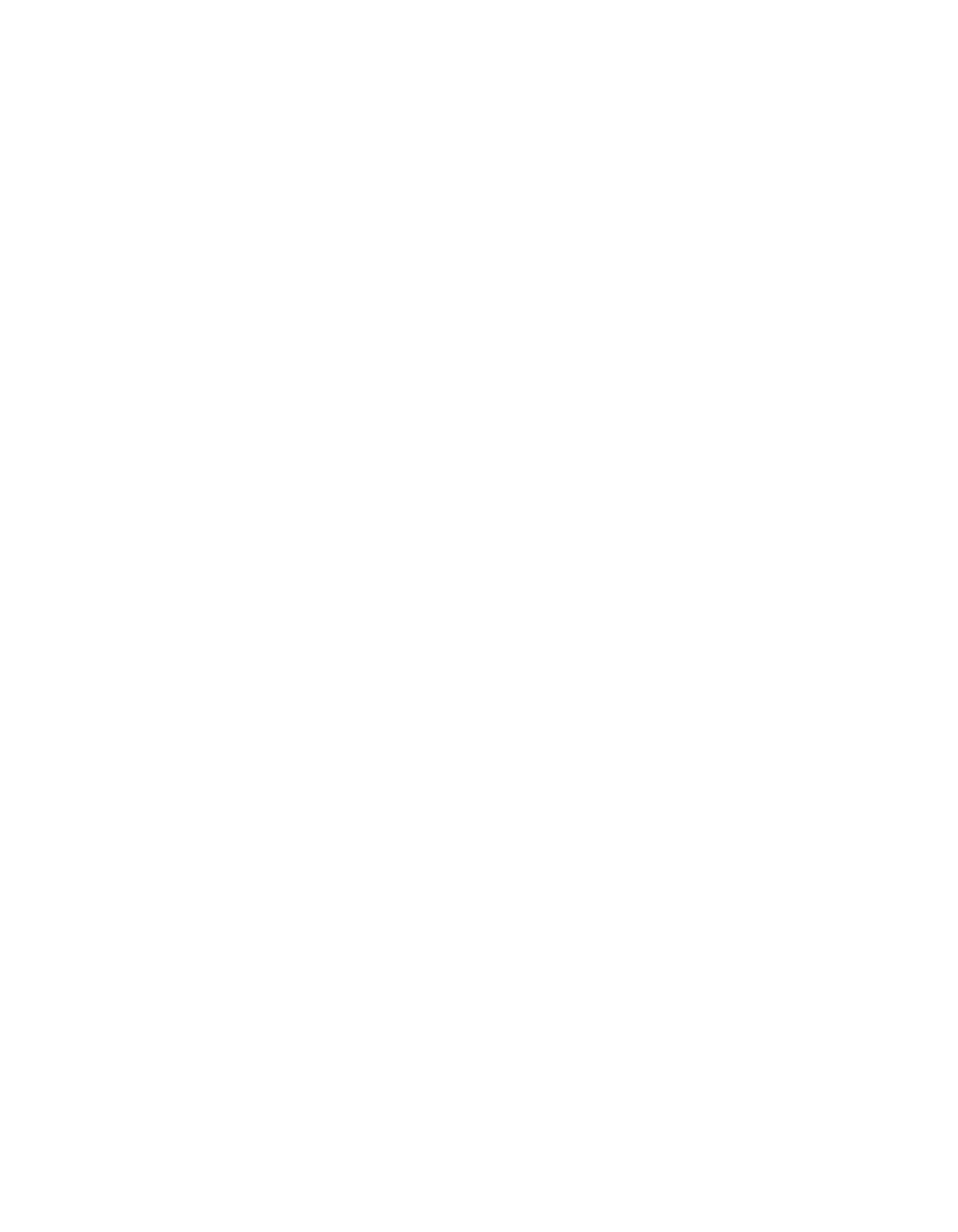Chapter 4 Programming
©
National Instruments Corporation 4-41 PCI E Series RLPM
4. Perform Analog Output Example 2 Steps 12 through 14.
5. Call
AO_FIFO to enable the FIFO retransmit.
Joint_Reset_Register
AO configuration start = 1;
AO_Mode_2_Register
AO FIFO retransmit enable = 1;
Joint_Reset_Register
AO configuration start = 0;
AO configuration end = 1;
6. Call
AO_Arming to arm the counters and preload the DAC with the
first analog output value.
AO_Mode_3_Register
AO not an UPDATE = 1;
AO_Mode_3_Register
AO not an UPDATE = 0;
Wait until DACs have been updated.
AO_Command_1_Register = 0x0554;
7. Call
AO_Start_The_Acquisition to pulse the software START1
trigger.
AO_Command_2_Register
AO START1 pulse = 1;
Example 4
This example generates a waveform using local buffer mode with an
external UPDATE and external trigger. This example does not support
those boards with a virtual FIFO due to the use of the local buffer mode,
but the programming of the external UPDATE and START1 applies to all
boards.
Initialize the data FIFO with a 100 point buffer. Output the buffer 50 times.
The update interval is determined externally. Confirm operation with an
oscilloscope.
1. Perform Analog Output Example 2 Steps 1 through 8.
2. Call
AO_Triggering to program the trigger signal. Configure the
DAQ-STC to trigger once. Set the START1 select to PFI6.
Joint_Reset_Register
AO configuration start = 1;
