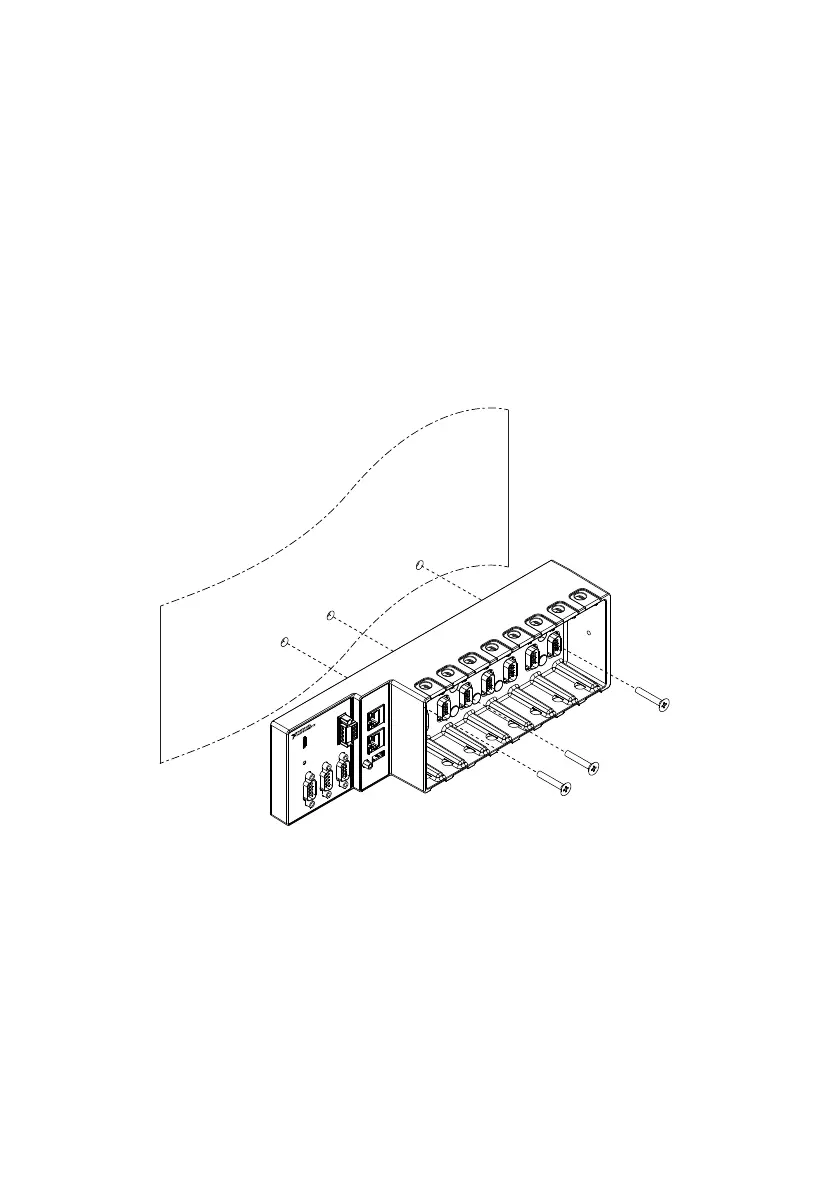Mounting the Device Directly on a Flat Surface
For environments with high shock and vibration, NI recommends mounting the cRIO-9068
directly on a flat, rigid surface using the mounting holes in the cRIO-9068.
What to Use
• cRIO-9068
• Screwdriver, Phillips #2
• M4 or number 8 screw (x2), user-provided, longer than 19.00 mm (0.75 in.) to pass all
the way through the cRIO-9068
What to Do
Complete the following steps to mount the cRIO-9068 directly on a flat surface.
1. Prepare the surface for mounting the cRIO-9068 using the Surface Mounting Dimensions.
2. Align the cRIO-9068 on the surface.
3. Fasten the cRIO-9068 to the surface using the M4 or number 8 screws appropriate for the
surface. Tighten the screws to a maximum torque of 1.3 N · m (11.5 lb · in.).
Surface Mounting Dimensions
The following figure shows the surface mounting dimensions for the cRIO-9068.
NI cRIO-9068 User Manual | © National Instruments | 17
